C op y – Canon Wireless File Transmitter WFT-E7A User Manual
Page 7
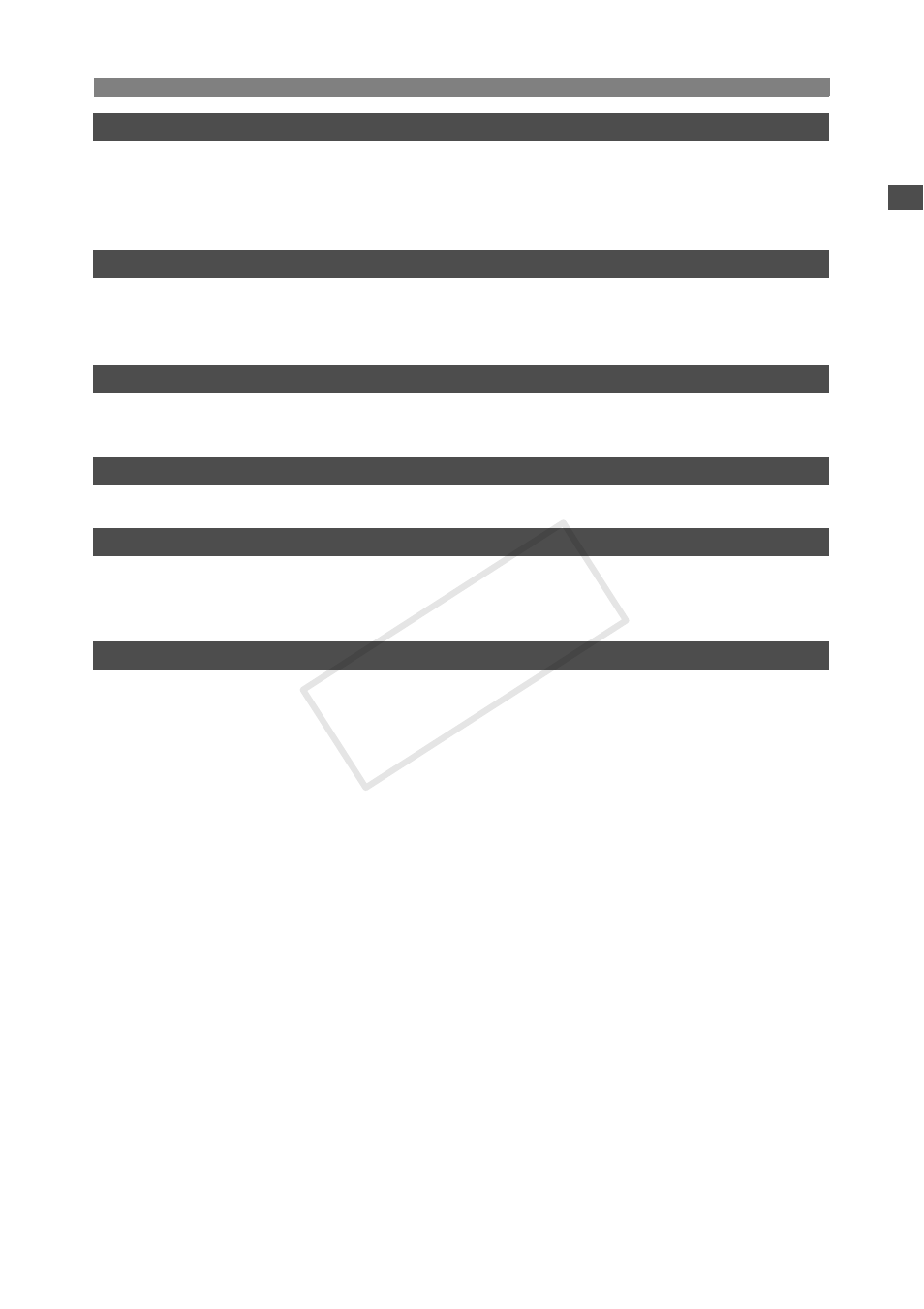
7
Contents
Preparing Slave Cameras................................................................................................................ 70
Basic Linked Shooting ..................................................................................................................... 71
Positioning the Slave Cameras........................................................................................................ 72
Using the Transmitter with WFT Server........................................................................................... 74
Checking Settings ............................................................................................................................ 84
Changing Settings............................................................................................................................ 85
Saving and Loading Settings ........................................................................................................... 87
Preparing for Time Synchronization................................................................................................. 90
Synchronizing the Time ................................................................................................................... 91
Handling Error Messages ................................................................................................................ 98
Wireless LAN Notes....................................................................................................................... 111
Checking Network Settings............................................................................................................ 112
Creating and Registering Captions ................................................................................................ 114
Using a Bracket (Sold Separately)................................................................................................. 115
Specifications................................................................................................................................. 116
Index .............................................................................................................................................. 124
