Configuring media server communication settings, Cop y – Canon Wireless File Transmitter WFT-E7A User Manual
Page 66
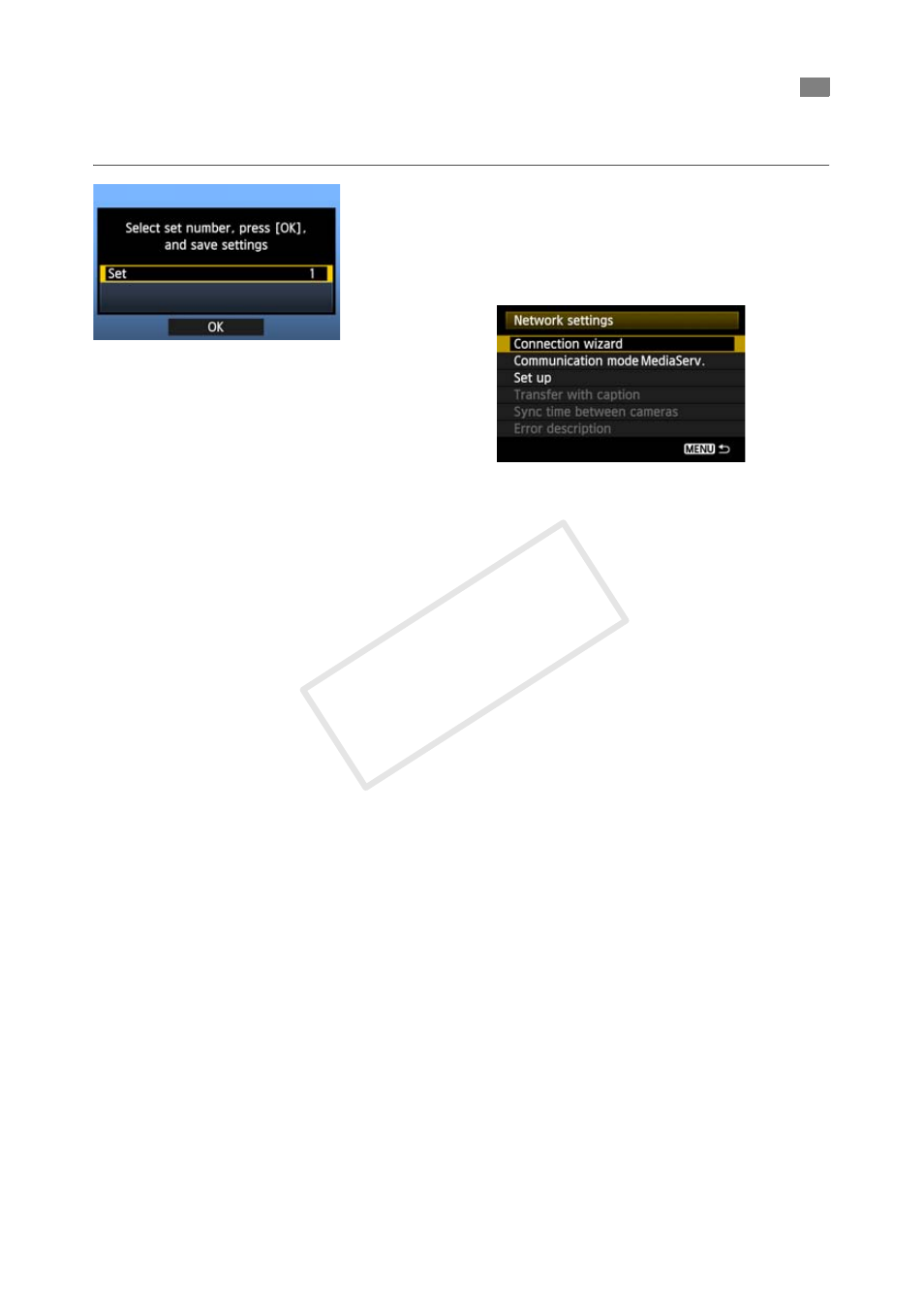
66
These instructions are continued from Chapter 1.
Press <0> and turn the <5> dial to select the
set number, and then press <0>.
Press <0> again. After the connection wizard
closes, the display will return to the menu screen.
X
The <LAN> lamp on the transmitter lights up green.
The information you specified is stored on the
camera. It is not stored on the transmitter.
The media server network settings are now complete.
Configuring Media Server Communication Settings
COP
Y
