Remote capture [camera control, Cop y – Canon Wireless File Transmitter WFT-E7A User Manual
Page 59
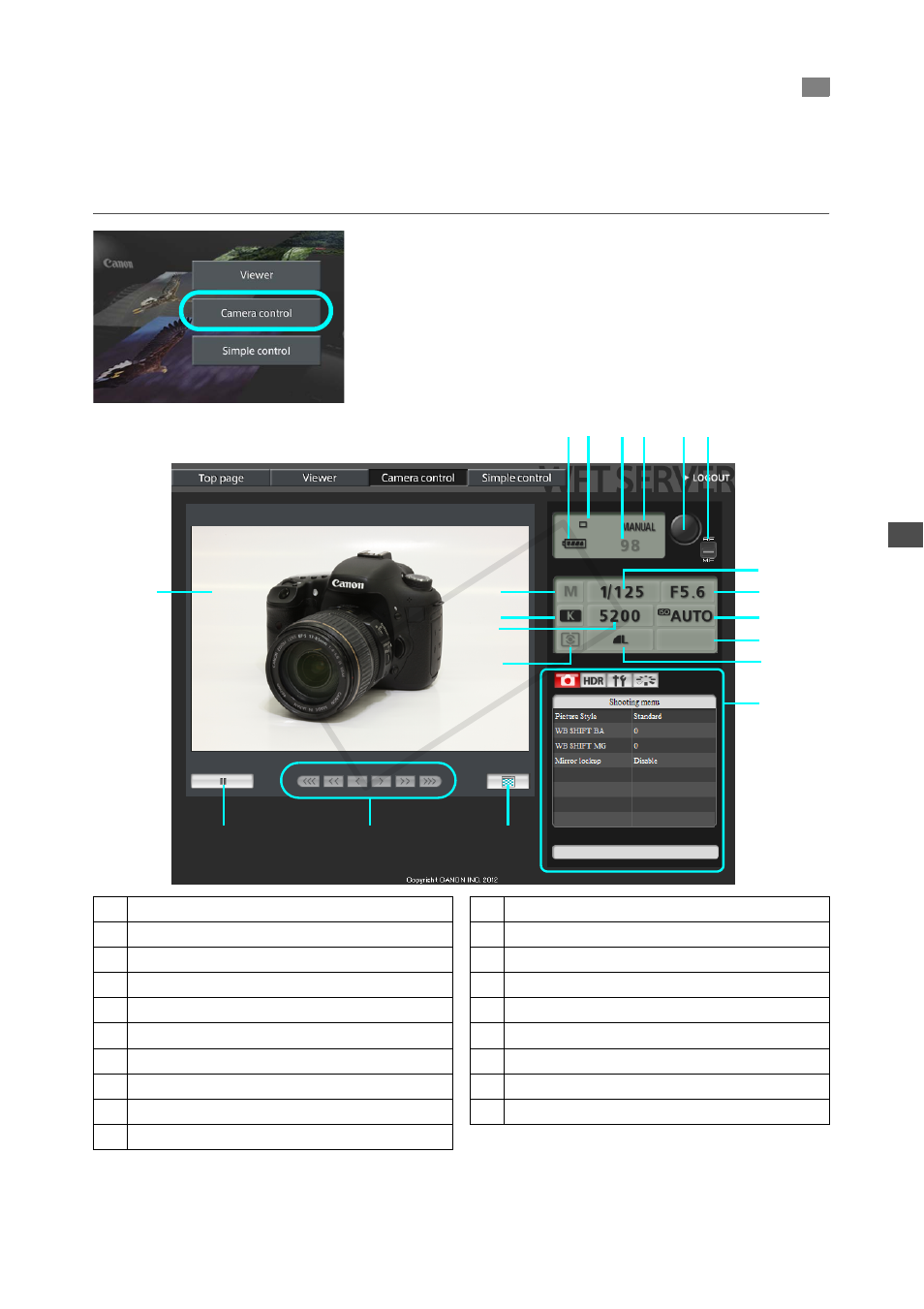
59
Set up the camera for Live View shooting beforehand. Note that remote capture of
movies is not supported.
For web browsers that do not support JavaScript, see page 63, “Remote Capture”.
1
Click [Camera control].
X
The advanced capture screen is displayed.
* Items that cannot be set via WFT Server are shaded on the screen.
Remote Capture [Camera control]
①
Battery check
⑪
Quality
②
Drive mode
⑫
Shooting mode
③
Number of possible shots
⑬
White balance
④
AF mode
⑭
Metering mode
⑤
Release button
⑮
Menu
⑥
AF/MF switch
⑯
Live View shooting button
⑦
Shutter speed
⑰
Manual focus button
⑧
Aperture
⑱
Live View image size switching button
⑨
ISO speed
⑲
Live View image screen
⑩
Exposure compensation
①
⑯
② ③ ④
⑤ ⑥
⑦
⑧
⑨
⑩
⑪
⑫
⑬
⑭
⑮
⑰
⑱
⑲
COP
Y
