Check the camera settings, Cop y – Canon Wireless File Transmitter WFT-E7A User Manual
Page 77
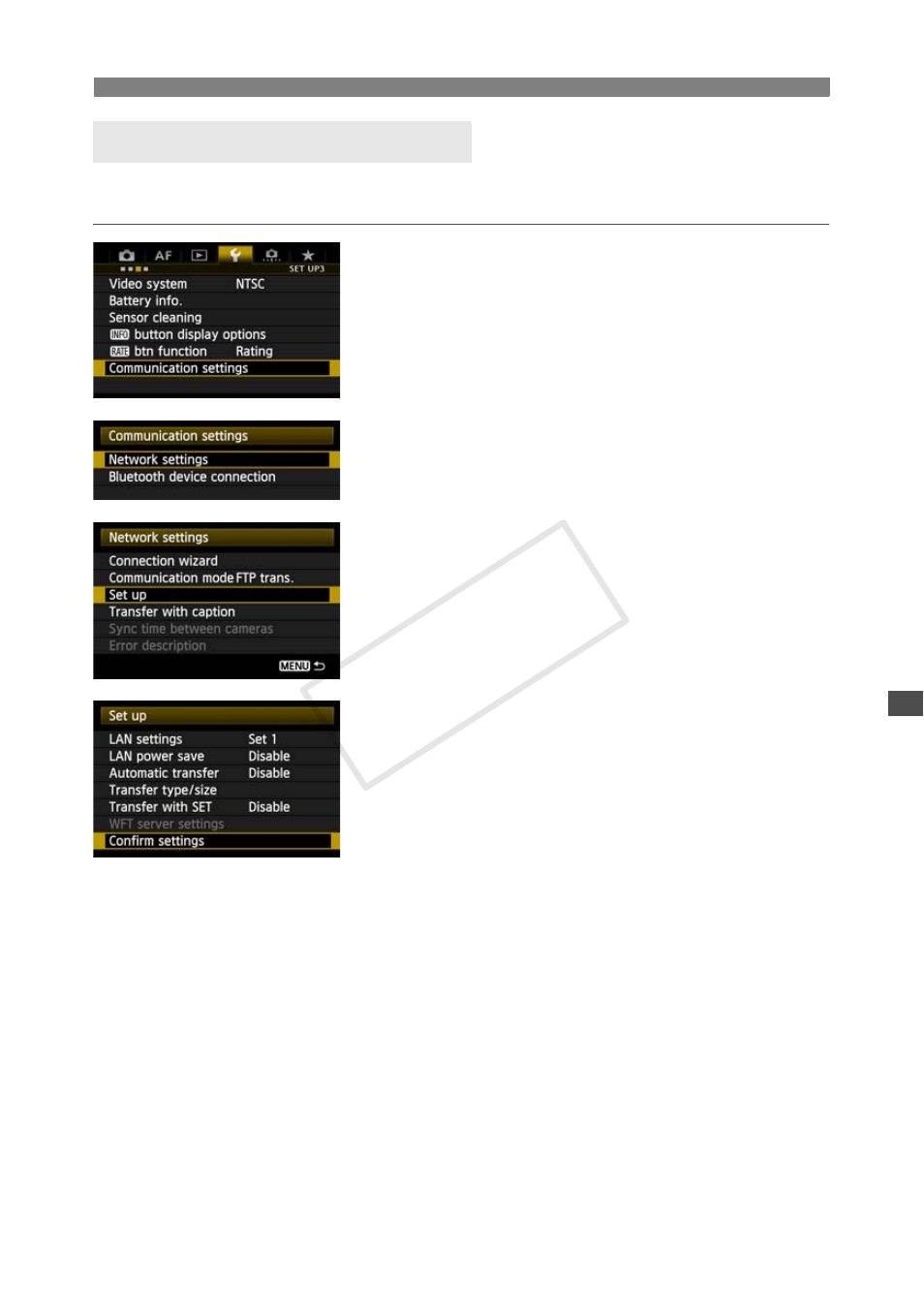
77
Using the Transmitter with WFT Server
Check the network settings on the master and slave cameras as follows. Note that without a
good understanding of these settings, you cannot access the cameras from a computer.
1
On the master camera, select
[Communication settings].
2
Select [Network settings].
3
Select [Set up].
4
Select [Confirm settings].
X
The settings are displayed.
Check the Camera Settings
COP
Y
