Onscreen displays and data code 86, 86)/ba, Cop y – Canon XA10 User Manual
Page 86
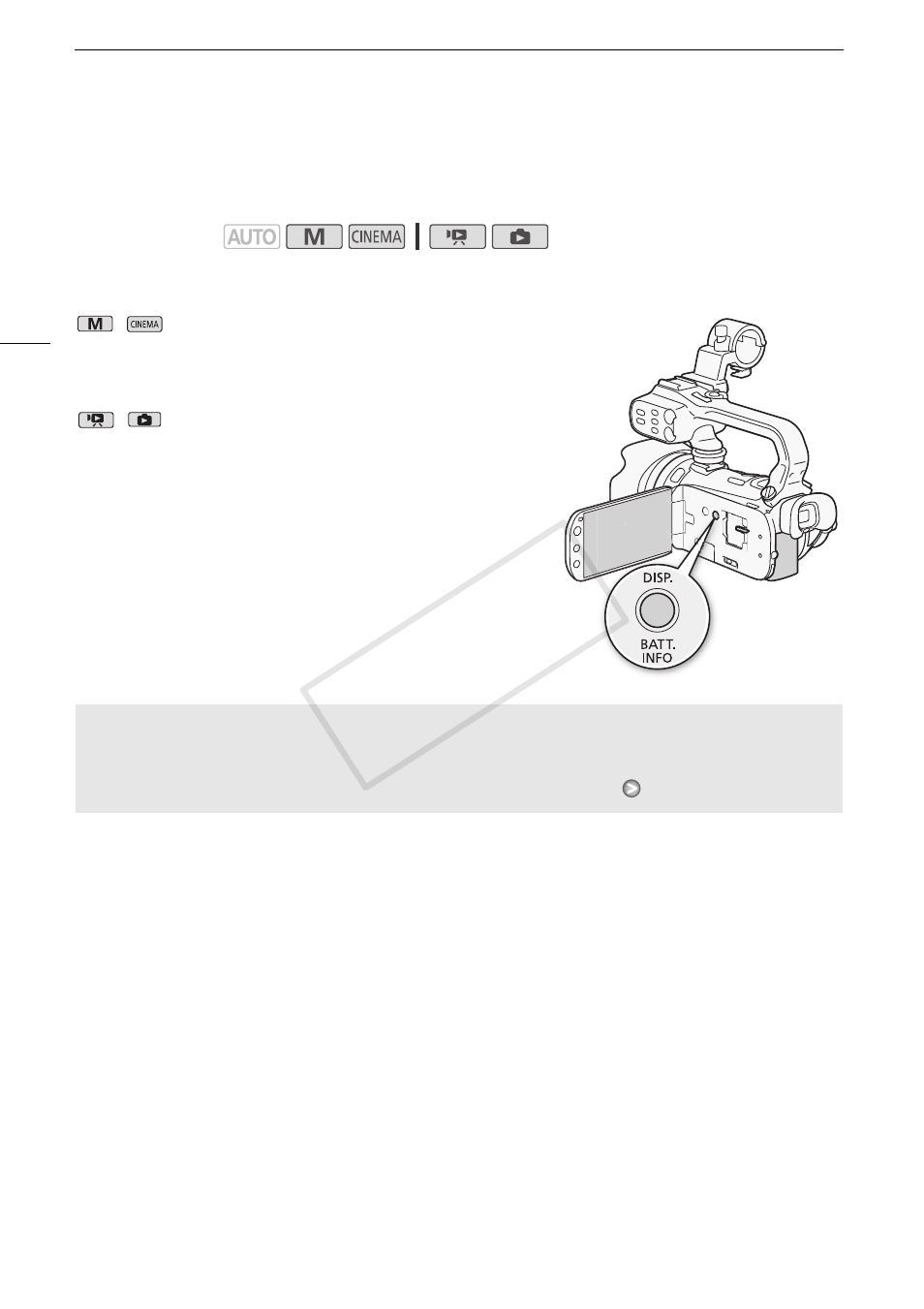
Onscreen Displays and Data Code
86
Onscreen Displays and Data Code
You can turn most onscreen displays on or off.
Repeatedly press
h to turn the onscreen displays on/off in the following sequence:
,
mode:
• All displays on
• Most displays off
1
,
mode
2
:
• Only data code on
• All displays on
1
Pressing
h will turn off most of the icons and displays that
appear automatically but will not remove control buttons ([FUNC.],
[PHOTO], etc.) and onscreen displays that were turned on manually
(for example, onscreen markers or the audio level meter).
2
Touch the screen to display the playback controls.
Operating modes:
About the Data Code
With every scene or photo recorded, the camcorder keeps a data code (date/time of recording,
information about the camera setup, etc.).
You can select the information to be displayed with the y / z
[Data Code]
setting.
COP
Y
- XHA1S (155 pages)
- GL2 (163 pages)
- FS11 (110 pages)
- XH A1 (159 pages)
- V (42 pages)
- EF-M (72 pages)
- AF514XL-S (121 pages)
- 50 (162 pages)
- DC 310 (87 pages)
- 512XL (45 pages)
- E800 (79 pages)
- 2691B001 (19 pages)
- DC 310 (93 pages)
- Digital Video Camcorder FS20 (50 pages)
- QL19 (40 pages)
- AF-7 (9 pages)
- AT 1 (127 pages)
- C30 (18 pages)
- HF M300 (201 pages)
- Elura 10 (152 pages)
- E 600 (96 pages)
- EOS C300 (186 pages)
- XF100 (2 pages)
- XF100 (2 pages)
- XF100 (2 pages)
- EOS 1D X (19 pages)
- XF100 (2 pages)
- EOS C500 (38 pages)
- XF100 (37 pages)
- EOS C300 (196 pages)
- EOS C300 (44 pages)
- XF100 (2 pages)
- XF100 (2 pages)
- EOS C300 (186 pages)
- XF100 (2 pages)
- EOS C300 (194 pages)
- XF100 (37 pages)
- WITE32 (29 pages)
- 5000QD (64 pages)
- Elura 100 (132 pages)
- Elura 100 (12 pages)
- DIGITAL VIDEO CAMCORDER MD160 (94 pages)
- A35 (63 pages)
- T 90 (218 pages)
- Elura 2 MC (147 pages)
