Brother PE-DESIGN Ver.432 User Manual
Page 7
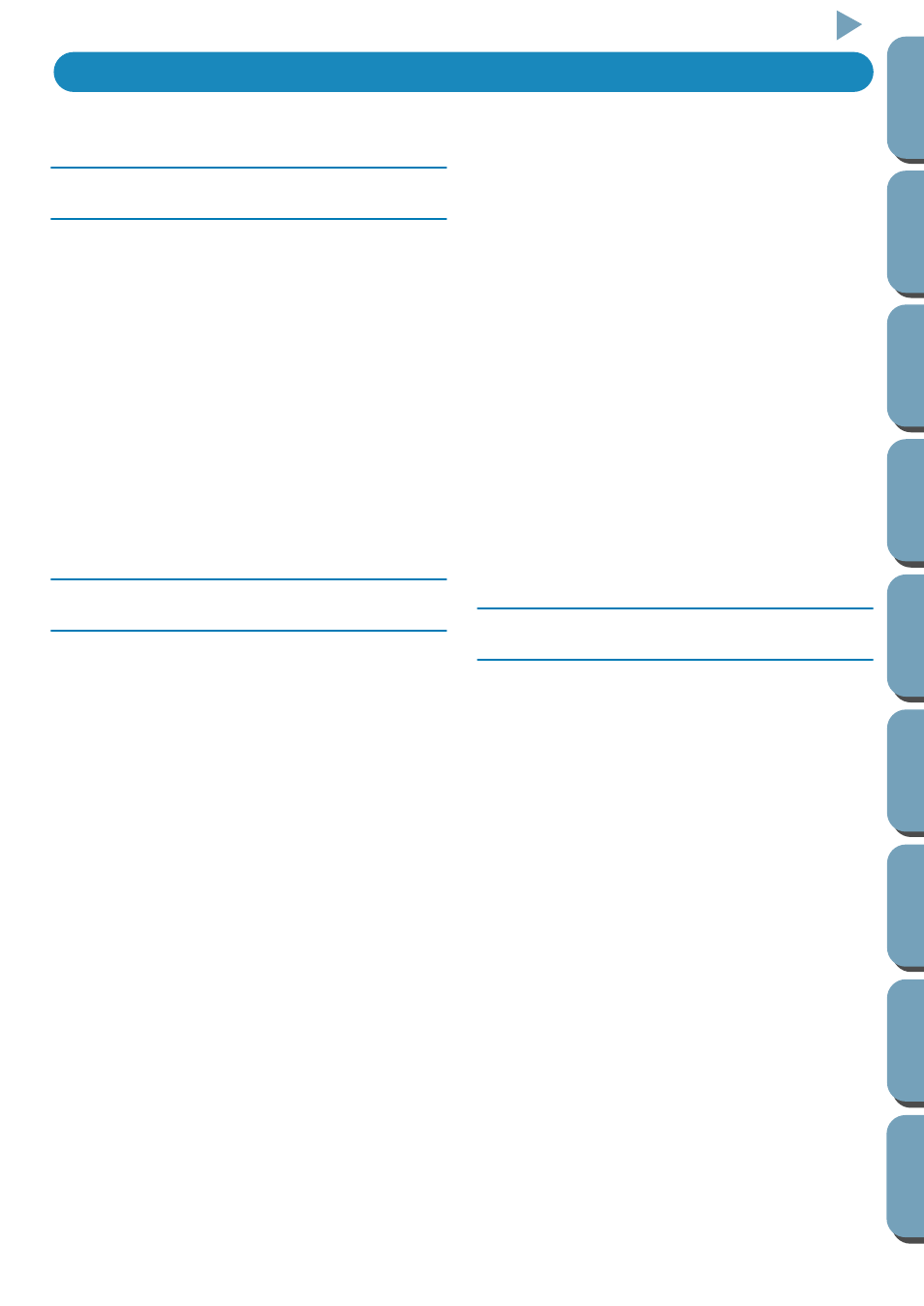
Contents
■
■
■
■
■
Note on the use of Version 2.0 and the
Internet Explorer
■
Tips and Techniques for Creating Embroidery
Patterns
■
Converting to Figure Handle Image
■
Importing Embroidery Patterns from Design Center
Adjusting the Size and Location of the Oval
• To change the size of the oval
• To center the oval on the pattern
Fitting the Text around the Oval
• To move both patterns as a group
• To move the text over the oval
Adding a Circle for Drawing the Sun
Adding Broken Lines for Drawing the Sun Rays
Changing the Sewing Order of Sun and Rays
Transferring the Data to a Card
■
Using Programmable Stitch Creator
Starting Programmable Stitch Creator
Opening a Programmed Stitch File
Drawing Lines to Edit the Programmed Stitch
Saving the Edited Programmed Stitch
Quitting Programmable Stitch Creator
■
■
• Drawing
• Erasing
■
