The factory setting (option) is shown in bold – Brother MFC-6800 User Manual
Page 47
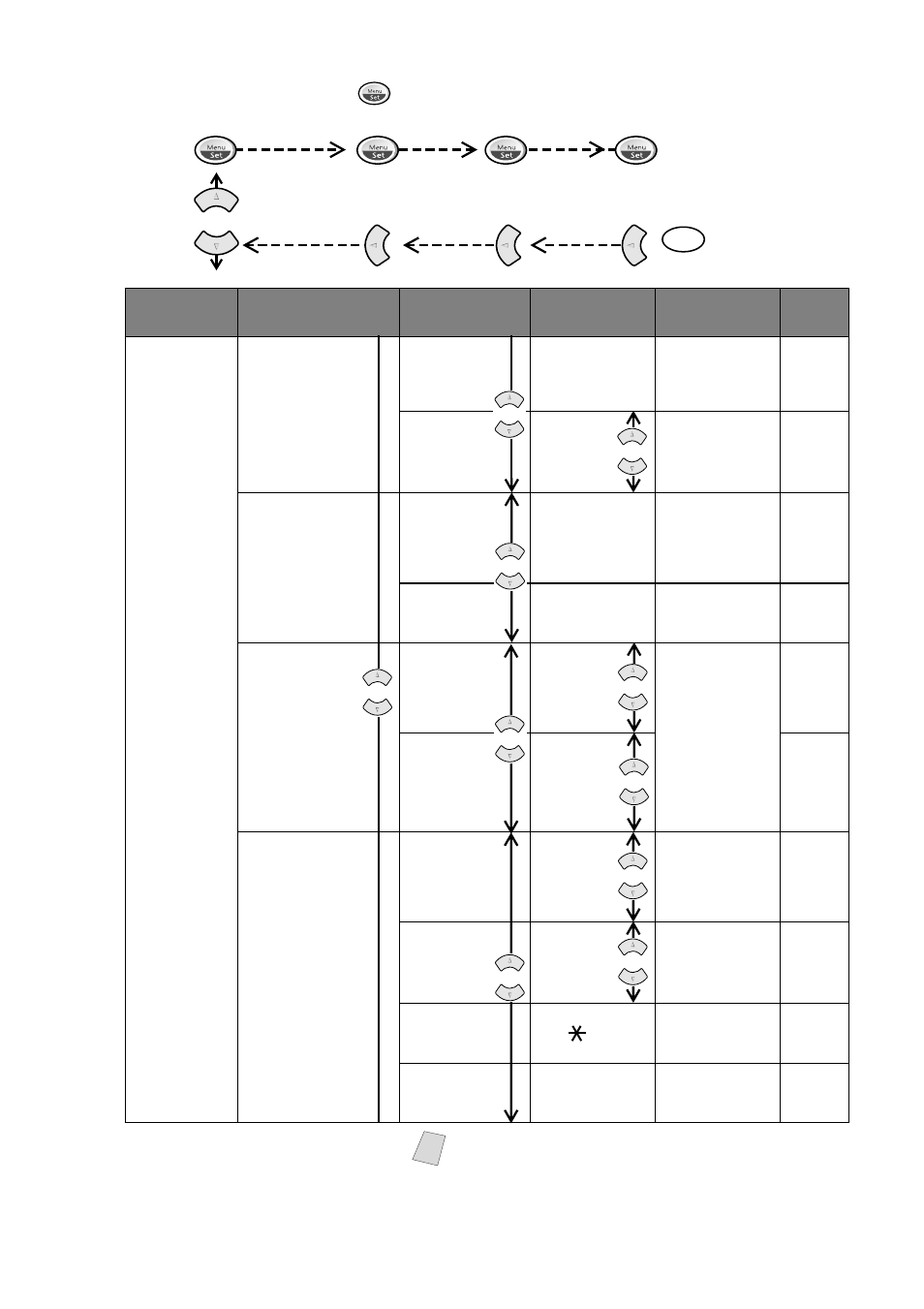
O N - S C R E E N P R O G R A M M I N G
3 - 6
To access the menu, press
Menu/Set.
Main Menu
Submenu
Menu
Selections
Options
Descriptions
Page
2. FAX
(Continued)
2. SETUP
SEND
(Continued)
9. COVERPAGE
MSG
—
Programs
customized
message for fax
cover page.
0. OVERSEAS
MODE
ON
OFF
Adjusts for
sometimes
difficult overseas
transmissions.
3. SET
AUTO DIAL
1. SPEED-DIAL
—
Store Speed Dial
numbers so you
can dial by
pressing only five
keys.
2. SETUP
GROUPS
—
Sets up a Group
number for
broadcasting.
4. SETUP
REPORTS
1. TRANSMISSION
ON
ON+IMAGE
OFF
OFF+IMAGE
Initial setup for
Transmission
Verification
Report and
Activity Report.
2. ACT.
INTERVAL
6/12/24 Hours
2/4/7 Days
OFF
5. REMOTE
FAX OPT
1. FAX FWD/
PAGING
OFF
FAX FORWARD
PAGINING
Sets MFC to
forward fax
messages–OR–
to call your
pager.
2. FAX
STORAGE
ON
OFF
Stores incoming
faxes in memory
for remote
retrieval.
3. REMOTE
ACCESS
159
Personalizes
code for
retrieving faxes.
4. PRINT
FAX
—
Prints incoming
faxes stored in
the memory.
Note
The factory setting (option) is shown in bold.
Stop
to accept
to Exit
