Printer jam, Paper is jammed in the multi-purpose sheet feeder, Printer jam -6 – Brother MFC-6800 User Manual
Page 185: To 20-6
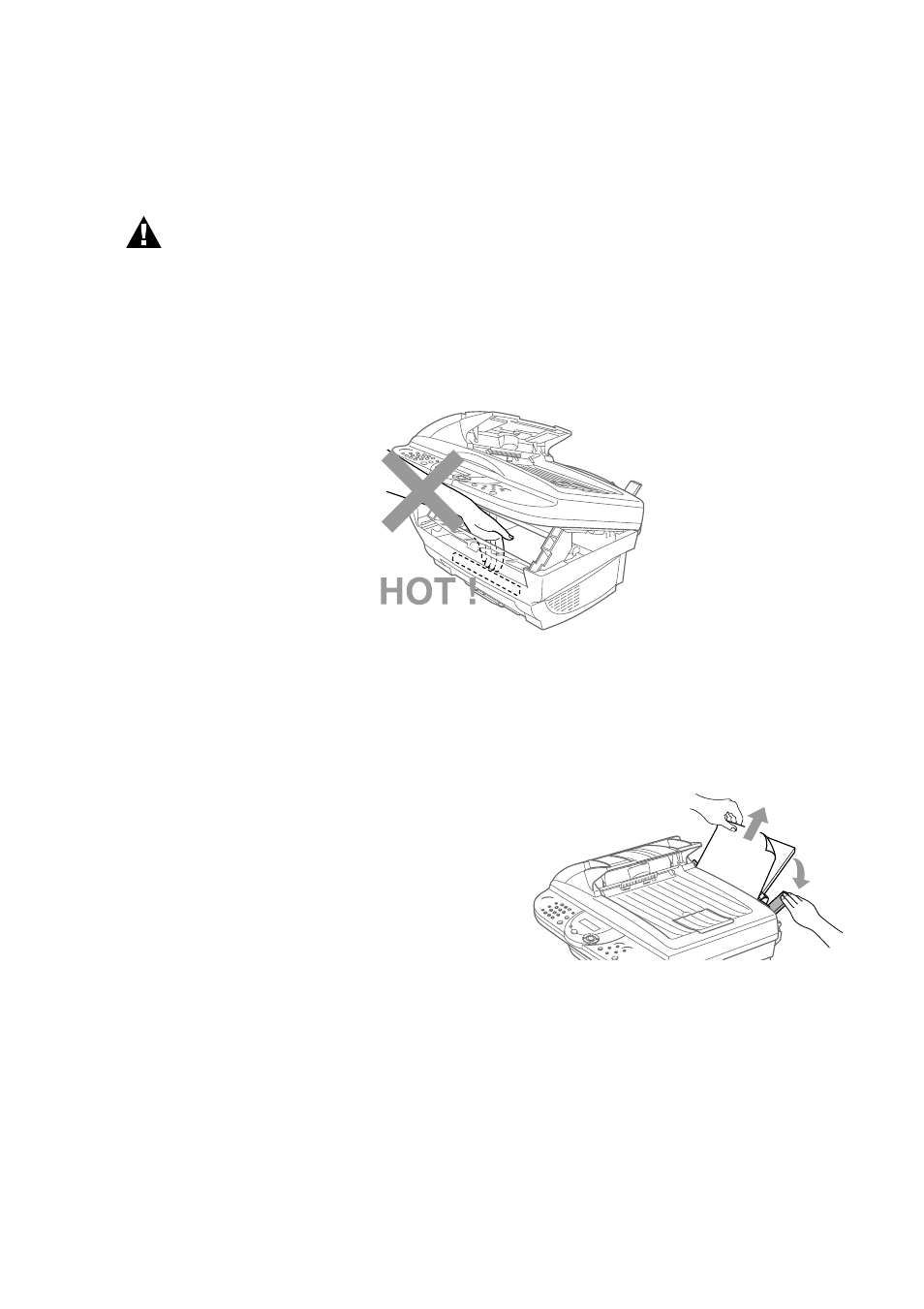
T R O U B L E S H O O T I N G A N D R O U T I N E M A I N T E N A N C E
20 - 6
Printer Jam
Before you can clear a paper jam error, you must find out where the paper is
stuck. Review the following two types of printer jams and follow the
instructions.
WARNING
Do not force the jammed paper from the paper tray because you may damage the
MFC and cause toner to scatter on the next printed pages.
After you have used the MFC, some internal parts of the machine are extremely
HOT! When you open the top cover of the MFC, never touch the internal parts
shown in the following picture.
Paper is Jammed in the Multi-purpose Sheet Feeder
1
Push down the paper lever, and
then pull the jammed paper
upward and out of the feeder.
2
Open the top cover and check that
a torn piece of paper does not
remain inside the MFC.
Push down
the lever
- MFC 8480DN (249 pages)
- MFC 8480DN (229 pages)
- MFC 8480DN (228 pages)
- IntelliFax-2820 (159 pages)
- MFC-7340 (199 pages)
- IntelliFAX 4100e (1 page)
- IntelliFAX 4100e (156 pages)
- MFC 7840W (67 pages)
- MFC-7340 (32 pages)
- MFC-7340 (192 pages)
- MFC 8480DN (34 pages)
- IntelliFAX 4100e (25 pages)
- MFC 8890DW (46 pages)
- MFC 7840W (151 pages)
- MFC 7840W (52 pages)
- MFC 8480DN (10 pages)
- IntelliFAX 4100e (2 pages)
- IntelliFax-2820 (12 pages)
- IntelliFax-2820 (38 pages)
- MFC 7360N (6 pages)
- MFC-7365DN (218 pages)
- MFC-7365DN (82 pages)
- MFC-7365DN (21 pages)
- MFC 7360N (162 pages)
- MFC 7860DW (42 pages)
- MFC-7365DN (76 pages)
- MFC-7365DN (162 pages)
- DCP-8085DN (158 pages)
- DCP 8080DN (156 pages)
- DCP 8080DN (29 pages)
- DCP-8085DN (7 pages)
- DCP-8085DN (143 pages)
- MFC-J615W (14 pages)
- MFC-J270W (59 pages)
- MFC-J270W (15 pages)
- MFC-J270W (34 pages)
- MFC-J270W (205 pages)
- MFC-J270W (122 pages)
- MFC-J270W (122 pages)
- MFC-7225N (40 pages)
- MFC-7225N (16 pages)
- MFC-7225N (115 pages)
- MFC-7220 (2 pages)
- MFC-7225N (40 pages)
- MFC-7225N (56 pages)
