Brother MFC-6800 User Manual
Page 183
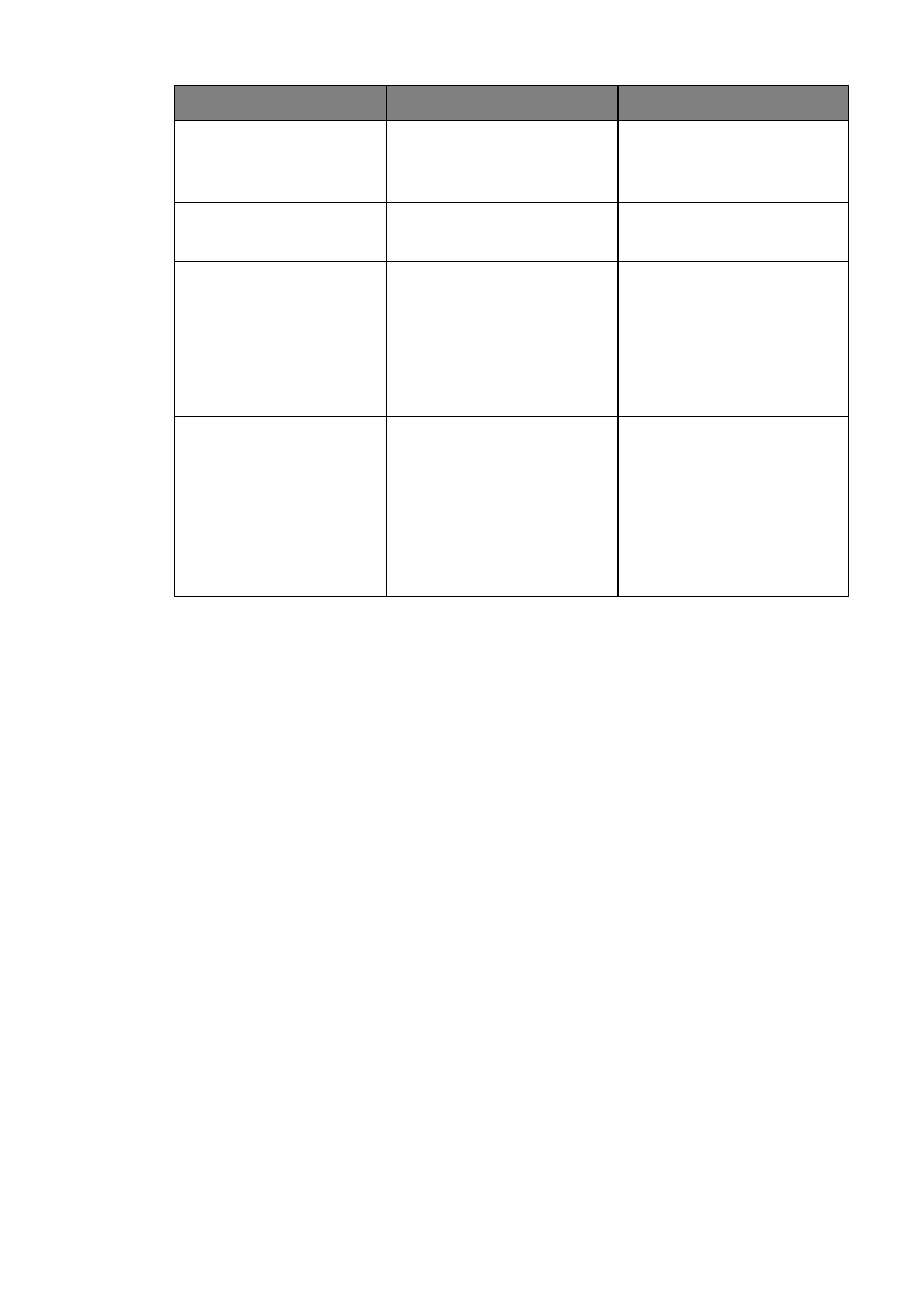
T R O U B L E S H O O T I N G A N D R O U T I N E M A I N T E N A N C E
20 - 4
ERROR MESSAGE
CAUSE
ACTION
PAPER JAM
The paper is jammed in
the MFC.
Do not pull the paper out
until you see pages 20-5
to 20-6.
CHECK DRUM
UNIT
Drum unit is not
installed.
Reinstall the drum unit.
TONER EMPTY
Toner is used up and
printing is not possible,
or the toner cartridge is
not installed into the
drum unit.
Replace the toner
cartridge with a new one,
or install the cartridge into
the drum unit
(See pages 20-19 to
20-23).
TONER LOW
If the LCD shows
TONER LOW
, you can
still print. But the toner
is depleted and the fax
machine is telling you
that the toner will soon
run out.
Order a new toner
cartridge now.
See also other documents in the category Brother Multifunction Devices:
- MFC 8480DN (228 pages)
- MFC 8480DN (249 pages)
- MFC 8480DN (229 pages)
- IntelliFax-2820 (159 pages)
- MFC-7340 (199 pages)
- IntelliFAX 4100e (1 page)
- IntelliFAX 4100e (156 pages)
- MFC 7840W (67 pages)
- MFC-7340 (32 pages)
- MFC-7340 (192 pages)
- MFC 8480DN (34 pages)
- IntelliFAX 4100e (25 pages)
- MFC 8890DW (46 pages)
- MFC 7840W (151 pages)
- MFC 7840W (52 pages)
- MFC 8480DN (10 pages)
- IntelliFAX 4100e (2 pages)
- IntelliFax-2820 (12 pages)
- IntelliFax-2820 (38 pages)
- MFC 7360N (162 pages)
- MFC 7860DW (42 pages)
- MFC-7365DN (76 pages)
- MFC-7365DN (162 pages)
- MFC 7360N (6 pages)
- MFC-7365DN (218 pages)
- MFC-7365DN (82 pages)
- MFC-7365DN (21 pages)
- DCP 8080DN (29 pages)
- DCP-8085DN (7 pages)
- DCP-8085DN (143 pages)
- DCP-8085DN (158 pages)
- DCP 8080DN (156 pages)
- MFC-J270W (122 pages)
- MFC-J270W (122 pages)
- MFC-J615W (14 pages)
- MFC-J270W (59 pages)
- MFC-J270W (15 pages)
- MFC-J270W (34 pages)
- MFC-J270W (205 pages)
- MFC-7220 (2 pages)
- MFC-7225N (40 pages)
- MFC-7225N (16 pages)
- MFC-7225N (115 pages)
- MFC-7225N (40 pages)
- MFC-7225N (56 pages)
