Brother MFC-6800 User Manual
Page 26
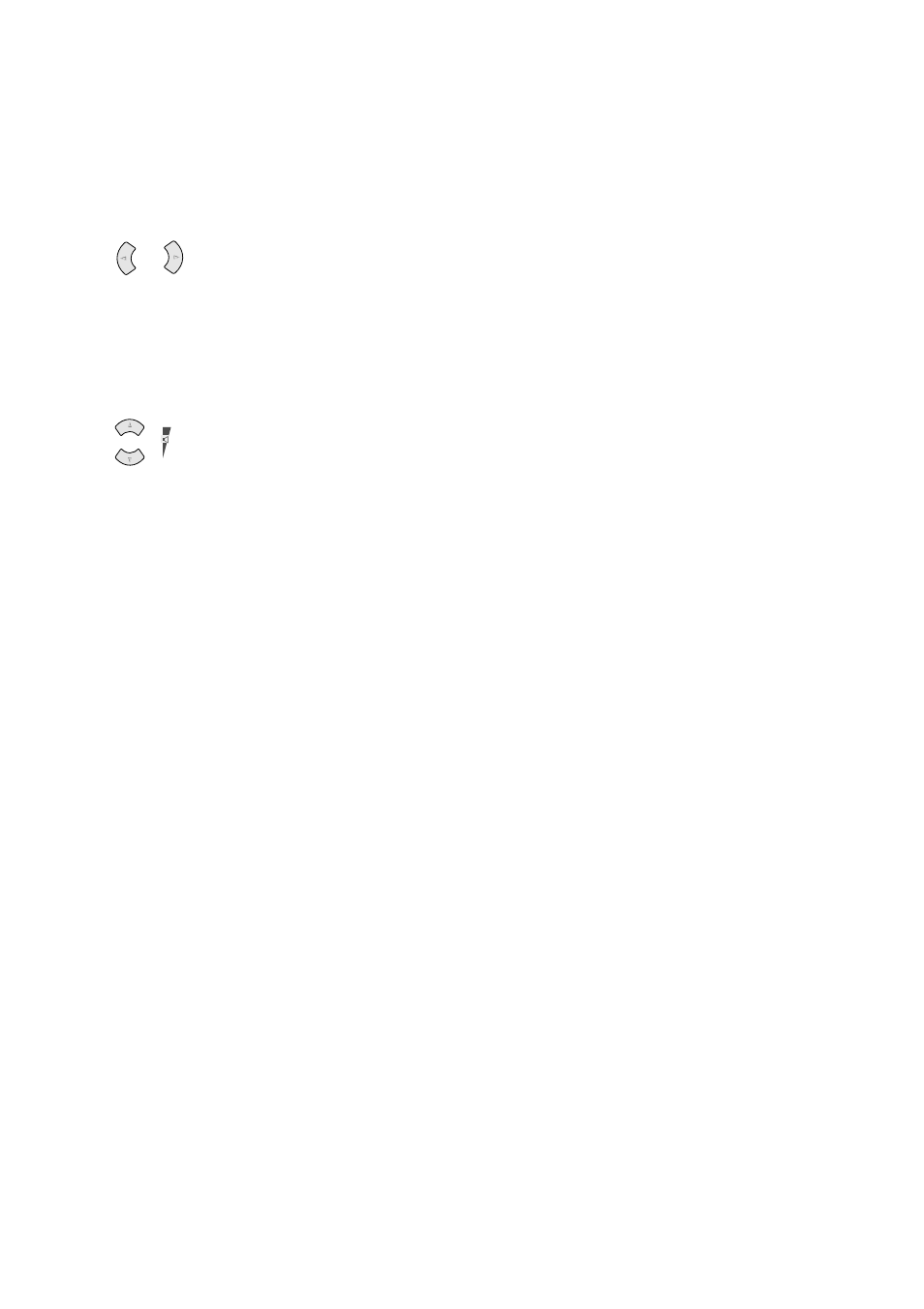
1 - 4
I N T R O D U C T I O N
6
Navigation Keys:
Menu/Set
Lets you access the Menu and
Programming mode and stores your
settings in the MFC.
or
Press to scroll forward or backward to
set a menu selection.
Also, you can use these keys to do an
alphabetical search for the names of
stored numbers.
Volume
Press to scroll through the menus and
options.
While the MFC is ringing or you are
listening through the speaker, you can
press these keys to adjust the volume.
7
Copy Keys
(Temporary Settings):
Enlarge/Reduce
Lets you enlarge or reduce copies
depending upon the ratio you select.
Contrast
Lets you make a copy that is lighter or
darker than the original.
Options
You can quickly and easily select
temporary settings.
Clear Settings
Resets your temporary copy settings
back to the factory default settings. Use
this key when you do not want to wait
45 seconds for the temporary settings to
clear automatically.
Copy
Makes copy.
8
Print Key:
Reset
Clears data from the printer memory.
9
Scan Key:
Scan to
Lets you scan the next original into your
computer and select the type of
destination: word processing, graphics
or E-mail application.
or
