Brother MFC-8870DW User Manual
Page 62
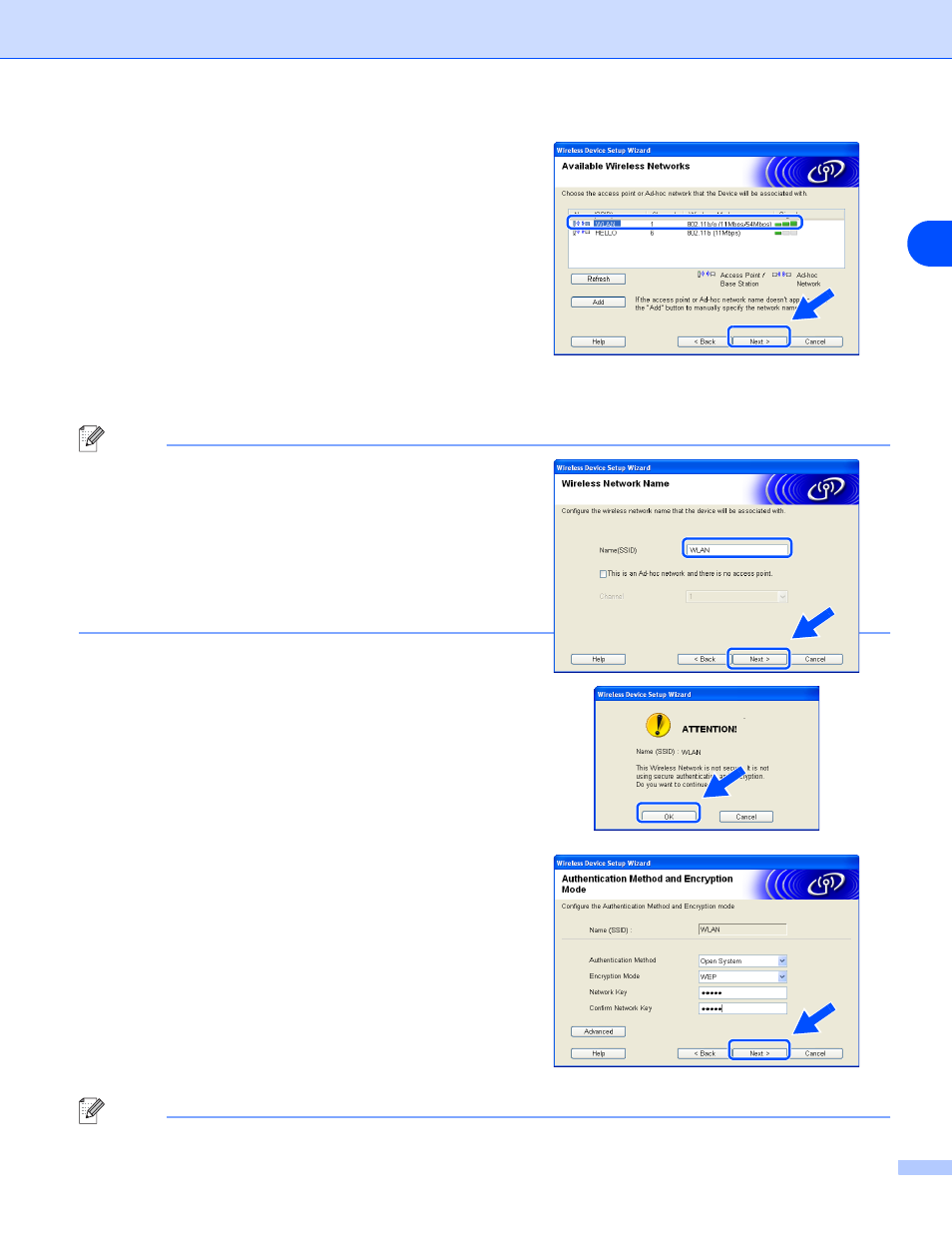
Wireless configuration for Windows
®
48
4
13
The wizard will search for wireless networks
available from your machine. If more than one
wireless network is available, the following list
appears. Choose the Ad-hoc network you wish to
associate the machine with, and then click Next.
If no Ad-hoc wireless network are available, you
need to create a new wireless network. Go to step
16.
Note
•
If your target Ad-hoc network does not appear on
the list, you can manually add it by clicking the
Add button. Follow the on-screen instructions for
entering the Name (SSID) and the Channel
number.
•
If the list is blank, check if the machine is within
range for wireless communication. Then, click
Refresh.
14
If your network is not configured for Authentication
and Encryption, the following screen will appear. To
continue installation, click OK and go to step 17.
15
If your network is configured for Authentication and
Encryption, the following screen will appear. When
configuring your Brother wireless machine, you must
ensure that it is configured to match the
Authentication and Encryption settings of your
existing wireless network. Choose the
Authentication Method and Encryption Mode
from the pull-downs in each setting box. Then enter
the Network key and click Next. Go to step 17
Note
