Brother MFC-8870DW User Manual
Page 10
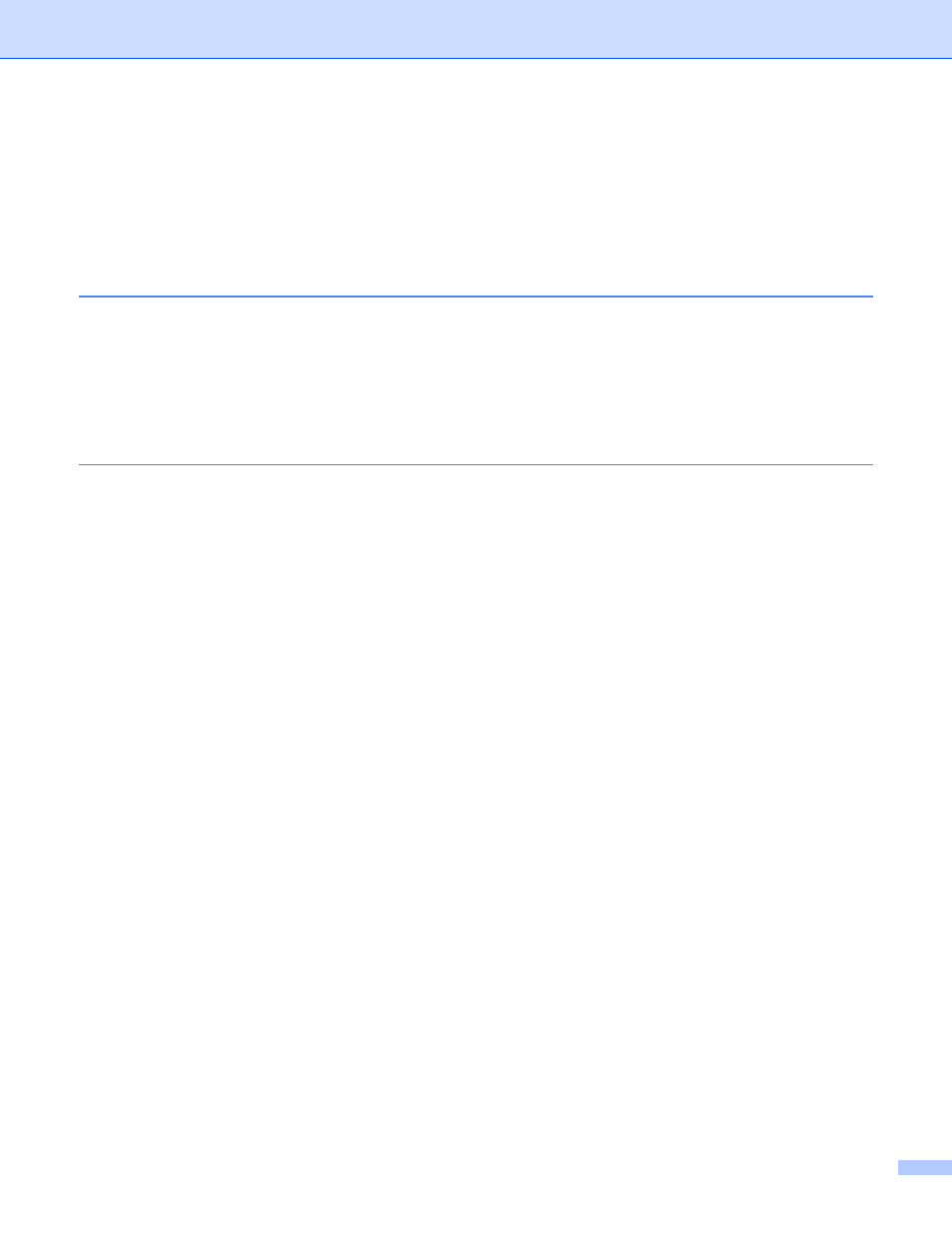
ix
98/98SE/Me/NT
®
/2000 Professional/XP................................................................30
Configuration with an access point that supports SecureEasySetup
TM
...............................................39
98/98SE/Me/2000 Professional/XP .......................................................................43
5
Wireless configuration for Macintosh
®
®
X 10.2.4 or greater ..................................................................................................51
Configuration with an access point that supports SecureEasySetup
TM
...............................................58
®
X 10.2.4 or greater ..................................................................................................58
®
X 10.2.4 or greater ..................................................................................................61
BOOT Method ...........................................................................................................................67
IP Address .................................................................................................................................69
Subnet Mask .............................................................................................................................70
Gateway ....................................................................................................................................70
Node Name ...............................................................................................................................70
WINS Config..............................................................................................................................71
WINS Server..............................................................................................................................71
DNS Server ...............................................................................................................................72
APIPA ........................................................................................................................................72
IPv6 ...........................................................................................................................................73
Ethernet (Wired network only) .......................................................................................................73
Setup WLAN (Wireless network only) ...........................................................................................74
Status ........................................................................................................................................74
Signal ........................................................................................................................................75
SSID ..........................................................................................................................................75
Comm.Mode ..............................................................................................................................75
SMTP Server address ...............................................................................................................77
POP3 Server address................................................................................................................77
Mailbox Name............................................................................................................................77
Mailbox Pwd ..............................................................................................................................78
Auto Polling ...............................................................................................................................78
Poll Frequency...........................................................................................................................79
Header.......................................................................................................................................79
Del Error Mail.............................................................................................................................79
Notification.................................................................................................................................80
