Brother MFC-8500 User Manual
Page 213
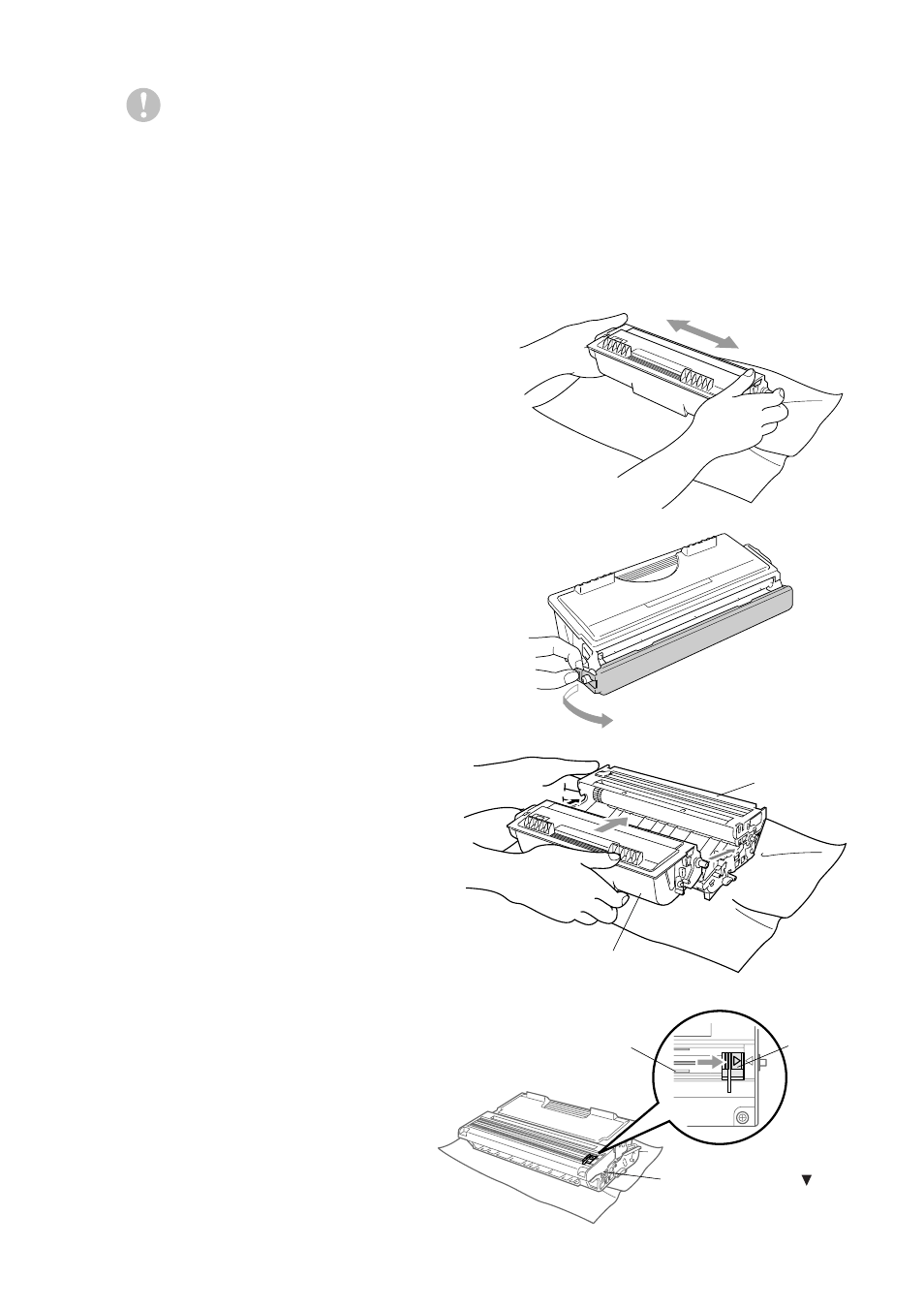
T R O U B L E S H O O T I N G A N D R O U T I N E M A I N T E N A N C E
22 - 20
Caution
■
Wait to unpack the toner cartridge until immediately before you install it into the
machine. If a toner cartridge is left unpacked for a long period of time, the toner life
is shortened.
■
You can use only a genuine Brother toner cartridge (TN-430 or TN-460), which is
specially formulated to ensure top print quality. Using another brand of toner
cartridge may void your machine’s warranty.
4
Gently rock the toner cartidge
from side to side five or six times
to distribute the toner evenly
inside the cartridge.
5
Remove the protective cover.
6
Install the new toner cartridge
into the drum unit until it clicks
into place.
7
Clean the primary corona
wire inside the drum unit by
gently sliding the blue tab
from right to left several
times. Return the blue tab to
the home positio before
reinstalling the drum unit
assembly.
Drum Unit
Toner Cartridge
Home Position ( )
Tab
Corona Wire
- MFC 8480DN (229 pages)
- MFC 8480DN (228 pages)
- MFC 8480DN (249 pages)
- IntelliFax-2820 (159 pages)
- MFC-7340 (199 pages)
- IntelliFAX 4100e (156 pages)
- IntelliFAX 4100e (1 page)
- MFC-7340 (192 pages)
- MFC 7840W (67 pages)
- MFC-7340 (32 pages)
- MFC 8480DN (34 pages)
- IntelliFAX 4100e (25 pages)
- MFC 8890DW (46 pages)
- MFC 7840W (151 pages)
- MFC 7840W (52 pages)
- MFC 8480DN (10 pages)
- IntelliFAX 4100e (2 pages)
- IntelliFax-2820 (12 pages)
- IntelliFax-2820 (38 pages)
- MFC-7365DN (218 pages)
- MFC-7365DN (82 pages)
- MFC-7365DN (21 pages)
- MFC 7360N (162 pages)
- MFC 7860DW (42 pages)
- MFC-7365DN (76 pages)
- MFC-7365DN (162 pages)
- MFC 7360N (6 pages)
- DCP 8080DN (156 pages)
- DCP 8080DN (29 pages)
- DCP-8085DN (7 pages)
- DCP-8085DN (143 pages)
- DCP-8085DN (158 pages)
- MFC-J270W (15 pages)
- MFC-J270W (34 pages)
- MFC-J270W (205 pages)
- MFC-J270W (122 pages)
- MFC-J270W (122 pages)
- MFC-J615W (14 pages)
- MFC-J270W (59 pages)
- MFC-7225N (115 pages)
- MFC-7220 (2 pages)
- MFC-7225N (40 pages)
- MFC-7225N (16 pages)
- MFC-7225N (40 pages)
- MFC-7225N (56 pages)
