Asus TS300-E3 User Manual
Page 49
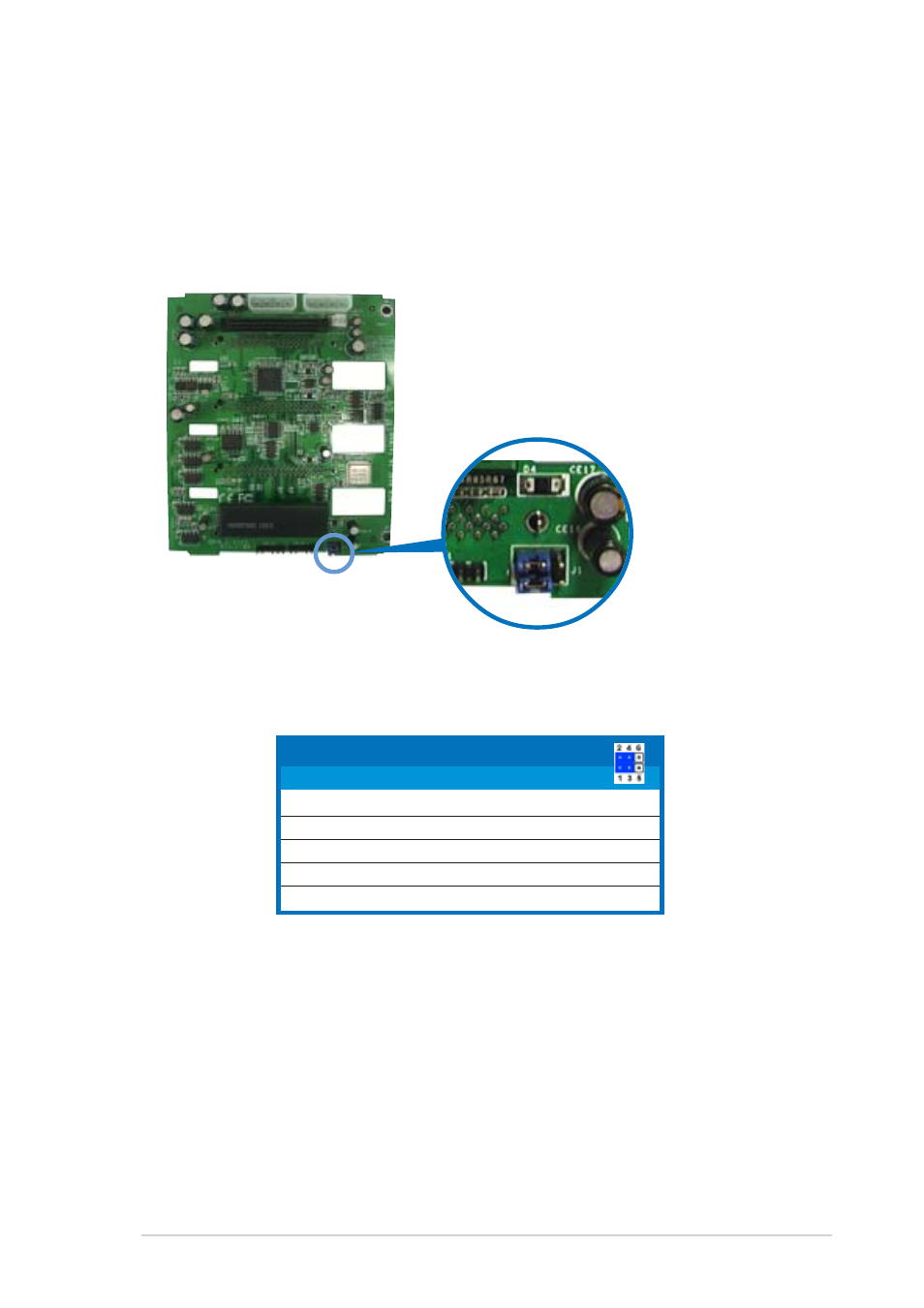
2 - 2 9
2 - 2 9
2 - 2 9
2 - 2 9
2 - 2 9
A S U S T S 3 0 0 - E 3
A S U S T S 3 0 0 - E 3
A S U S T S 3 0 0 - E 3
A S U S T S 3 0 0 - E 3
A S U S T S 3 0 0 - E 3
Refer to the following tables for the jumper settings and the appropriate
ID# for each SCSI HDD bay.
SCSI backplane jumper settings and HDD ID assignments
SCSI backplane jumper settings and HDD ID assignments
SCSI backplane jumper settings and HDD ID assignments
SCSI backplane jumper settings and HDD ID assignments
SCSI backplane jumper settings and HDD ID assignments
The 6-pin jumper J 1
J 1
J 1
J 1
J 1 on each of the SCSI backplanes allows you to define
your desired SCSI configuration.
The picture below shows the location of jumper J1 with pins 1-3 and 2-4
shorted.
J 1 s e t t i n g
J 1 s e t t i n g
J 1 s e t t i n g
J 1 s e t t i n g
J 1 s e t t i n g
(1-3 shorted, 2-4 shorted)
D e v i c e
D e v i c e
D e v i c e
D e v i c e
D e v i c e
S C S I I D #
S C S I I D #
S C S I I D #
S C S I I D #
S C S I I D #
Drive Bay 1
ID0
Drive Bay 2
ID1
Drive Bay 3
ID2
Drive Bay 4
ID3
GEM SAF-TE
ID15 (SCSI channel-0)
