Onboard lan boot rom [enabled – Asus TS300-E3 User Manual
Page 109
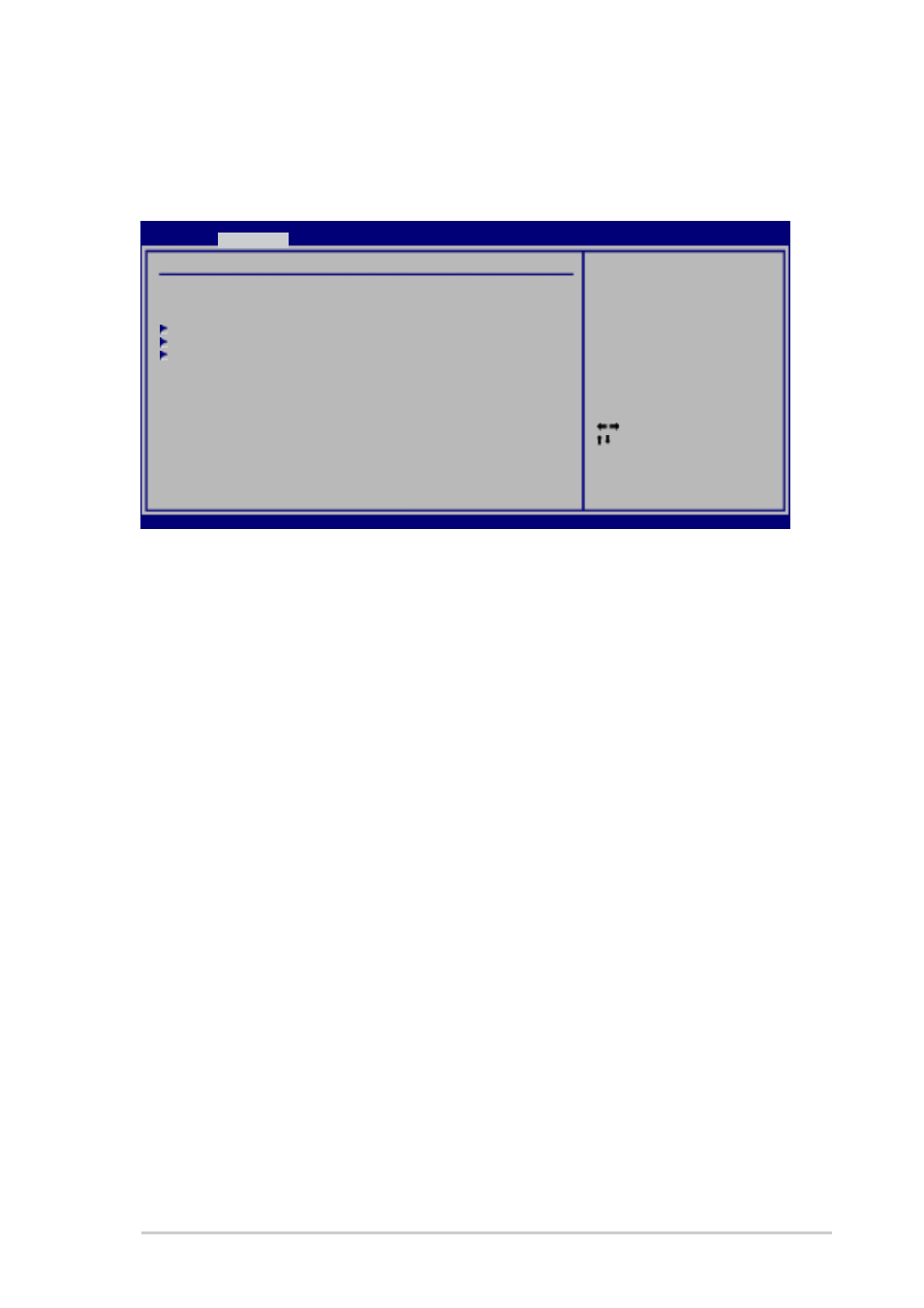
A S U S T S 3 0 0 - E 3
A S U S T S 3 0 0 - E 3
A S U S T S 3 0 0 - E 3
A S U S T S 3 0 0 - E 3
A S U S T S 3 0 0 - E 3
5 - 2 3
5 - 2 3
5 - 2 3
5 - 2 3
5 - 2 3
Onboard LAN Boot ROM [Enabled]
Onboard LAN Boot ROM [Enabled]
Onboard LAN Boot ROM [Enabled]
Onboard LAN Boot ROM [Enabled]
Onboard LAN Boot ROM [Enabled]
Allows you to enable or disable the option ROM in the onboard LAN
controller. Configuration options: [Disabled] [Enabled]
5.4.4
5.4.4
5.4.4
5.4.4
5.4.4
Chipset Configuration
Chipset Configuration
Chipset Configuration
Chipset Configuration
Chipset Configuration
The Chipset Configuration menu allows you to change the advanced chipset
settings. Select an item then press
Select Screen
Select Item
+-
Change Option
F1
General Help
F10 Save and Exit
ESC Exit
v02.58 (C)Copyright 1985-2004, American Megatrends, Inc.
BIOS SETUP UTILITY
Advanced
Configure North Bridge
features.
Advanced Chipset Settings
WARNING: Setting wrong values in below sections
may cause system to malfunction.
North Bridge Configuration
South Bridge Configuration
Intel PCI-X Hub Configuration
Onboard LAN Boot ROM
[Enabled]
