Asus TS300-E3 User Manual
Page 171
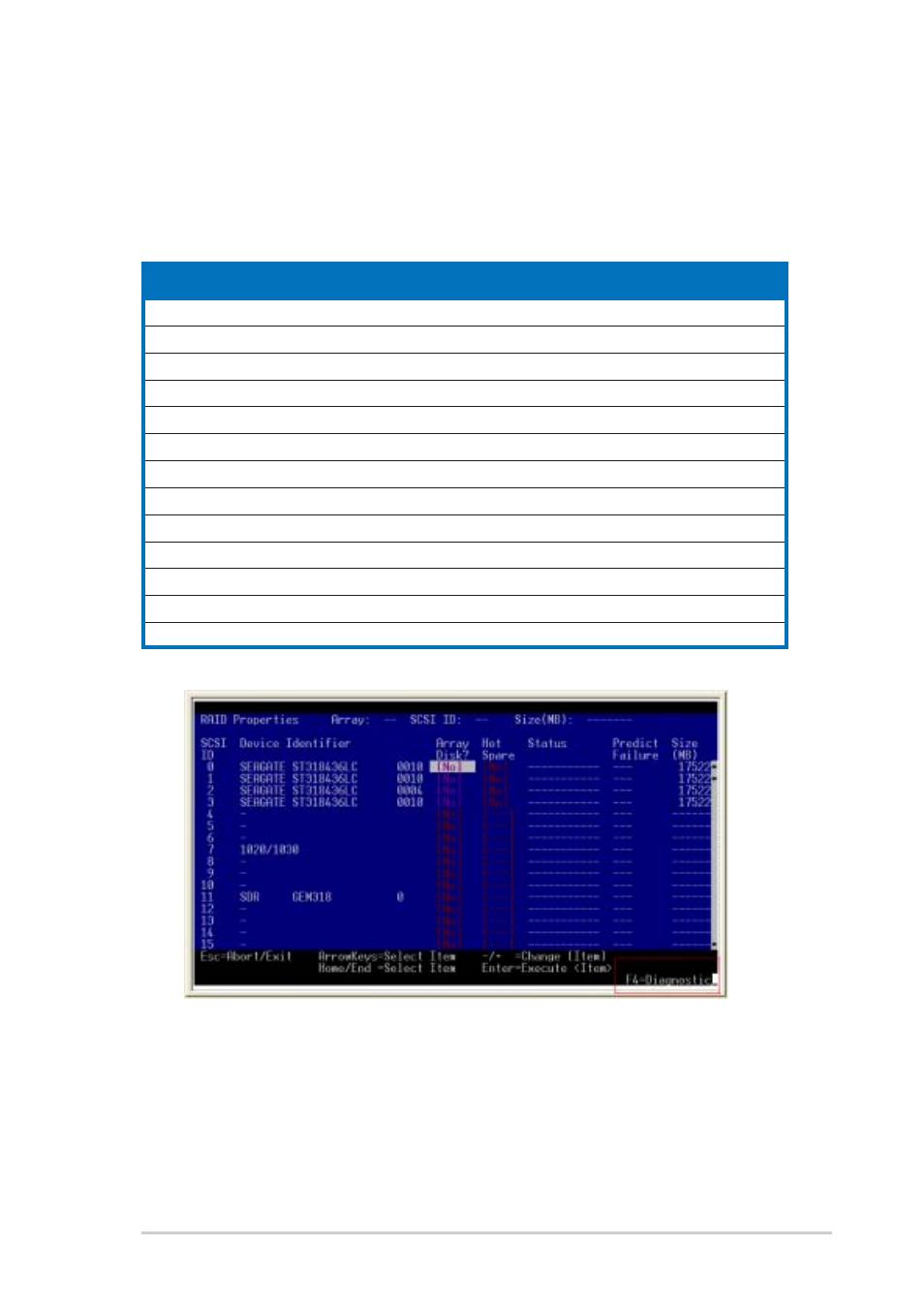
A S U S T S 3 0 0 - E 3
A S U S T S 3 0 0 - E 3
A S U S T S 3 0 0 - E 3
A S U S T S 3 0 0 - E 3
A S U S T S 3 0 0 - E 3
6 - 4 5
6 - 4 5
6 - 4 5
6 - 4 5
6 - 4 5
D i a g n o s t i c M o d e
D i a g n o s t i c M o d e
D i a g n o s t i c M o d e
D i a g n o s t i c M o d e
D i a g n o s t i c M o d e
6.4.6
6.4.6
6.4.6
6.4.6
6.4.6
Running the Diagnostic Mode
Running the Diagnostic Mode
Running the Diagnostic Mode
Running the Diagnostic Mode
Running the Diagnostic Mode
Before creating the array, you may press
each drive in the system. After checking the drives, the diagnostic tool
displays a code under the S i z e
S i z e
S i z e
S i z e
S i z e column of the RAID Properties screen.
Refer to the table below for the description of the diagnostic codes.
C o d e
C o d e
C o d e
C o d e
C o d e
D e s c r i p t i o n
D e s c r i p t i o n
D e s c r i p t i o n
D e s c r i p t i o n
D e s c r i p t i o n
1
Problem with reading disk serial number
2
Disk does not support SMART
3
Unused
4
Disk does not support wide data, synchrounous mode, or queue tagging
5
User disabled, disconnects, or queue tags for device (Device Properties)
6
Unused
7
Disk not big enough to mirror primary disk
8
Unused
9
Unused
10
Disk does not have 512 byte sector size
11
Incorrect device type
12
Hot Spare selection not big enough to be used as an array disk
13
Maximum disks already specified or Maximum array size would be exceeded
