Asus TS300-E3 User Manual
Page 42
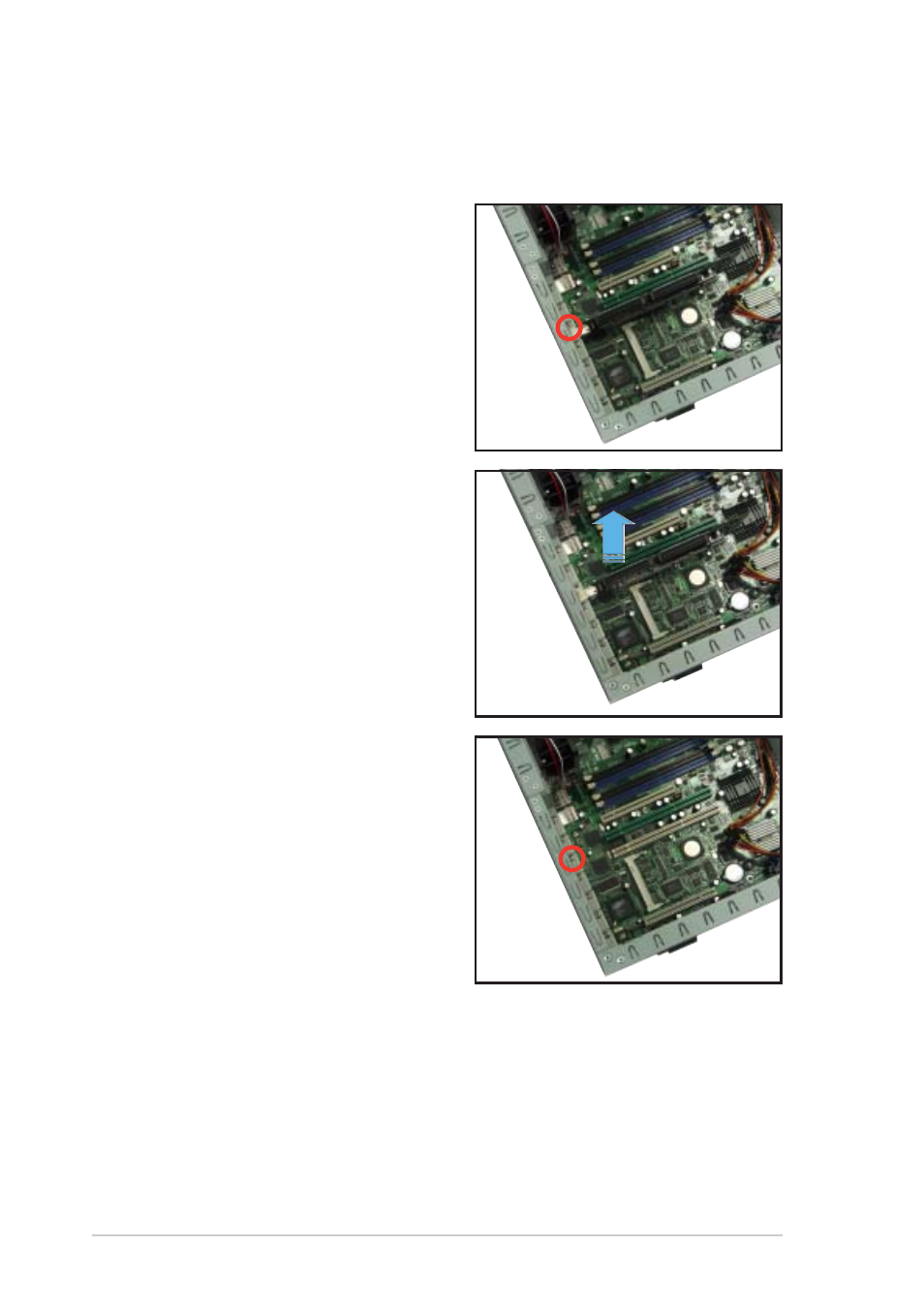
C h a p t e r 2 : H a r d w a r e s e t u p
C h a p t e r 2 : H a r d w a r e s e t u p
C h a p t e r 2 : H a r d w a r e s e t u p
C h a p t e r 2 : H a r d w a r e s e t u p
C h a p t e r 2 : H a r d w a r e s e t u p
2 - 2 2
2 - 2 2
2 - 2 2
2 - 2 2
2 - 2 2
2.8.2
2.8.2
2.8.2
2.8.2
2.8.2
Removing an expansion card
Removing an expansion card
Removing an expansion card
Removing an expansion card
Removing an expansion card
To remove an expansion card:
1.
Remove the screw that secures
the card to the chassis.
2.
Carefully remove the card from
the slot.
3.
Reinstall the metal bracket and
secure it to the chassis with the
screw that you removed earlier.
This manual is related to the following products:
