Cn specify number of copies, Specify number of copies – Brother QL-720NW User Manual
Page 41
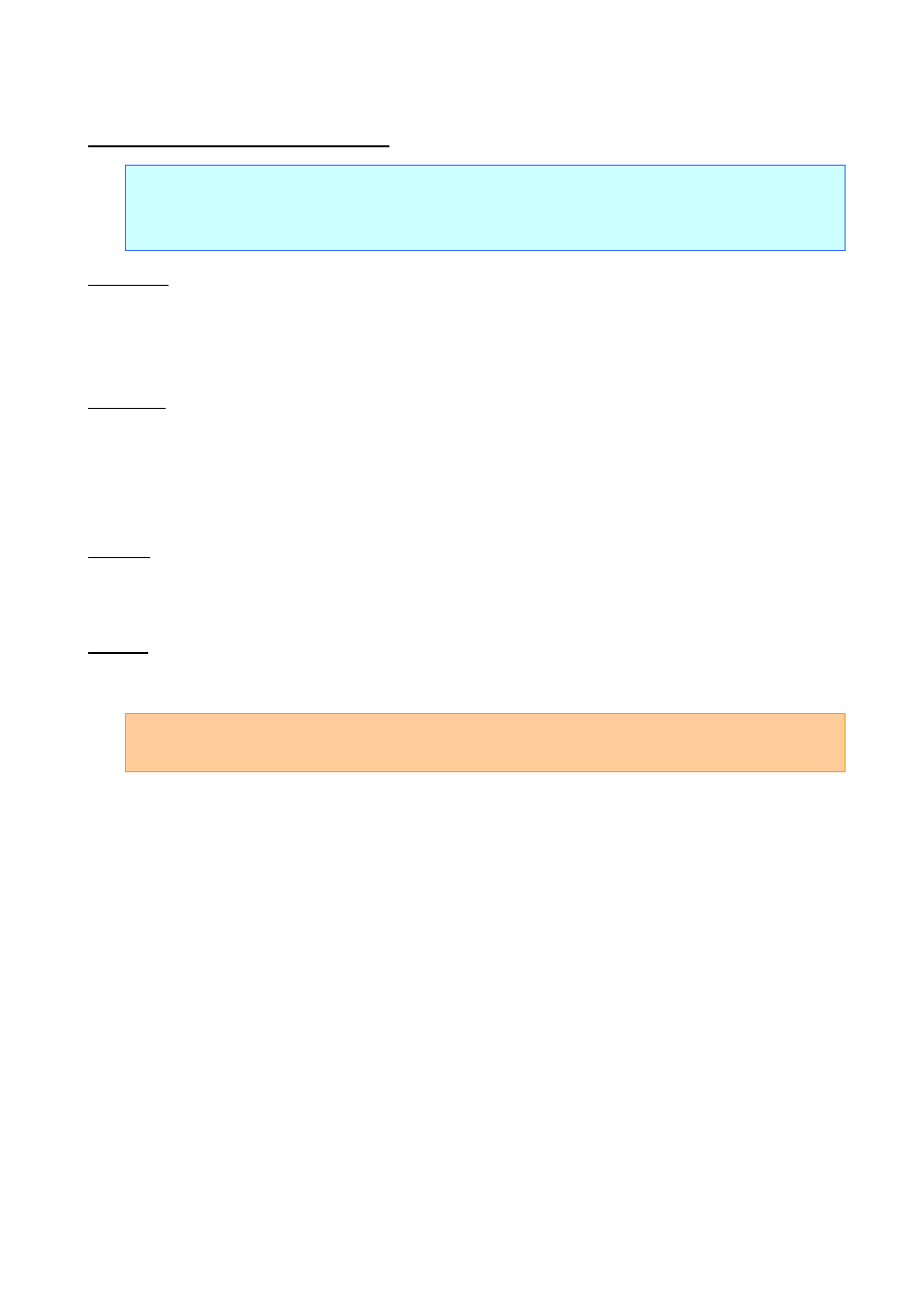
P-touch Template Command Reference
- 36 -
7. Control Command Details
^CN
Specify number of copies
ASCII: ^
C
N
n1
n2
n3
Decimal: 94
67
78
n1
n2
n3
Hexadecimal: 5E 43 4E n1 n2
n3
Parameters
0≤n1≤9
0≤n2≤9
0≤n3≤9
Description
Specifies the number of copies to be printed.
(n1*100)+(n2*10)+n3: Number of copies (bytes) (1 to 999)
The default number of copies is 1.
This command is a dynamic command.
Remarks
When printing is finished, the number of copies specified with this command returns to the number of
copies (static value) specified from the printer.
Example
To change the number of copies to 100:
Since n1=1, n2=0 and n3=0, the command will be as follows.
^ C N 1 0 0
(5Eh 43h 4Eh 31h 30h 30h)
See also other documents in the category Brother Printers:
- HL-2240 (522 pages)
- HL-2240 (21 pages)
- HL-2240 (150 pages)
- HL-2240 (2 pages)
- HL 5370DW (172 pages)
- HL-2170W (138 pages)
- HL 5370DW (203 pages)
- HL 2270DW (35 pages)
- HL 2270DW (47 pages)
- HL 5370DW (55 pages)
- HL-2170W (137 pages)
- HL-2170W (52 pages)
- PT-1290 (1 page)
- DCP-585CW (132 pages)
- DCP-385C (2 pages)
- DCP-383C (7 pages)
- DCP-385C (122 pages)
- MFC 6890CDW (256 pages)
- Pocket Jet6 PJ-622 (48 pages)
- Pocket Jet6 PJ-622 (32 pages)
- Pocket Jet6 PJ-622 (11 pages)
- Pocket Jet6Plus PJ-623 (76 pages)
- PT-2700 (62 pages)
- PT-2700 (90 pages)
- PT-2700 (180 pages)
- PT-2100 (58 pages)
- PT-2700 (34 pages)
- DCP-8110DN (22 pages)
- HL 5450DN (168 pages)
- HL 5450DN (2 pages)
- HL 5450DN (2 pages)
- HL-S7000DN (9 pages)
- HL 5470DW (30 pages)
- MFC-J835DW (13 pages)
- DCP-8110DN (36 pages)
- HL 5470DW (177 pages)
- HL 5450DN (120 pages)
- DCP-8110DN (13 pages)
- HL 5470DW (34 pages)
- HL-6050D (179 pages)
- HL-6050D (37 pages)
- HL-7050N (17 pages)
- HL-6050DN (138 pages)
- PT-1280 (1 page)
- PT-9800PCN (104 pages)
