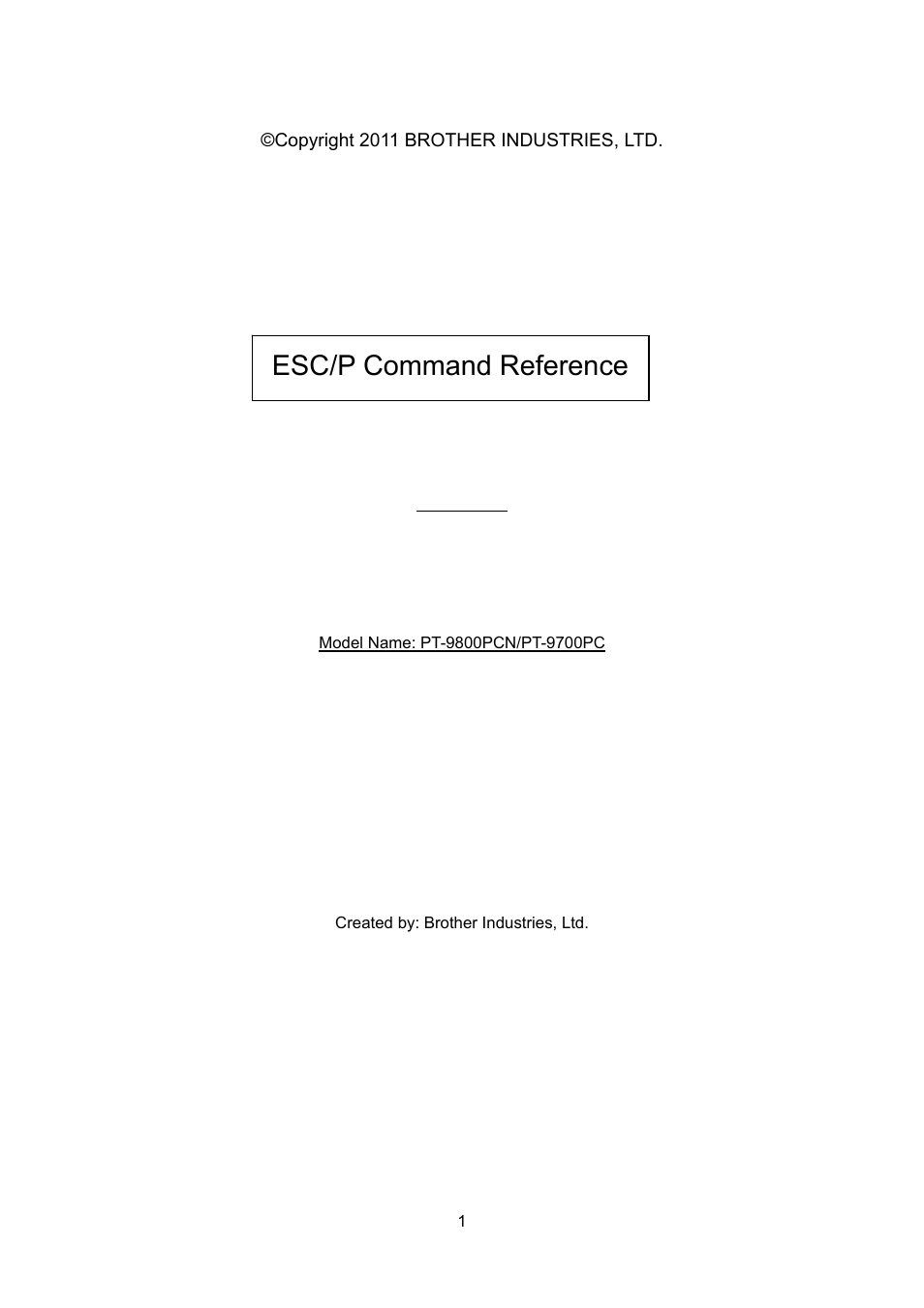Brother PT-9700PC User Manual
Esc/p command reference
This manual is related to the following products:
Table of contents
Document Outline
- Control code list
- Print area
- Characters
- Print position
- Line feed amount
- Document creation flow
- Control command details
- Character/style selection commands
- Text printing commands
- ESC 4 Apply italic style
- ESC 5 Cancel italic style
- ESC E Apply bold style
- ESC F Cancel bold style
- ESC G Apply double-strike printing
- ESC H Cancel double-strike printing
- ESC W Specify double-width characters
- SI Specify compressed characters
- ESC SI Specify compressed characters
- DC2 Cancel compressed characters
- ESC - Apply/cancel underlining
- ESC ! Global formatting
- ESC X Specify character size
- ESC i f Apply/cancel a frame (global)
- CAN Clear text
- DEL Delete one character
- ESC CR Not available
- Line feed commands
- Horizontal movement commands
- Vertical movement commands
- Paper formatting
- Printer control commands
- Graphics commands
- Kanji commands
- Advanced commands
- ESC i B Bar code
- ESC i Q 2D bar code (QR Code)
- ESC i P Specify QR Code version
- ESC i V 2D bar code (PDF417)
- ESC i D 2D bar code (DataMatrix)
- ESC i M 2D bar code (MaxiCode)
- ESC i F Print transferred data
- ESC i a Switch command mode
- ESC i S Request printer status
- ESC i L Apply/cancel rotated printing
- ESC i C Specify cut setting
- ESC i U B Specify baud rate
- ESC i U b Specify bit length
- ESC i U P Specify parity setting
- ESC i U C Specify busy control
- Character code
- BROTHER PT-9800PCN/9700PC ESC/P specifications