Brother PT-9700PC User Manual
Page 35
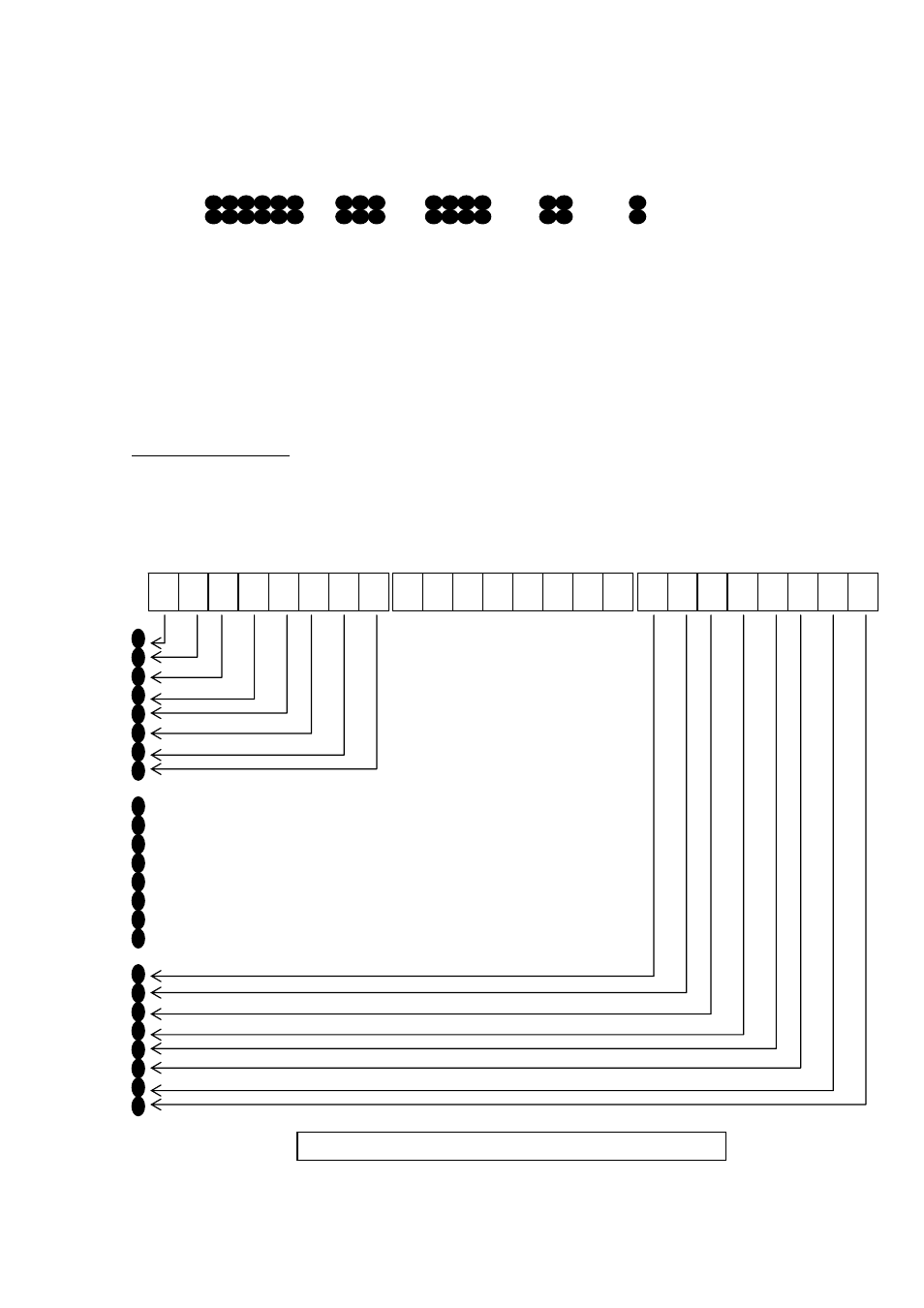
35
・
One dot of the image data is enlarged according to the value of m, as shown below.
・
As a result, the image is sized depending on the value of m, as shown below.
m=32
48 dots vertically × (n1 + n2 * 256) * 6 dots horizontally
m=33
48 dots vertically × (n1 + n2 * 256) * 3 dots horizontally
m=38
48 dots vertically × (n1 + n2 * 256) * 4 dots horizontally
m=39
48 dots vertically × (n1 + n2 * 256) * 2 dots horizontally
m=40
48 dots vertically × (n1 + n2 * 256) * 4 dots horizontally
When m=71, 72 or 73
・
n1 and n2 indicate the number of dot positions. Specify their values as shown below.
n1: The remainder from dividing the number of dot positions by 256
n2: The quotient from dividing the number of dot positions by 256
m=32
m=33
m=38
m=39
m=40
B
7
B
6
B
5
B
4
B
3
B
2
B
1
B
0
B
7
B
6
B
5
B
4
B
3
B
2
B
1
B
0
B
7
B
6
B
5
B
4
B
3
B
2
B
1
B
0
• • • • •
•
•
•
•
1st byte
2nd to 5th bytes
6th byte
Relationship between the image data and the dots
