Fs si specify half-width characters, Fs dc2 cancel half-width characters, Fs k select font – Brother PT-9700PC User Manual
Page 41: Fs si, Specify half-width characters, Fs k, Select font
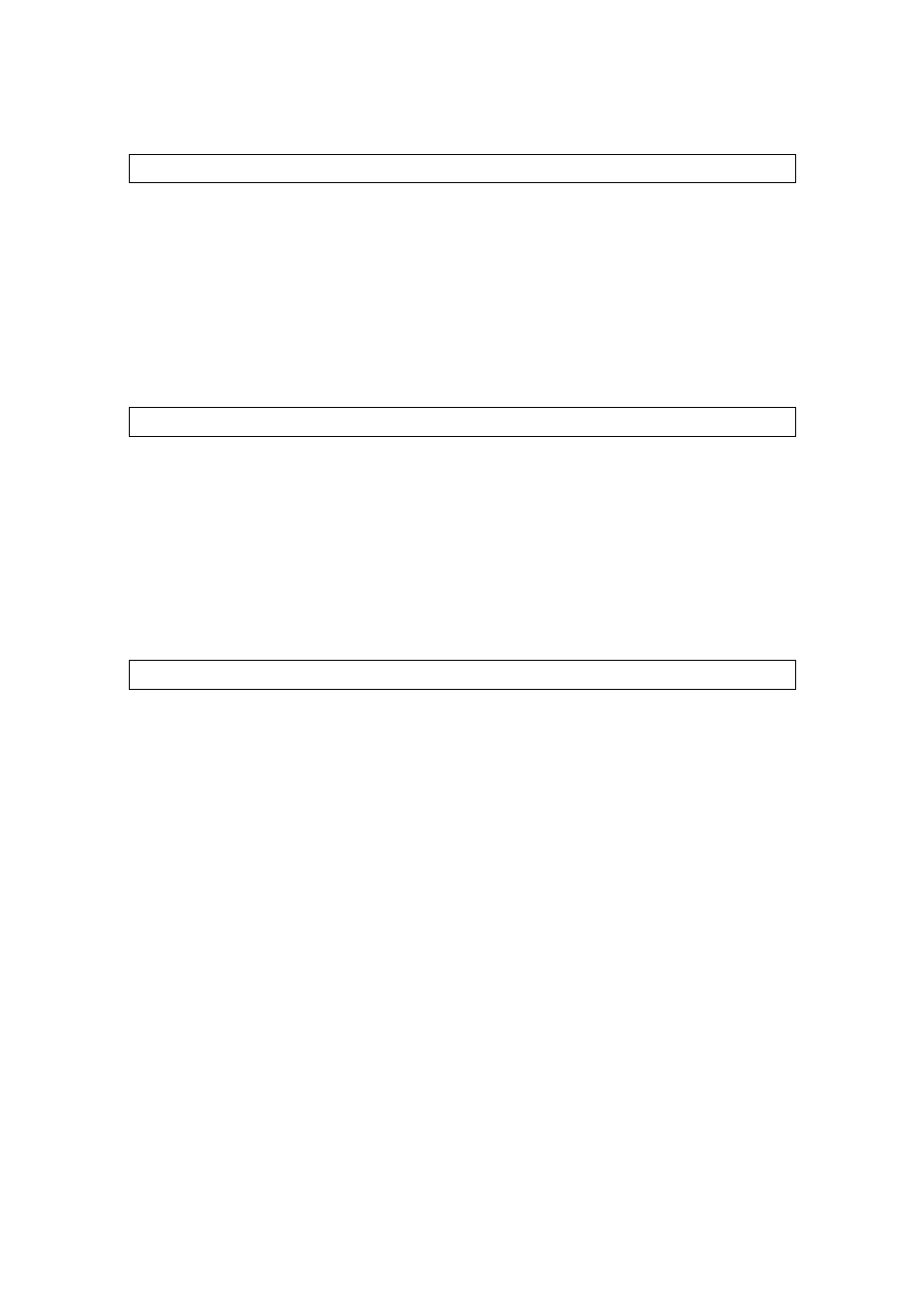
41
FS SI
Specify half-width characters
[ASCII] FS
SI
[Decimal] 28
15
[Hexadecimal] 1C
0F
[Parameters] None
[Description]
・
Same as SI
FS DC2 Cancel half-width characters
[ASCII] FS
DC2
[Decimal] 28
18
[Hexadecimal] 1C
12
[Parameters] None
[Description]
・
Same as DC2
FS k
Select font
[ASCII] FS k n
[Decimal]
28 107 n
[Hexadecimal]
1C 6B n
[Parameters] 0≤n≤1 or 30h≤n≤31h
[Description]
・
Selects the font.
Bitmap fonts
n=0 (or 30h)
Helsinki
n=1 (or 31h)
Letter Gothic
・
The default value is n=0 (Helsinki).
This manual is related to the following products:
