Brother PT-9700PC User Manual
Page 4
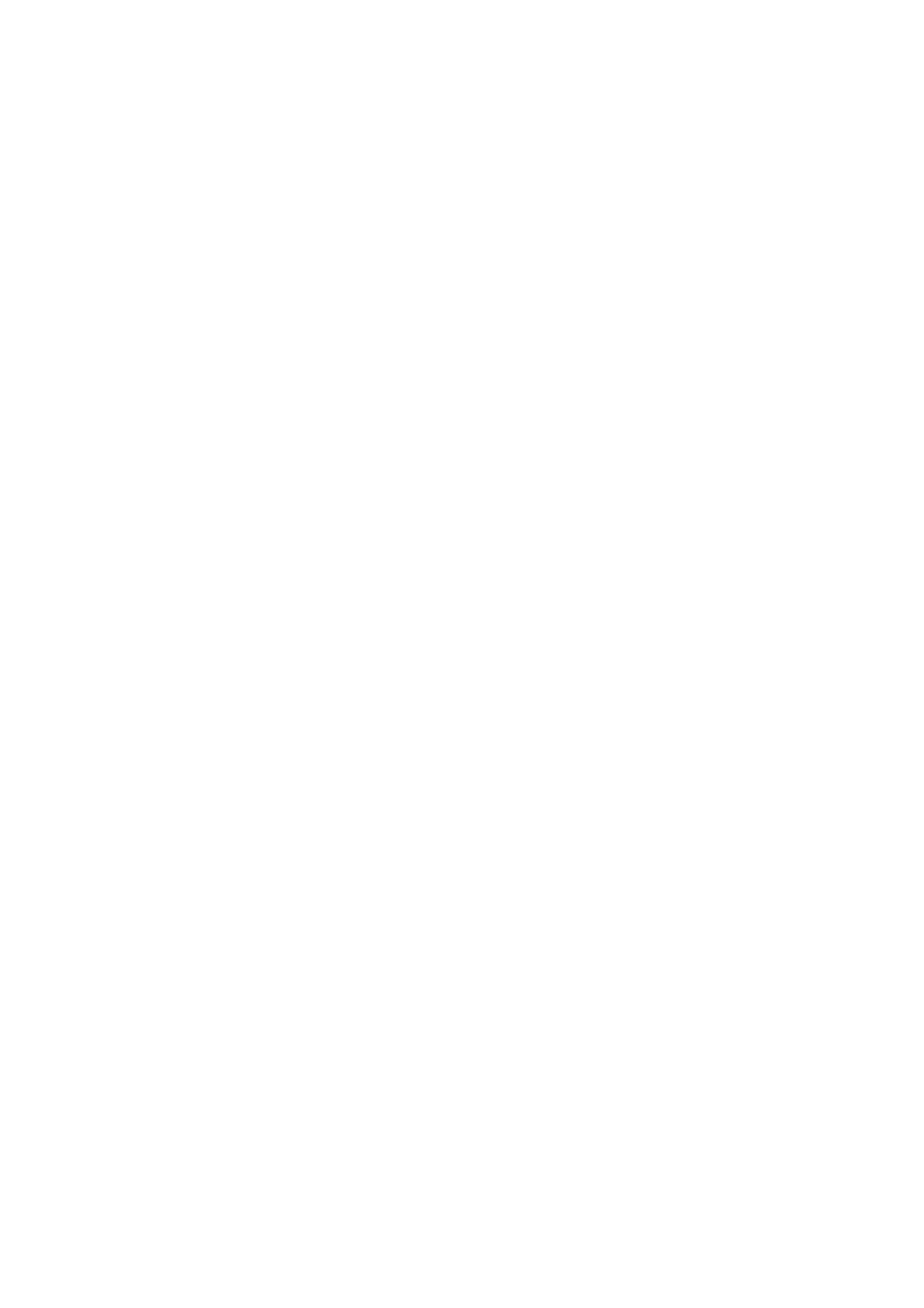
4
ESC $ Specify absolute horizontal position .......................................................27
Specify relative horizontal position .........................................................28
ESC Y 8-dot double-speed double-density bit image ........................................ 39
Specify half-width characters.................................................................. 41
This manual is related to the following products:
