Cleaning the printer – Brother MFC-9760 User Manual
Page 88
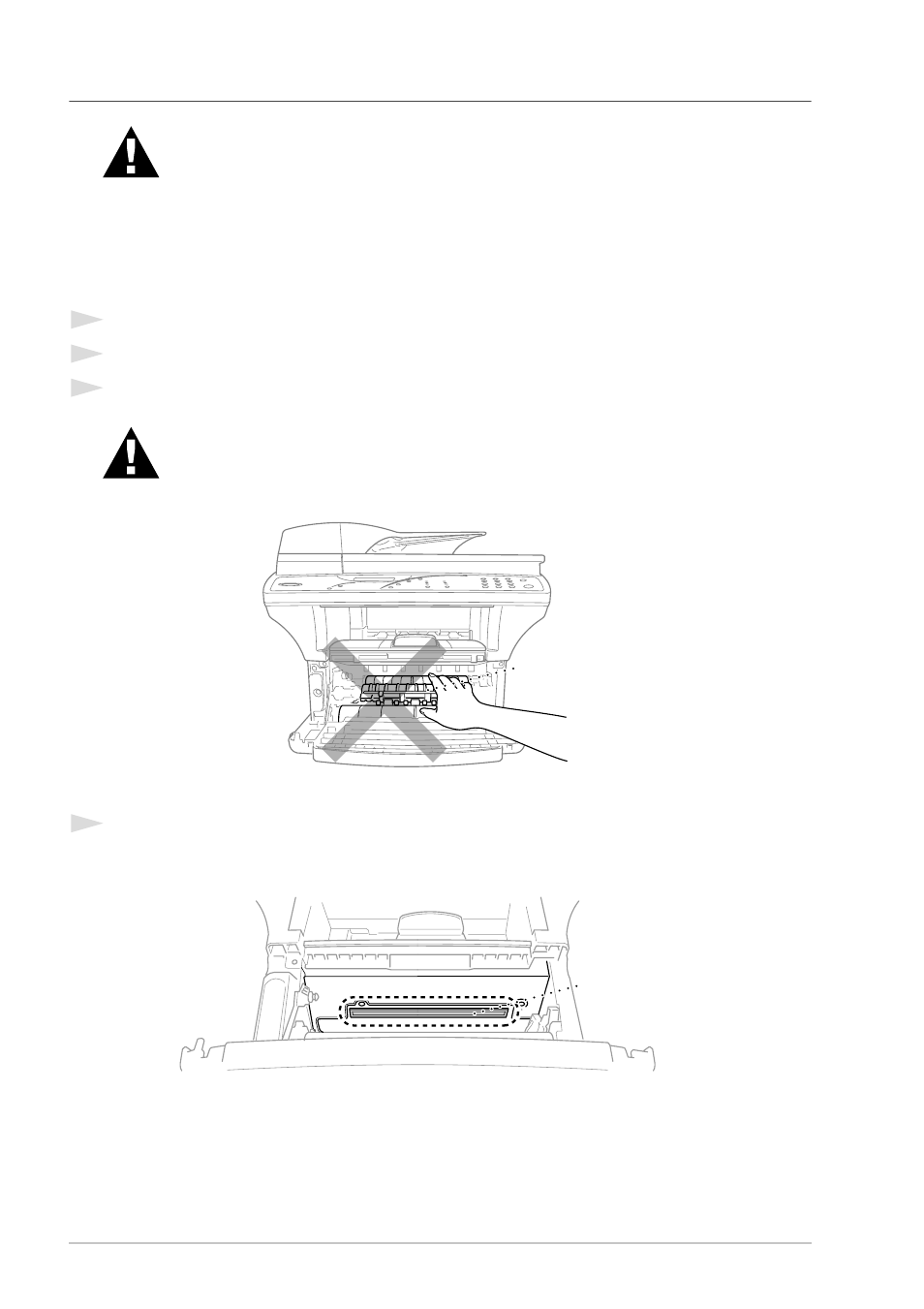
82
Chapter 9
Cleaning the Printer
1
Switch off and unplug the machine.
2
Open the front cover.
3
Remove the drum unit assembly.
4
Gently clean the scanner window with a clean soft dry cloth. Do not use isopropyl alcohol.
•
Do not use isopropyl alcohol to remove dirt from the control panel. It may
cause a crack on the panel.
•
Do not use isopropyl alcohol to clean the scanner window or the toner
sensor.
•
Do not touch the scanner window with your finger.
•
Handle the drum unit carefully as it contains toner. If toner scatters and
your hands or clothes get dirty, immediately wipe or wash it off with cold
water.
After you have used the machine, some internal parts of the machine are
extremely HOT! When you open the front cover of the machine, never touch
the shaded parts shown in the diagram below.
Front view
HOT!
Scanner Window
- FAX-575 (114 pages)
- FAX-575 (1 page)
- FAX-T104 (1 page)
- FAX-T104 (119 pages)
- FAX-1940CN (18 pages)
- MFC-3340CN (44 pages)
- MFC-3340CN (173 pages)
- MFC-3340CN (71 pages)
- MFC-3340CN (231 pages)
- FAX-1940CN (231 pages)
- FAX 1920CN (103 pages)
- FAX 1920CN (66 pages)
- FAX 1920CN (17 pages)
- FAX 1920CN (214 pages)
- MFC8840D (36 pages)
- FAX-3800 (148 pages)
- 660MC (115 pages)
- IntelliFax-680 (76 pages)
- LF1613001 (1 page)
- FAX-3800 (1 page)
- FAX-3800 (26 pages)
- MFC7160C (275 pages)
- FAX-T86 (2 pages)
- FAX-236 (97 pages)
- 3240C (192 pages)
- Facsimile Equipment DCP7010 (327 pages)
- MFC4550 PLUS (206 pages)
- FAX-2840 (20 pages)
- FAX-2840 (86 pages)
- FAX-2840 (15 pages)
- FAX-2840 (140 pages)
- FAX-2840 (72 pages)
- FAX-717 (125 pages)
- FAX-236S (1 page)
- FAX-1030Plus (204 pages)
- FAX-60 (36 pages)
- FAX-920 (150 pages)
- FAX 4750 (183 pages)
- FAX 770 (165 pages)
- FAX-817 (130 pages)
- FAX-202 (99 pages)
- FAX-565 (119 pages)
- FAX-565 (148 pages)
- FAX-565 (1 page)
- MFC 4600 (136 pages)
