Making enlarged copies – Brother MFC-9760 User Manual
Page 22
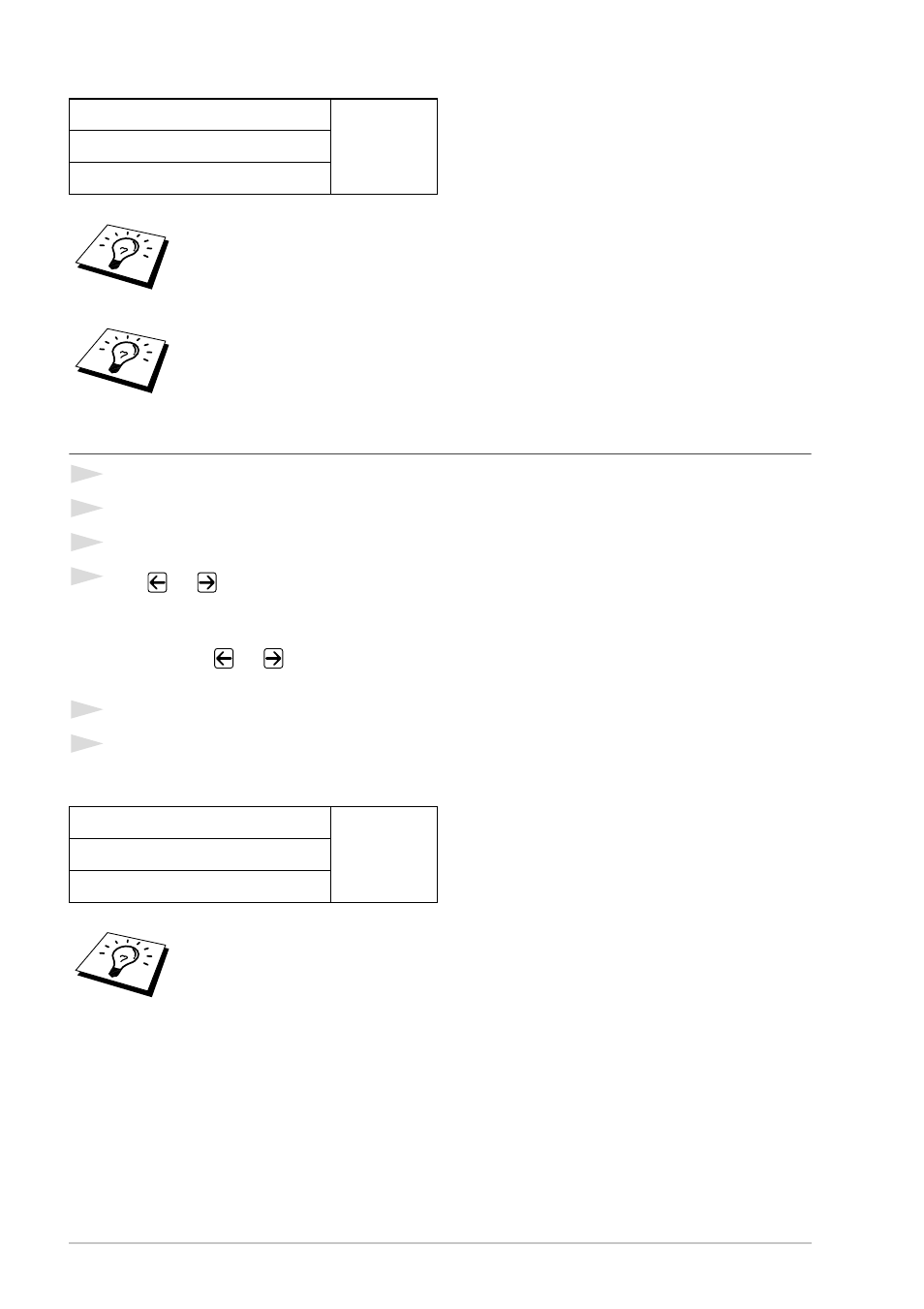
16
Chapter 2
Selecting Recomended Ratio
Making Enlarged Copies
1
Insert the document face up in the ADF, or face down on the glass platen.
2
Using the numeric keys, enter the number of copies you want (up to 99).
3
Press
Enlarge
.
4
Press
or
to choose an enlargement ratio.
You can enlarge to 141%, 150%, 200% or 400%.
—OR—
You can press
or
to select
MANUAL
,
and then use the numeric keys to enter an
enlargement ratio between 101% and 400%. For example, press
1
,
5
,
3
to enter 153%.
5
Press
Menu/Set
.
6
Press
Copy
.
Selecting Recomended Ratio
A4
→
A5
71%
A5
→
A6
B5
→
B6
When you selected AUTO in your copying by scanning from ADF, the machine will
detect the document size automatically, calculate how much to reduce it and print
it to fit on the output paper size selected in “Paper Size” feature (page 18).
2in1, 4in1 copy or Poster are not available with Reduce.
A5
→
A4
141%
A6
→
A5
B6
→
B5
2in1, 4in1 copy or Poster are not available with Enlarge.
- FAX-575 (114 pages)
- FAX-575 (1 page)
- FAX-T104 (1 page)
- FAX-T104 (119 pages)
- FAX-1940CN (18 pages)
- MFC-3340CN (44 pages)
- MFC-3340CN (173 pages)
- MFC-3340CN (71 pages)
- MFC-3340CN (231 pages)
- FAX-1940CN (231 pages)
- FAX 1920CN (214 pages)
- FAX 1920CN (103 pages)
- FAX 1920CN (66 pages)
- FAX 1920CN (17 pages)
- MFC8840D (36 pages)
- FAX-3800 (148 pages)
- 660MC (115 pages)
- IntelliFax-680 (76 pages)
- LF1613001 (1 page)
- FAX-3800 (1 page)
- FAX-3800 (26 pages)
- MFC7160C (275 pages)
- FAX-T86 (2 pages)
- FAX-236 (97 pages)
- 3240C (192 pages)
- Facsimile Equipment DCP7010 (327 pages)
- MFC4550 PLUS (206 pages)
- FAX-2840 (72 pages)
- FAX-2840 (20 pages)
- FAX-2840 (86 pages)
- FAX-2840 (15 pages)
- FAX-2840 (140 pages)
- FAX-717 (125 pages)
- FAX-236S (1 page)
- FAX-1030Plus (204 pages)
- FAX-60 (36 pages)
- FAX-920 (150 pages)
- FAX 4750 (183 pages)
- FAX 770 (165 pages)
- FAX-817 (130 pages)
- FAX-202 (99 pages)
- FAX-565 (119 pages)
- FAX-565 (148 pages)
- FAX-565 (1 page)
- MFC 4600 (136 pages)
