Packing and shipping the machine – Brother MFC-9760 User Manual
Page 85
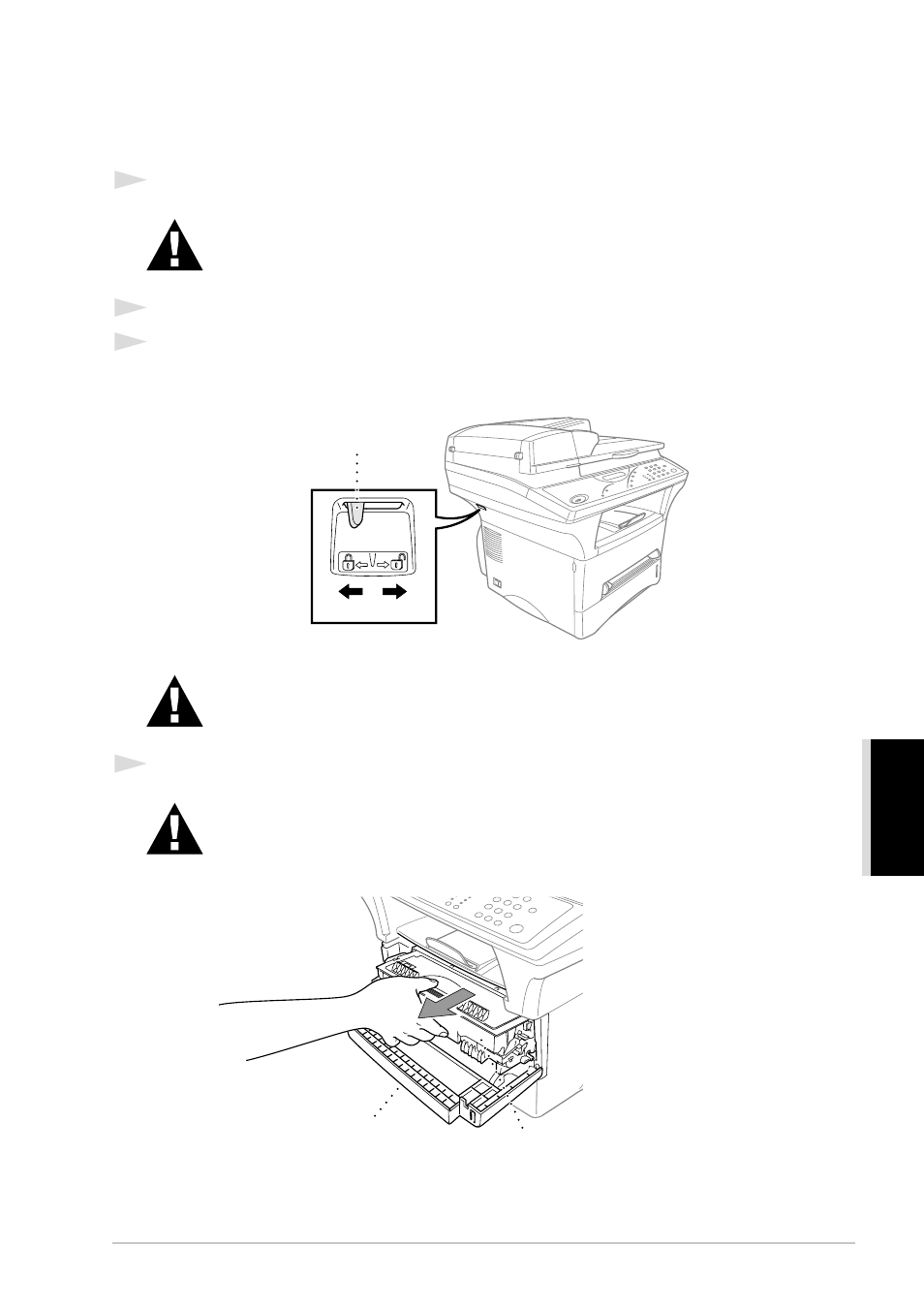
Troubleshooting and Maintenance
79
MAINTENANCE
Packing and Shipping the Machine
Whenever you transport the machine, use the packing materials that came with the machine. If you
do not pack the machine correctly, you could void your warranty.
1
Switch off the machine.
2
Switch on the machine again. And leave it for 5 seconds.
3
Lock the scanner lock lever.
The blue scanner lock lever is on the left side of the machine. Press it backward to lock it.
4
Remove the drum unit assembly.
Do not turn off the machine until a print or copy job is finished.
Damage caused to the machine by failure to lock the scanner lock lever
before moving and shipping will void your warranty.
Remove the drum unit and toner cartridge assembly. Leave the toner
cartridge installed in the drum unit.
Lock Unlock
Scanner Lock Lever
Drum Unit
Front Cover
- FAX-575 (114 pages)
- FAX-575 (1 page)
- FAX-T104 (1 page)
- FAX-T104 (119 pages)
- FAX-1940CN (231 pages)
- FAX-1940CN (18 pages)
- MFC-3340CN (44 pages)
- MFC-3340CN (173 pages)
- MFC-3340CN (71 pages)
- MFC-3340CN (231 pages)
- FAX 1920CN (214 pages)
- FAX 1920CN (103 pages)
- FAX 1920CN (66 pages)
- FAX 1920CN (17 pages)
- MFC8840D (36 pages)
- FAX-3800 (148 pages)
- 660MC (115 pages)
- IntelliFax-680 (76 pages)
- LF1613001 (1 page)
- FAX-3800 (1 page)
- FAX-3800 (26 pages)
- MFC7160C (275 pages)
- FAX-T86 (2 pages)
- FAX-236 (97 pages)
- 3240C (192 pages)
- Facsimile Equipment DCP7010 (327 pages)
- MFC4550 PLUS (206 pages)
- FAX-2840 (72 pages)
- FAX-2840 (20 pages)
- FAX-2840 (86 pages)
- FAX-2840 (15 pages)
- FAX-2840 (140 pages)
- FAX-717 (125 pages)
- FAX-236S (1 page)
- FAX-1030Plus (204 pages)
- FAX-60 (36 pages)
- FAX-920 (150 pages)
- FAX 4750 (183 pages)
- FAX 770 (165 pages)
- FAX-817 (130 pages)
- FAX-202 (99 pages)
- FAX-565 (119 pages)
- FAX-565 (148 pages)
- FAX-565 (1 page)
- MFC 4600 (136 pages)
