Making multiple copies (using the glass platen), Out of memory message – Brother MFC-9760 User Manual
Page 20
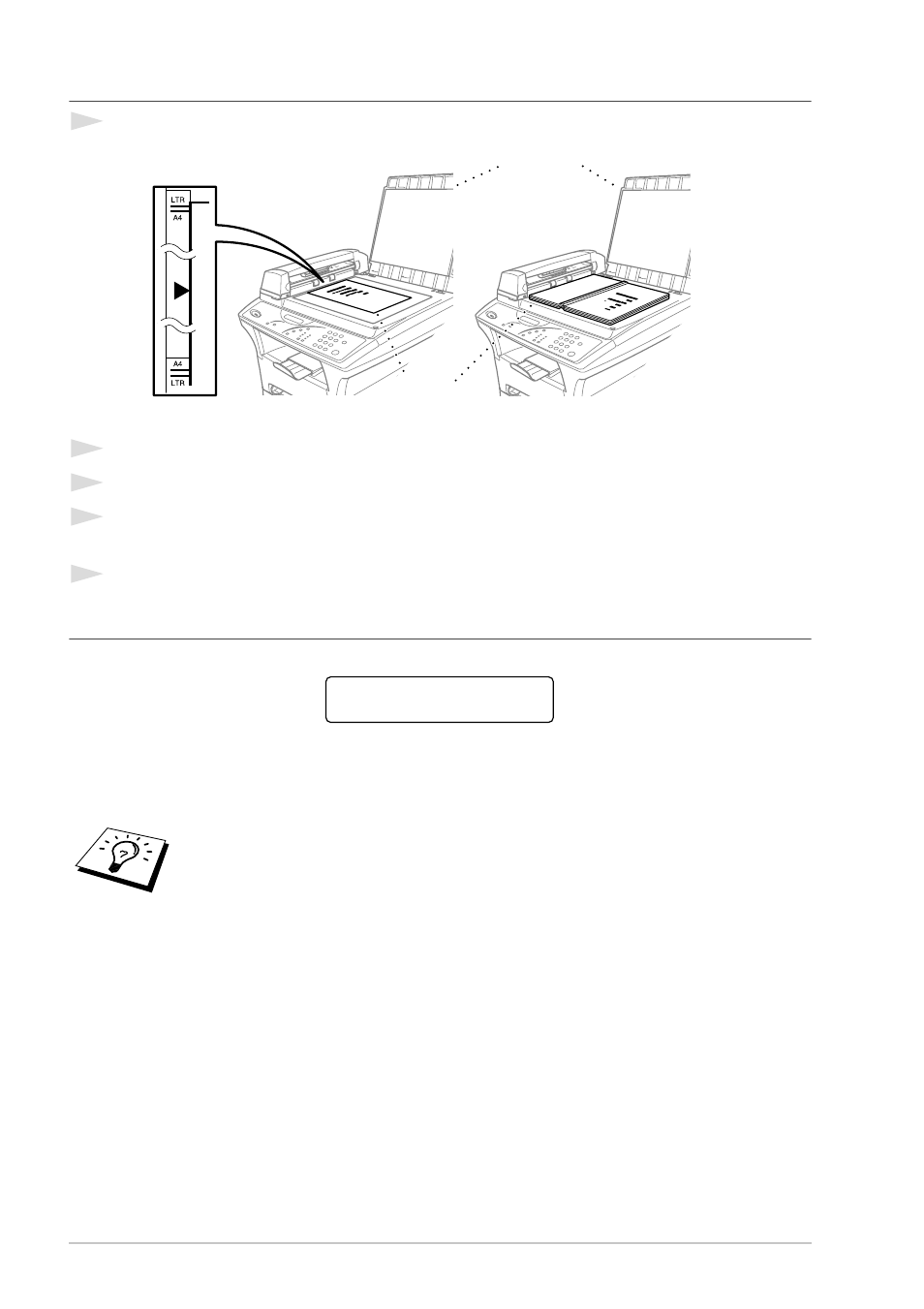
14
Chapter 2
Making Multiple Copies (Using the Glass Platen)
1
Lift the Document Cover.
2
Using the document guidelines on the left, centre the document face down on the glass platen.
3
Close the Document Cover.
4
Using the numeric keys, enter the number of copies you want (up to 99). For example, press
3
,
8
for 38 copies.
5
Press
Copy
.
Out of Memory Message
If the memory becomes full while you’re making copies, the screen displays
If you were scanning the first page to be copied, press
Stop
to cancel the operation and restart to
make a single copy. If you were scanning a subsequent page, you will have the option to press
Copy
to copy the pages scanned so far—OR—Press
Stop
to cancel.
It is possible to expand the memory with the optional memory board. (See Memory
Board, page 94.)
Document
Cover
Documents are
Face Down
Glass
Platen
OUT OF MEMORY
QUIT:PRESS STOP
- FAX-575 (114 pages)
- FAX-575 (1 page)
- FAX-T104 (1 page)
- FAX-T104 (119 pages)
- MFC-3340CN (173 pages)
- MFC-3340CN (71 pages)
- MFC-3340CN (231 pages)
- FAX-1940CN (231 pages)
- FAX-1940CN (18 pages)
- MFC-3340CN (44 pages)
- FAX 1920CN (17 pages)
- FAX 1920CN (214 pages)
- FAX 1920CN (103 pages)
- FAX 1920CN (66 pages)
- MFC8840D (36 pages)
- FAX-3800 (148 pages)
- 660MC (115 pages)
- IntelliFax-680 (76 pages)
- LF1613001 (1 page)
- FAX-3800 (1 page)
- FAX-3800 (26 pages)
- MFC7160C (275 pages)
- FAX-T86 (2 pages)
- FAX-236 (97 pages)
- 3240C (192 pages)
- Facsimile Equipment DCP7010 (327 pages)
- MFC4550 PLUS (206 pages)
- FAX-2840 (15 pages)
- FAX-2840 (140 pages)
- FAX-2840 (72 pages)
- FAX-2840 (20 pages)
- FAX-2840 (86 pages)
- FAX-717 (125 pages)
- FAX-236S (1 page)
- FAX-1030Plus (204 pages)
- FAX-60 (36 pages)
- FAX-920 (150 pages)
- FAX 4750 (183 pages)
- FAX 770 (165 pages)
- FAX-817 (130 pages)
- FAX-202 (99 pages)
- FAX-565 (1 page)
- FAX-565 (119 pages)
- FAX-565 (148 pages)
- MFC 4600 (136 pages)
