Selecting the pulse output frequency mode, Operating procedures – Dwyer Series PUB User Manual
Page 31
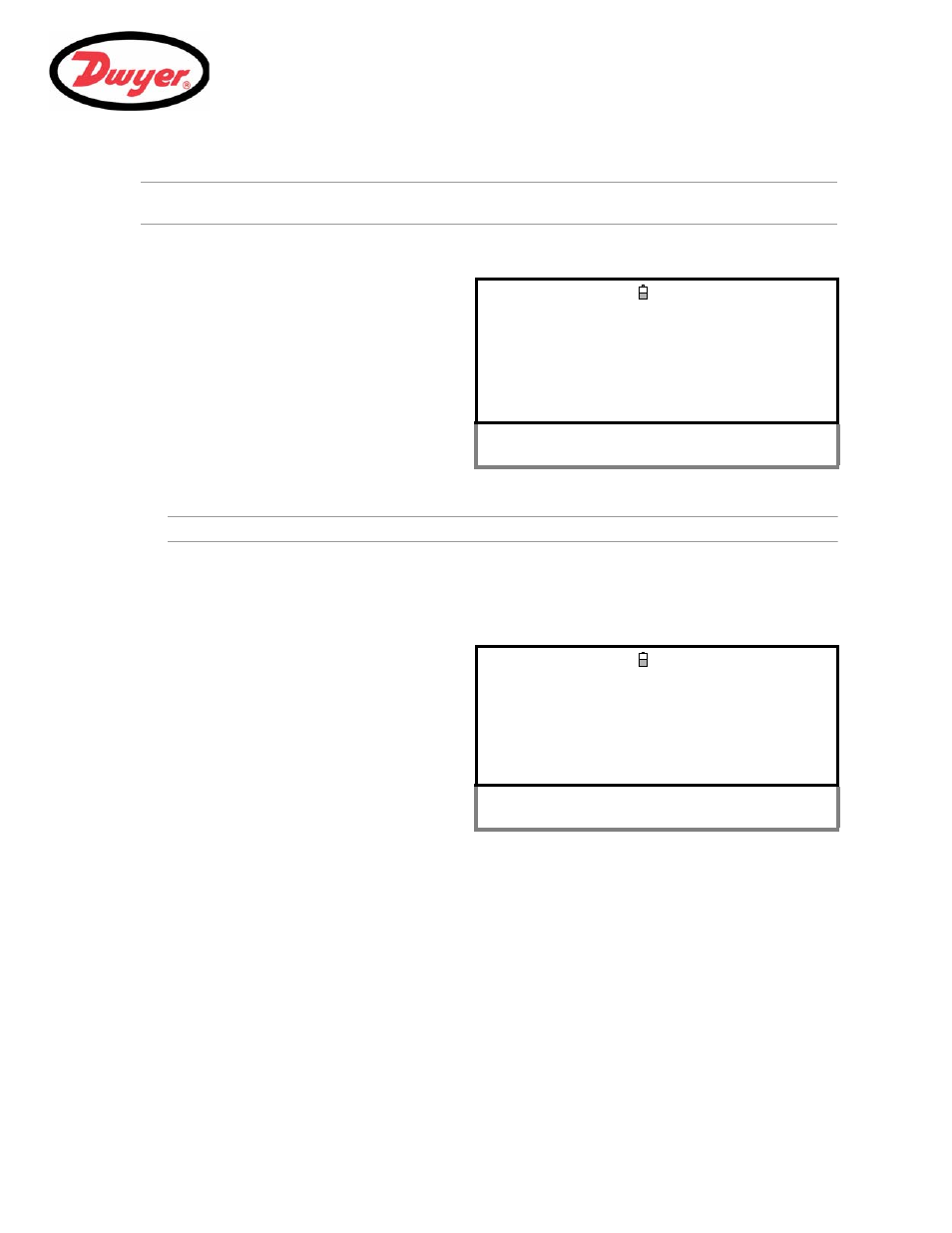
3: Operating Procedures
27
Note: This does not apply if the
PULSE OUTPUT menu is accessed by pressing the Pulse key when operating in
the
FLOW READING mode.
Calibrating the pulse output signal range (volumetric mode)
Note: The pulse
Output must be Off in order to change the Volume per pulse setting.
4.
Select a Pulse width (in ms) to suit the particular application – e.g. electro-mechanical counter. Refer to the
manufacturer’s data sheet for the minimum pulse width.
5.
Select
Exit and press the ENTER key to return to the FLOW READING screen.
Selecting the pulse output frequency mode
1.
With the instrument operating in the
FLOW
READING mode, press the Pulse function key to
access the
PULSE OUTPUT screen.
2.
To change the
Flow units shown in this menu
you must return to the
FLOW READING screen
and select the required units using keys 7,8 and
9.
PULSE OUTPUT
DD-MM-YY HH:MM:SS
Pulse output is ON
Qxx.xx%
Flow units : gal
Output : On
Vol per pulse : 10.00
Pulse width (ms) : 10
Max Pulse Freq (Hz) : 10.00
Flow at Max Freq : 200.00
3.
Select
Vol per pulse and enter the required
value.
In the example shown, a 10 ms pulse is
produced for every 10 gallons of flow.
Calculated Pulse Value: 20.0
Exit
1.
With the instrument operating in the
FLOW
READING mode, press the Pulse function key to
access the
PULSE OUTPUT screen.
2.
To change the pulse output to ‘frequency’ mode,
select the
Output menu option then select
Frequency as required.
3.
A1 Pulse Frequency is ON message
appears in the second line of the display.
4.
Select
Exit and press the ENTER key to return
to the
FLOW READING screen.
PULSE OUTPUT
DD-MM-YY HH:MM:SS
A1 Pulse Frequency is ON
Qxx.xx%
Flow units : gal
Output : Frequency
Vol per pulse : 10.00
Pulse width (ms) : 10
Max Pulse Freq (Hz) : 10.00
Flow at Max Freq : 200.00
Calculated Pulse Value: 20.0
Exit
