20ma signal scaling, Operating procedures – Dwyer Series PUB User Manual
Page 29
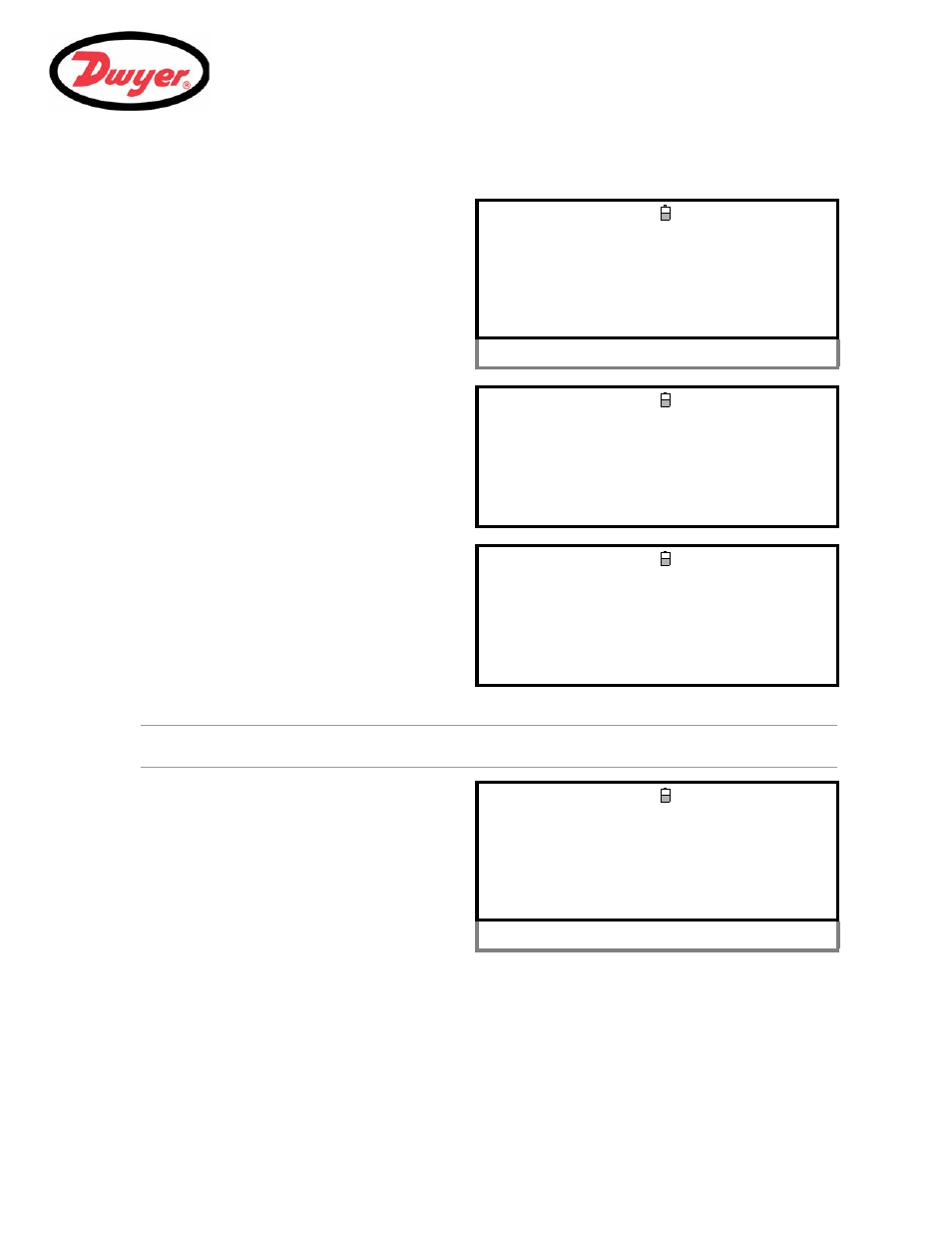
3: Operating Procedures
25
Signal calibration
4-20mA Signal scaling
Note: The 4 to 20 mA output can be set to represent a particular flow range. It is also possible to enter a negative
figure for the minimum output and this would enable a reverse flow to be monitored.
10. Select
Output mA for error and enter a value (default is 22 mA) that you want the 4 to 20 mA output to
produce in the event of an error (e.g. if the flow-rate is outside the set range).
11. Upon completion, press the
ENTER key to return to the FLOW READING screen.
1.
Select
Setup Instrument from the MAIN
MENU, to access the SETUP INSTRUMENT
screen.
2.
Select
Calibrate 4-20mA.
SETUP INSTRUMENT
DD-MM-YY HH:MM:SS
Qxx.xx%
Set Date & Time : dd-mm-yy hh:mm:ss
Calibrate 4-20mA
Pulse output
Backlight : Disabled
Factory settings
Change Language
Exit
3.
Connect a calibrated ammeter to the 4 to 20 mA
output and adjust the
UP/DOWN Scroll keys
(Coarse) and
LEFT/RIGHT Scroll keys 5 & 6
(fine) until the output is exactly 4.0 mA.
The DAC should indicate approximately 8000.
4.
Press the
ENTER key when done.
CALIBRATE 4mA
DD-MM-YY HH:MM:SS
Qxx.xx%
Adjust the output current to 4mA
Use
UV
to set, 5/6 to trim
DAC Value: 8000
Press
when done
5.
With the meter still connected to the 4 to 20 mA
output adjust the Scroll keys to obtain an output
of exactly 20 mA.
The DAC should indicate approximately 40000.
6.
Press the
ENTER key when done.
CALIBRATE 20mA
DD-MM-YY HH:MM:SS
Qxx.xx%
Adjust the output current to 20mA
Use
UV
to set, 5/6 to trim
DAC Value: 40000
Press
when done
7.
With the instrument operating in the
FLOW
READING mode, press the 4-20mA function key.
This will access the
4-20mA OUTPUT screen.
8.
Select
Flow at max. output and enter a
value of the flow rate that you want to associate
with a 20 mA output.
9.
Select
Flow at min. output and enter a
value of the flow rate that you want to associate
with a 4 mA output. This could be ‘0’.
4-20 mA OUTPUT
DD-MM-YY HH:MM:SS
4-20 mA O/P is ON
Qxx.xx%
mA Output Reading : 0.00
Output Range : 4-20
Units : gal/min
Flow at max. output : 0.00
Flow at min. output : 0.00
Output mA for error : 22.00
Exit
