Attaching and connecting the transducers, Taking a flow reading, Flow monitoring – Dwyer Series PUB User Manual
Page 21: Operating procedures
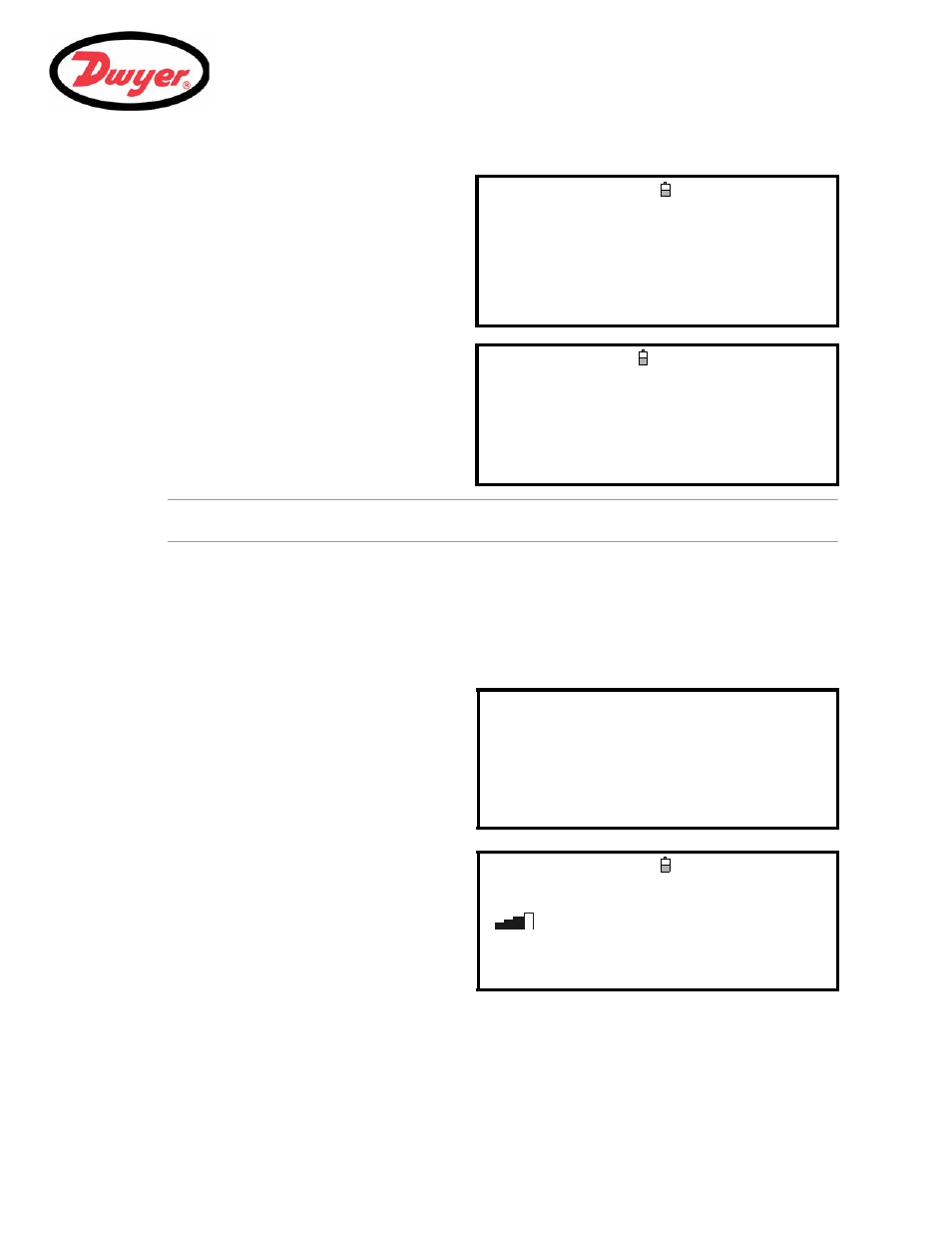
3: Operating Procedures
17
Note: If you press the ENTER key before the transducers are fitted and connected to the instrument, the
instrument will detect a low signal strength and may indicate an ERROR condition.
Attaching and connecting the transducers
14. Fit the designated sensors to the pipe using the appropriate transducer holders as described in Paragraph
2.2. Take great care to set the separation distance as accurately as possible.
15. Connect the red and blue coaxial cables between the sensors and the instrument, ensuring that the red
connector on the instrument is connected to the ‘upstream’ sensor.
Taking a flow reading
Flow monitoring
The
FLOW READING screen is the one most used during normal monitoring operation. It shows the instantaneous
fluid flow together with totalized values (when enabled). In this mode you can select the flow rate measurement
units by pressing keys 7 (liters), 8 (Gallons, Barrels) or 9 (m³), or change the display to show velocity by pressing
key 4.
11. The
SENSOR SEPARATION screen now displays
a summary of the entered parameters and
informs you of the type of sensor to be used, the
mode of operation, and the distance to set up
between the sensors.
In this example, it recommends type
A-ST (A
standard) sensors operating in the ‘
Reflex’
mode spaced
1.7 inches apart.
SENSOR SEPARATION
DD-MM-YY HH:MM:SS
Site : MySite
Pipe : 4.00 Inches
Wall : 0.20
Sensors : A-ST Reflex
Temperature : 5.00°C 41.00°F
Set sensor separation to 1.7 Inches
Press
to continue,
UV
to select sens.
12. Take a note of the displayed parameters, then
press the
ENTER key.
13. The
ATTACH SENSORS screen displays, giving
instructions to attach the sensors.
ATTACH SENSORS
DD-MM-YY HH:MM:SS
Attach Sensor Set
Red Connector UpStream
Press
key to go to Flow Reading
16. Once the transducers have been fitted and
connected, press the
ENTER key from the
ATTACH SENSORS screen.
17. This will take you to the
FLOW READING screen
via a signal-checking screen (shown here).
Please wait..
Checking signals
****************************************
* *
****************************************
18. Check that the indicated signal strength on the
left of the screen is at least 2 bars (ideally 3 or 4).
If less than 2 bars are shown it indicates there
could be a problem with the transducer spacing,
alignment or connections; or it could be due to
an application problem.
FLOW READING
DD-MM-YY HH:MM:SS
Qxx.xx%
Signal
gal/min
+Total: 0.00 gal
–Total: 0.00 gal
0.000
