Dwyer GFM4 User Manual
Page 7
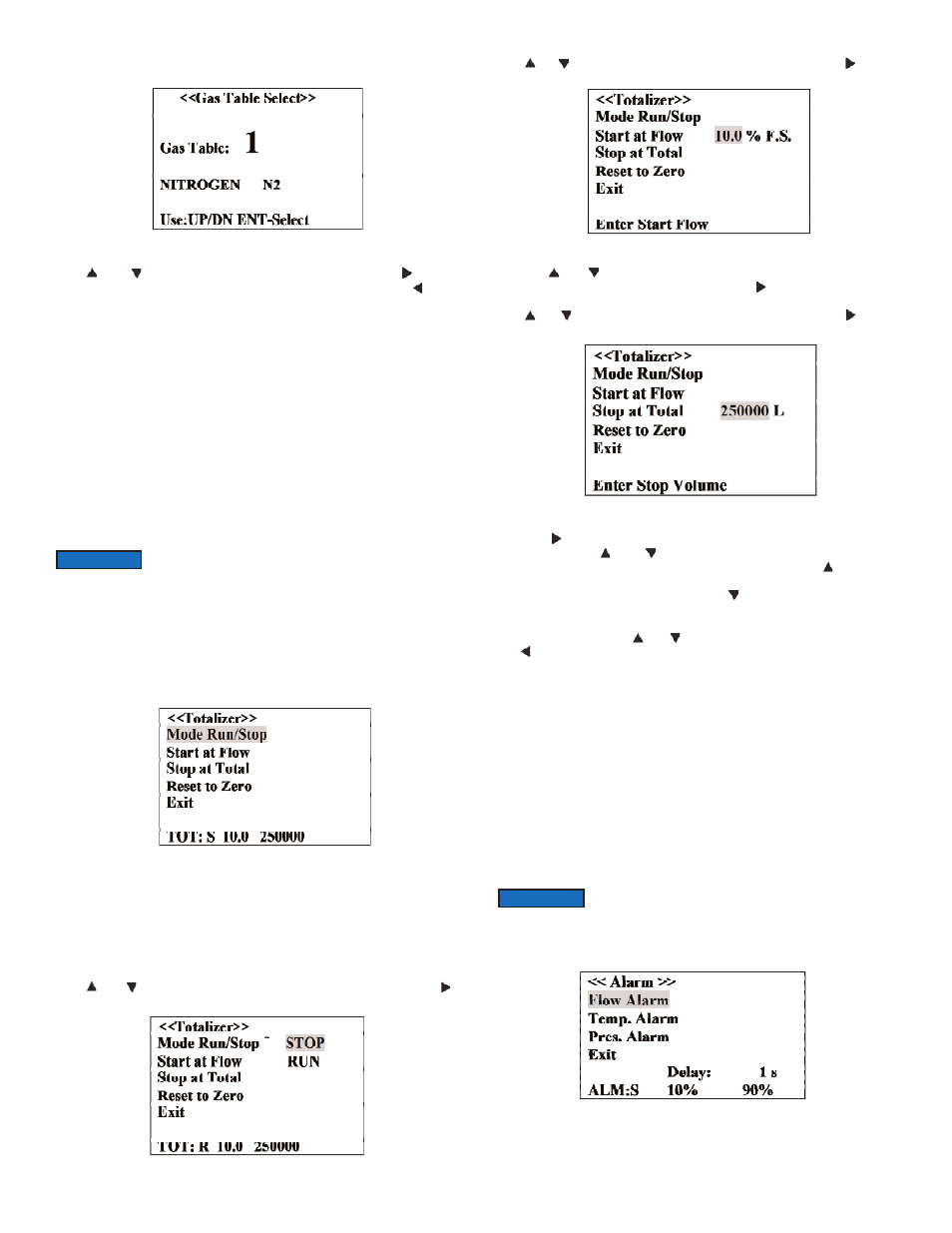
From the Main Menu, the user would traverse the menu tree until reaching the "Gas
Table Select" menu. The following screen will appear:
Figure b-8, Current Gas Table Settings
Use ( ) or ( ) button to select desired Gas Table, and press the ( ) [Enter]
button. The LCD will display the Main Menu screen. If desired, press the ( ) [Esc]
button to go back to the Main GFM3/4 screen. The new gas table number and the
name of the gas will be reflected on the Main GFM3/4 screen.
5.3.6 - Totalizer Settings
The total volume of the gas is calculated by integrating the actual gas flow rate with
respect to time. Both keypad menu and digital interface commands are provided to:
• Set the totalizer to ZERO.
• Start the totalizer at a preset flow.
• Assign action at a preset total volume.
• Start/stop (enable/disable) totalizing the flow.
• Read totalizer.
The totalizer has several attributes which may be configured by the user. These
attributes control the conditions which cause the totalizer to start integrating the gas
flow, and also specify actions to be taken when the Total Volume is outside the
specified limit.
Totalizer action conditions become true when the totalizer reading and preset "Stop
at Total" volumes are equal.
From the Main Menu, the user would traverse the menu tree until reaching the
"Totalizer" menu. The following screen will appear:
Figure b-9, Totalizer Settings
Mode Run/Stop - Allows the user to Enable/Disable Totalizer.
Start at Flow - Allows the user to enter Gas flow rate in %FS at which Totalizer
starts integrating of the gas flow.
Stop at Total - Allows the user to enter Totalizer Limit Volume when user defined
action will occur.
Reset to Zero - Allows the user to reset Totalizer reading to zero.
Use ( ) or ( ) button to highlight "Mode Run/Stop" option and press the ( )
[Enter] button. The following screen will appear:
Figure b-10, Totalizer Settings (Stop/Run)
Use ( ) or ( ) button to highlight "Start at Flow" option and press the ( ) [Enter]
button. The following screen will appear:
Figure b-11, Totalizer Settings (Start)
Pressing ( ) or ( ) will increment or decrement Start Flow value per 0.1% FS
respectively. When done with adjustment, press the ( ) [Enter] button.
Use ( ) or ( ) button to highlight "Stop at Total" option and press the ( ) [Enter]
button. The following screen will appear.
Figure b-12, Totalizer Settings (Stop)
Press the ( ) [Enter] button to move the flashing cursor to the digit that has to be
adjusted. Pressing ( ) or ( ) will increment or decrement a particular digit
respectively. The numbers will change from 0 to 9. Pressing the ( ) button one
more time will change the digit on the highlighted position of the cursor back to 0.
The same is true in reverse,when pressing the ( ) button. Only one decimal point
is allowed. If changing position of the decimal point is required, change decimal
point to any desired digit then move the cursor to the required position and adjust
it to the decimal point with ( ) or ( ) button. When done with adjustment, press
the ( ) [Esc] button.
5.3.7 - Alarm Settings
GFM3/4 provides the user a flexible alarm/warning system that monitors the
Process Variables (Gas Flow, Pressure and Temperature) for conditions that
fall outside configurable limits, and then provides feedback to the user visually
via the LCD (only for Flow) or via a Relay contact closure.
There are three different alarms:
• Gas Flow - (GFM 3/4)
• Gas Temperature - (GFM4)
• Gas Pressure - (GFM4)
Each alarm has several attributes which may be configured by the user. These
attributes control the conditions which cause the alarm to occur, and also specify
actions to be taken when the Process Variable is outside the specified conditions.
From the Main Menu, the user would traverse the menu tree until reaching the
"Alarm Settings" menu. The following screen will appear:
Figure b-13, Alarm Settings
Before enabling the Totalizer, ensure that all totalizer settings
are configured properly. Totalizer Start values have to be
entered in %FS engineering unit. Totalizer will not totalize until the flow rate
becomes equal or more than the Totalizer Start value. Totalizer Stop values have to
be entered in volume / mass based engineering units.
NOTICE
’
’
:
All three alarms are non-latching. That means the alarm is
indicated only while the monitored value exceeds the specified
conditions.
NOTICE
Page 7
