Dwyer GFM4 User Manual
Page 11
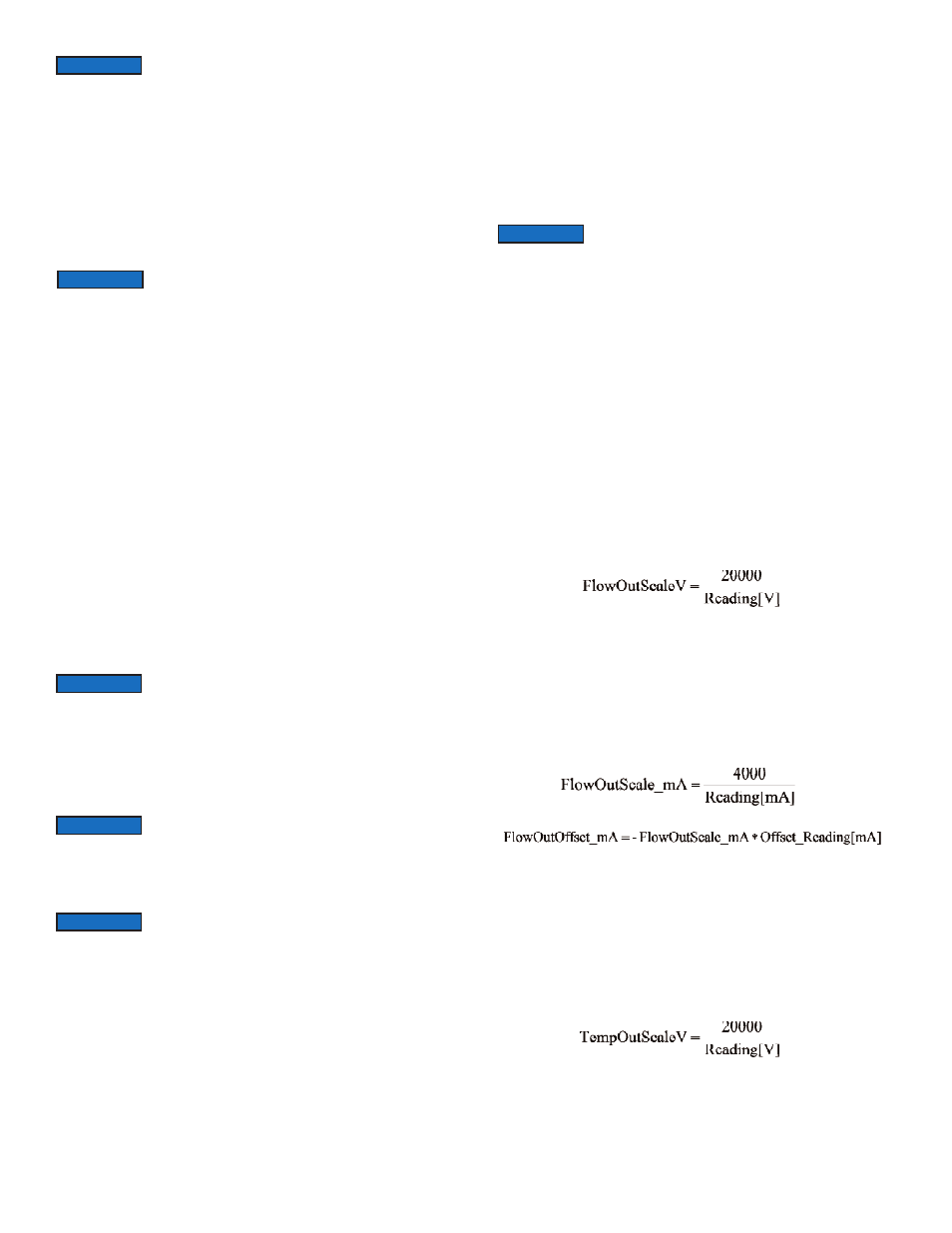
The GFM3/4 gas flow calibration involves building of the table of the actual flow
values (indexes 114, 116, 118, 120, 122, 124, 126, 128, 130, 132, 134) and
corresponding sensor readings (indexes 113, 115, 117, 118, 119, 121, 123, 125,
127, 129, 131, 133). Actual flow values are entered in normalized fraction format:
100.000 % FS corresponds to 1.000000 flow value, and 0.000 % FS corresponds
to 0.000000 flow value. The valid range for flow values is from 0.000000 to
1.000000 (note: GFM3/4 will accept up to 6 digits after decimal point). Sensor
readings are entered in counts of 12 bits ADC output and should always be in the
range of 0 to 4095. There are 11 elements in the table, so the data should be
obtained at increment 10.0 % of full-scale (0.0, 10.0, 20.0, 30.0, 40.0, 50.0, 60.0,
70.0, 80.0, 90.0 and 100.0 % FS).
If a new gas table is going to be created, it is recommended to start calibration from
100% full-scale. If only linearity adjustment is required, calibration can be started in
any intermediate portion of the gas table. Using the flow regulator, adjust the flow
rate to 100% of full-scale flow. Check the flow rate indicated against the flow
calibrator. Observe flow reading on the GFM3/4. If the difference between calibrator
and GFM3/4 flow reading is more than 0.5% FS, make a correction in the sensor
reading in the corresponding position of the linearization table (Index 133). If the
GFM3/4 flow reading is more than the calibrator reading, the number of counts in
the index 133 has to be decreased. If the GFM3/4 flow reading is less than the
calibrator reading, the number of counts in the index 133 has to be increased. Once
Index 133 is adjusted with a new value, check the GFM3/4 flow rate against the
calibrator and if required, perform additional adjustments for Index 133. If a simple
communication terminal is used for communication with the GFM3/4, then "MW"
(Memory Write) command from the software interface commands set may be used
to adjust sensor value in the linearization table (see section 8.3 for complete
software interface commands list). Memory Read "MR" command can be used to
read the current value of the index. Assuming the GFM3/4 is configured with RS-
485 interface and has address "11", the following example will first read the existing
value of Index 133 and then write a new adjusted value:
!11,MR,133[CR] - reads EEPROM address 133
!11,MW,133,3450[CR] - writes new sensor value (3450 counts) in to the index 133
Once 100% FS calibration is completed, user can proceed with calibration for
another 9 points of the linearization table using the same approach.
7.3 - Analog output Calibration of GFM3/4 Mass Flow Meters
GFM3/4 series Mass Flow Meters are equipped with calibrated 0 to 5 Vdc (0 to 10
Vdc optional) and 4 to 20 mA output signals. The set of the jumpers (J2, J3, J4) on
the analog printed circuit board is used to switch between 0 to 5 Vdc, 0 to 10 Vdc
or 4 to 20 mA output signals (see APPENDIX IV).
The GFM3/4 analog output calibration involves calculation and storing of the offset
and span variables in to the EEPROM for each available output. The 0 to 5 Vdc and
0 to 10 Vdc outputs have only scale variable, and 20 mA outputs have offset and
scale variables. The following is a list of the Gas independent variables used for
analog output computation:
GAS FLOW
FlowOutScaleV - DAC 0 to 5/0 to 10 Analog Output Scale for Flow
FlowOutScale_mA - DAC 4 to 20mA Analog Output Scale for Flow
FlowOutOffset_mA - DAC 4 to 20mA Analog Output Offset for Flow
GAS TEMPERATURE
TempOutScaleV - DAC 0 to 5/0 to 10 Analog Output Scale for Temperature
TempOutScale_mA - DAC 4 to 20mA Analog Output Scale for Temperature
TempOutOffset_mA - DAC 4 to 20mA Analog Output Offset for Temperature
GAS PRESSURE
PresOutScaleV - DAC 0 to 5/0 to 10 Analog Output Scale for Pressure
PresOutScale_mA - DAC 4 to 20mA Analog Output Scale for Pressure
7.3.1 - Initial Setup
Power up the Mass Flow Meter for at least 3 minutes prior to commencing the
calibration procedure. Make sure absolutely no flow takes place through the meter.
Establish digital RS-485/RS-232 communication between PC (communication
terminal) and GFM3/4. The commands provided below assume that calibration will
be performed manually (w/o Dwyer
®
Instruments, Inc. supplied calibration and
maintenance software) and the device has RS-485 address 11. If Dwyer
®
Instruments, Inc. supplied calibration and maintenance software is used, skip the
next section and follow prompts from the software.
Enter Backdoor mode by typing: !11,MW,1000,1[CR]
Unit will respond with:
!11,BackDoorEnabled: Y
Disable DAC update by typing:
!11,WRITE,4,D[CR]
Unit will respond with:
!11,DisableUpdate: D
7.3.2 - Gas Flow 0 to 5 Vdc Analog Output Calibration
1. Install jumpers J2 on the analog PC board for 0-5 Vdc output (see Table VI).
2. Connect a certified high sensitivity multi meter set for the voltage measurement
to the pins 2 (+) and 15 (-) of the 25-pin D connector.
3. Write 4000 counts to the DAC channel 1: !11,WRITE,1,4000[CR].
4. Read voltage with the meter and calculate.
5. Save FlowOutScaleV in to the EEPROM: !11,MW,26,X[CR]
Where: X - the calculated FlowOutScaleV value.
7.3.3 - Gas flow 4 to 20 mA analog output calibration
1. Install jumpers J2 on the analog PC board for 4 to 20 mA output (see Table VI).
2. Connect a certified high sensitivity multi meter set for the current measurement
to pins 2 (+) and 15 (-) of the 25 pins D connector.
3. Write 4000 counts to the DAC channel 1: !11,WRITE,1,4000[CR].
4. Read current with the meter and calculate.
5. Write zero counts to the DAC channel 1: !11,WRITE,1,0CR].
6. Read offset current with the meter and calculate:
7. Save FlowOutScale_mA in to the EEPROM: !11,MW,27,Y[CR].
Save FlowOutOffset_mA in to the EEPROM: !11,MW,28,Z[CR].
Where: Y - the calculated FlowOutScale_mA value.
Z - the calculated FlowOutOffset_mA value.
7.3.4 - Gas Temperature 0 to 5 Vdc Analog Output Calibration (GFM3/4)
1. Install jumpers J3 on the analog PC board for 0 to 5 Vdc output (see Table VI).
2. Connect a certified high sensitivity multi-meter set for the voltage measurement
to the pins 3 (+) and 16 (-) of the 25-pin D connector.
3. Write 4000 counts to the DAC channel 2: !11,WRITE,2,4000[CR].
4. Read voltage with the meter and calculate.
5. Save TempOutScaleV in to the EEPROM: !11,MW,29,X[CR].
Where: X - the calculated TempOutScaleV value.
Make sure the correct gas number and name is selected as
current on the main GFM3/4 screen. All adjustments made to
the gas linearization table will be applied to the currently selected gas.
NOTICE
Do not alter memory index 113 (must be 120 counts) and 114
(must be 0.0). These numbers represent zero flow calibration
point and should not be changed.
NOTICE
It is recommended to use Dwyer
®
Instruments, Inc. supplied
calibration and maintenance software for gas table calibration.
This software includes an automated calibration procedure which may radically
simplify reading and writing in to the EEPROM linearization table.
NOTICE
All analog outputs available on the GFM3/4 Digital Mass Flow
Meter were calibrated at the factory for the specified gas and
full-scale flow range (see device front label). There is no need to perform analog
output calibration unless the analog PC board was replaced or off set/span
adjustment is needed. Any alteration of the analog output scaling variables in the
Gas independent table will void calibration warranty supplied with instrument!
NOTICE
It is recommended to use the Dwyer
®
Instruments, Inc. supplied
calibration and maintenance software for analog output
calibration. This software includes an automated calibration procedure which may
radically simplify calculation of the offsets and spans variables and reading and
writing in to the EEPROM table.
NOTICE
Models GFM3/4 do not support temperature and pressure
measurement and have only one gas flow analog output.
NOTICE
Page 11
