Badger Meter ORION Classic (CE) User Manual
Page 19
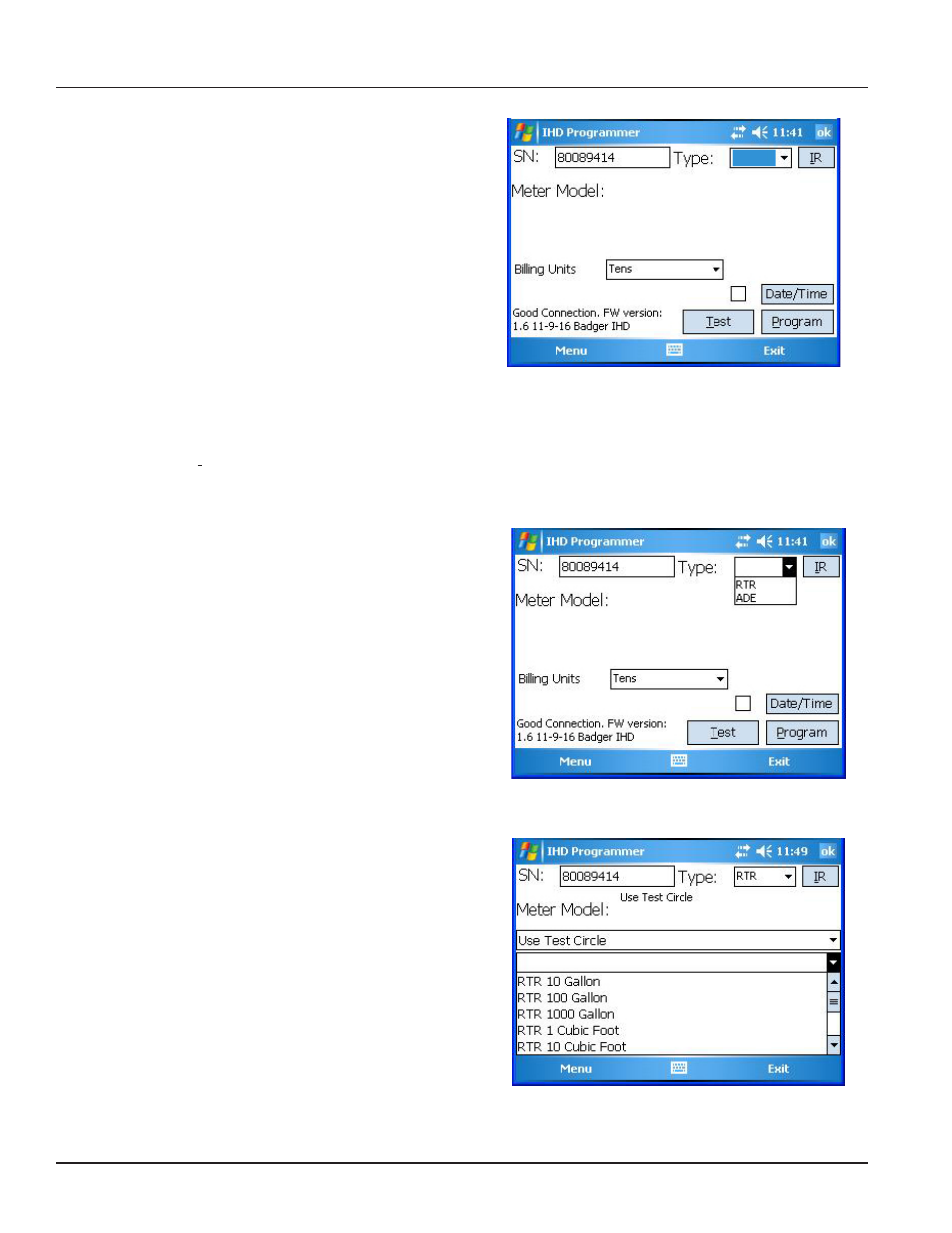
Page 19
11-11
Trimble® Ranger™ Programming Guide
5. Tap in the SN field to enter the serial number of the
ORION CE endpoint for which you are programming
the IHD.
Either key the ORION CE endpoint serial number
in the SN field using the Trimble Ranger keypad or
use the IR communication cable to read the serial
number from the ORION CE endpoint.
NOTE: The ORION CE serial number is eight (8)
digits. The IHD will not program successfully if an
invalid serial number is entered.
Figure 25: SN Field Filled
IR Cable: To read the ORION CE endpoint serial number using the IR communication cable, connect the cable to the
serial port on the Trimble Ranger. Once connected, align the IR head with the IR sensor on the ORION CE endpoint
and click the IR button. The ORION serial number should autopopulate in the SN field. NOTE: If you receive an error
message, check the COM port(s) and modify as needed. Refer to "Set Up and Modification of COM Ports" on page
16 if you need help.
6. Tap the down arrow in the Type field and select RTR
or ADE depending on type of endpoint you want to
program.
NOTE: Programming for a gas endpoint will be
available on a future release.
Figure 26: Select Meter Type
7. Define the correct meter size by choosing Meter
Model or Test Circle.
NOTE: If you know the meter's Test Circle, choose
Use Test Circle. If not, choose Meter Model.
Meter Model:
Select the correct Meter Model from the
drop-down menu.
Figure 27: Meter Model Menu
