Unarchive – Badger Meter ORION AMR/AMI Hardware Solutions for Gas Utilities User Manual
Page 65
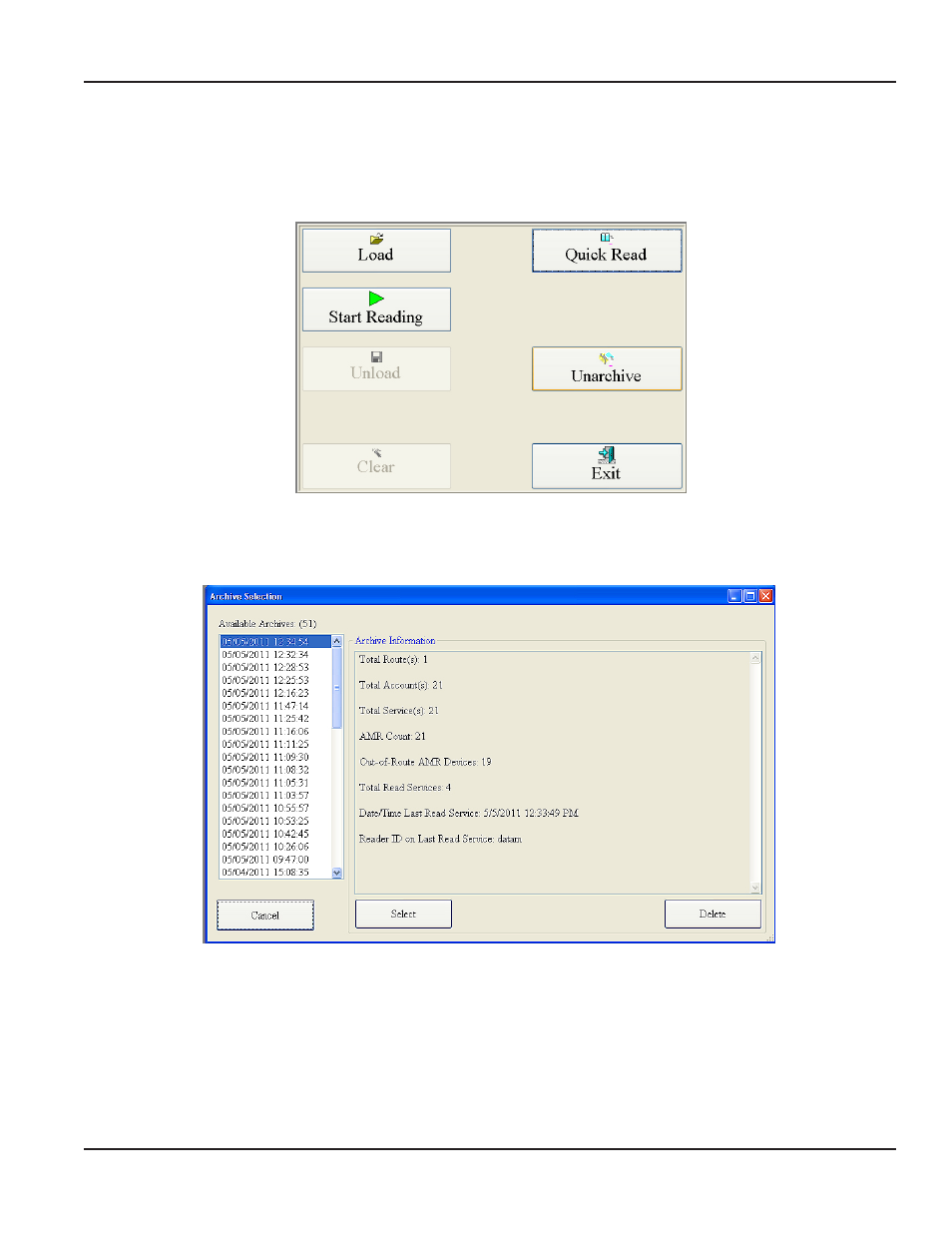
UNARCHIVE
ORS stores all route files that have been unloaded The Unarchive option on the main menu provides access to any previously
unloaded route file The file is "read only" and cannot be changed but the user can unload the data to a memory stick This is
helpful if the previously unloaded file was lost
Figure 73: Main menu - unarchive
1 Click Unarchive on the main menu
Result: A list of the previous route files displays.
Figure 74: Archived readings
2 Click to highlight the route file to be restored, based on the date and time, and then click the Select button.
3 Click Unload on the main menu to unload the readings For additional information about unloading a route, refer to
"unloading a Route" on page 35
uNARCHIVe
Page 65
April 2014
ORION® Meter Reading System (ORS)
