Reports, Special reports, Read/unread filter – Badger Meter ORION AMR/AMI Hardware Solutions for Gas Utilities User Manual
Page 51
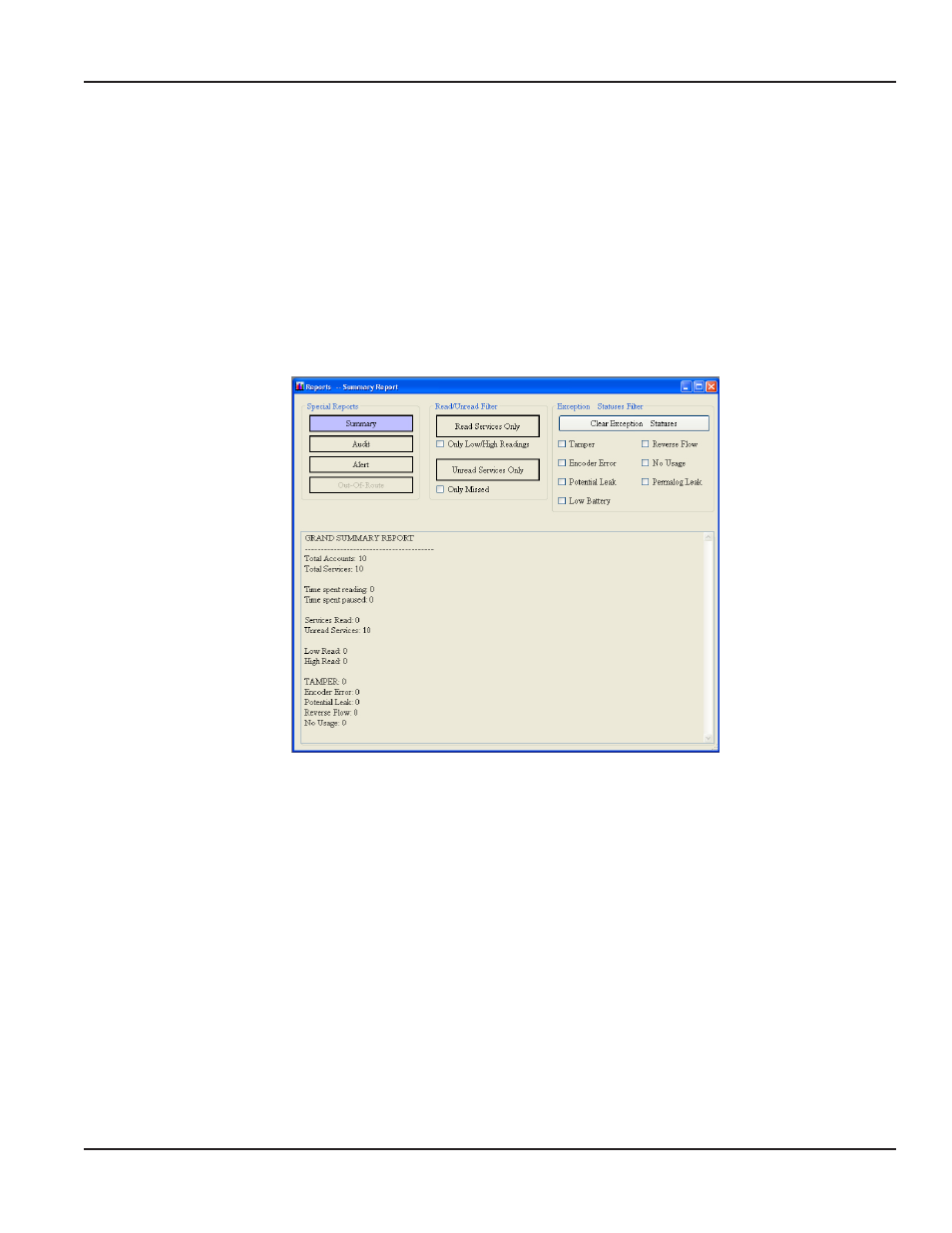
REPORTS
The Reports feature organizes meter reading information in a number of different ways to facilitate easy information
gathering The screen is organized to accommodate report types, filters and exceptional status filters
•
Reports can be maximized to the full screen to see all details
•
Reading-status rows are color-coded: gray background for tampers and leaks; color background for high and low
readings; white background for all other meters
•
Column order can be changed by clicking on a column heading and dragging it, right or left, to a new position
Columns can be sorted in ascending or descending order by selecting a column header (similar to a spreadsheet)
•
Reports are designed for viewing in the field but you may connect a printer to the laptop and print a report by
selecting the Print Results button An example is shown in Figure 53
Figure 51: Reports screen - Summary report
Special Reports
•
Summary
The current status of in-progress meter reading This report displays as the default (Figure 49)
•
Audit
Shows all error conditions encountered in ORS according to time and date
•
Alert
Allows you to view each of the alert messages displayed during meter reading
•
Out-of-Route Records endpoint transmissions received that are not included in the loaded route
Read/Unread Filter
•
Read Services Only
Displays all meters in the loaded route that were successfully read
•
Only Low/High Readings Modifies the Read Services Only list to display only meters with a low or high reading
•
Unread Services Only
Displays all meters in the loaded route that were not successfully read
•
Only Missed
Modifies the Unread Services Only list to display only meters that were missed
RePORTS
Page 51
April 2014
ORION® Meter Reading System (ORS)
