Badger Meter ORION AMR/AMI Hardware Solutions for Gas Utilities User Manual
Page 34
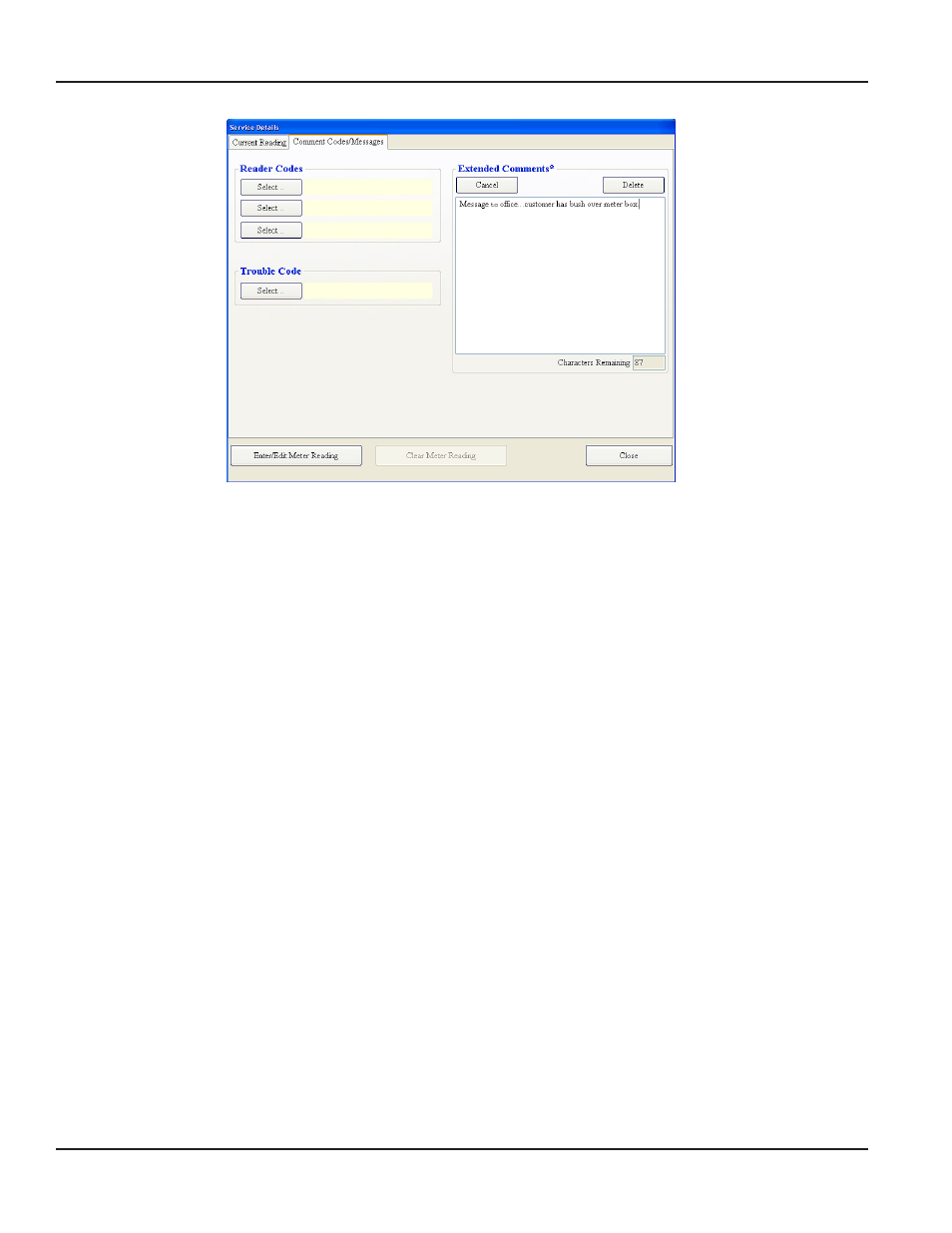
Figure 34: extended Comments Field with edited Message
4 Select Close to save the message when you are finished editing The message stays with the account If you want to
remove the entire message without saving, select Cancel
OTEE:
N
If you select Create or Edit and start typing a message, an asterisk (*) appears after the extended Comments field
heading to indicate the message has not yet been saved (Figure 34)
Delete Comments
1 In List View, select the Details button to display the Service Details for the account with the comment you wish
to delete
2 Select the Comment Codes/Messages tab
Result: The previously created message displays in the extended Comments field.
3 Click the Delete button to remove the previously saved message from the account
SeRVICe deTAILS
Page 34
April 2014
ORION® Meter Reading System (ORS)
