Thermo Fisher Scientific CyberScan DO 300 User Manual
Page 19
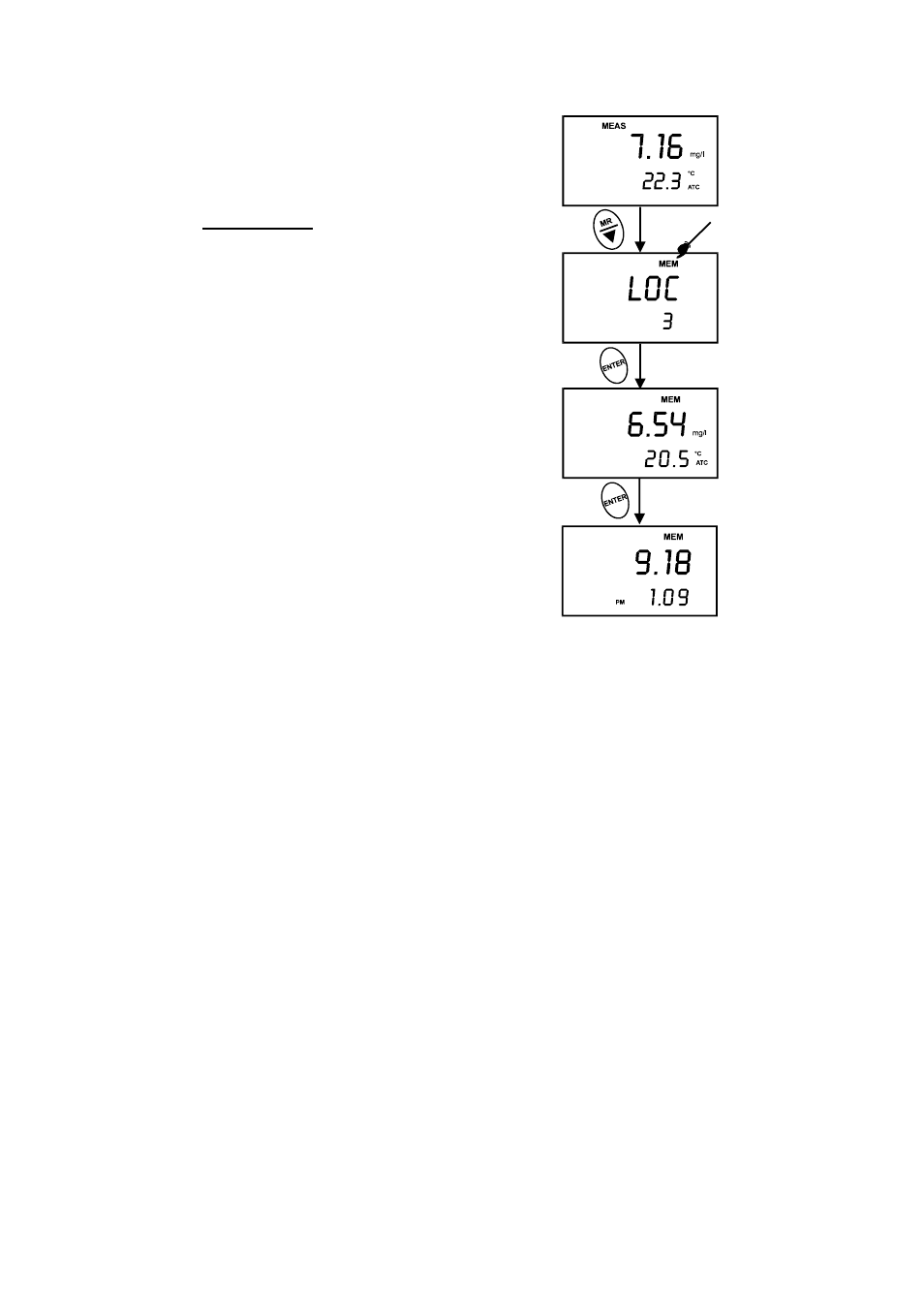
Instruction Manual
DO 300
16
7.2 Memory
Recall
This function recalls the previous readings stored in the
memory. You can only access MR from the MEASurement
mode. Memory recall is in “Last In First Out” order.
To recall readings:
1. Press the MR/
key once to retrieve the last reading
stored. The memory location screen “MEM”, “LOC” and
the memory location number will be displayed.
2.
Press the ENTER key to recall the reading stored under
that memory location number.
3.
Press the ENTER key again to view the date and time
the reading was taken.
4. Press the ENTER key again to return to the “memory
location” screen. The display automatically moves to the
next memory location screen.
5. If necessary, use the MI/
or MR/ key to scroll
through the memory location screen.
6.
Repeat steps 2 to 5 to review additional stored data sets.
7.
To exit Memory Recall, press the MEAS key to return to
the Measurement mode.
NOTES
Readings stored in memory are retained even if the unit is
turned off. To erase all readings stored in memory, use the
“Clr” function in the SETUP mode. See Section 8.2 on page 20.
(The values shown above are for illustration purpose. Your meter may display different values depending on the settings &
your environmental conditions)
Figure 16: Memory Recall
with Date and Time
