Advanced time entry – Techne 3PrimeG User Manual
Page 28
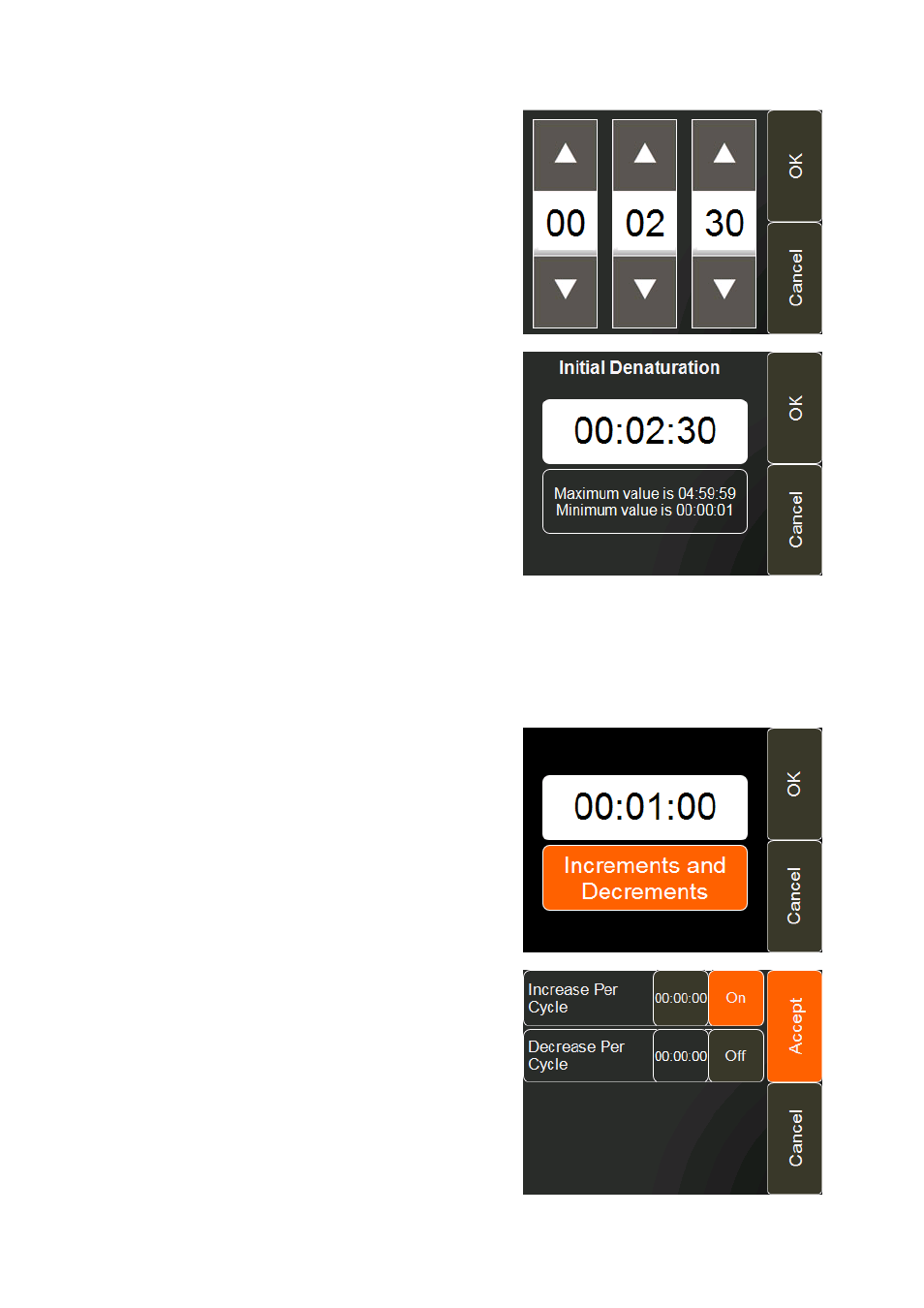
27
• Enter the time using the up and down arrow keys (h,
m, s).
• Once the time is correct, touch OK to return to the
previous screen.
This screen will now display the set time.
• Touch OK to return to the parameter screen.
• Touch Cancel to return to the parameter screen if no
changes are required.
Advanced time entry
• First ensure the number of cycles for the stage has been set then enter the required hold time as
described above.
Note: Increments and Decrements will be inactive unless the number of cycles set is greater than 1.
To increase or decrease the step hold time per
cycle:
• Touch the step Time button. This will open the time
screen as shown opposite.
• Touch Increments and Decrements.
The increment and decrement time screen will open.
• Touch the button next to the required parameter to
turn it ON.
• Next touch the time button to set the increment or
decrement per cycle.
