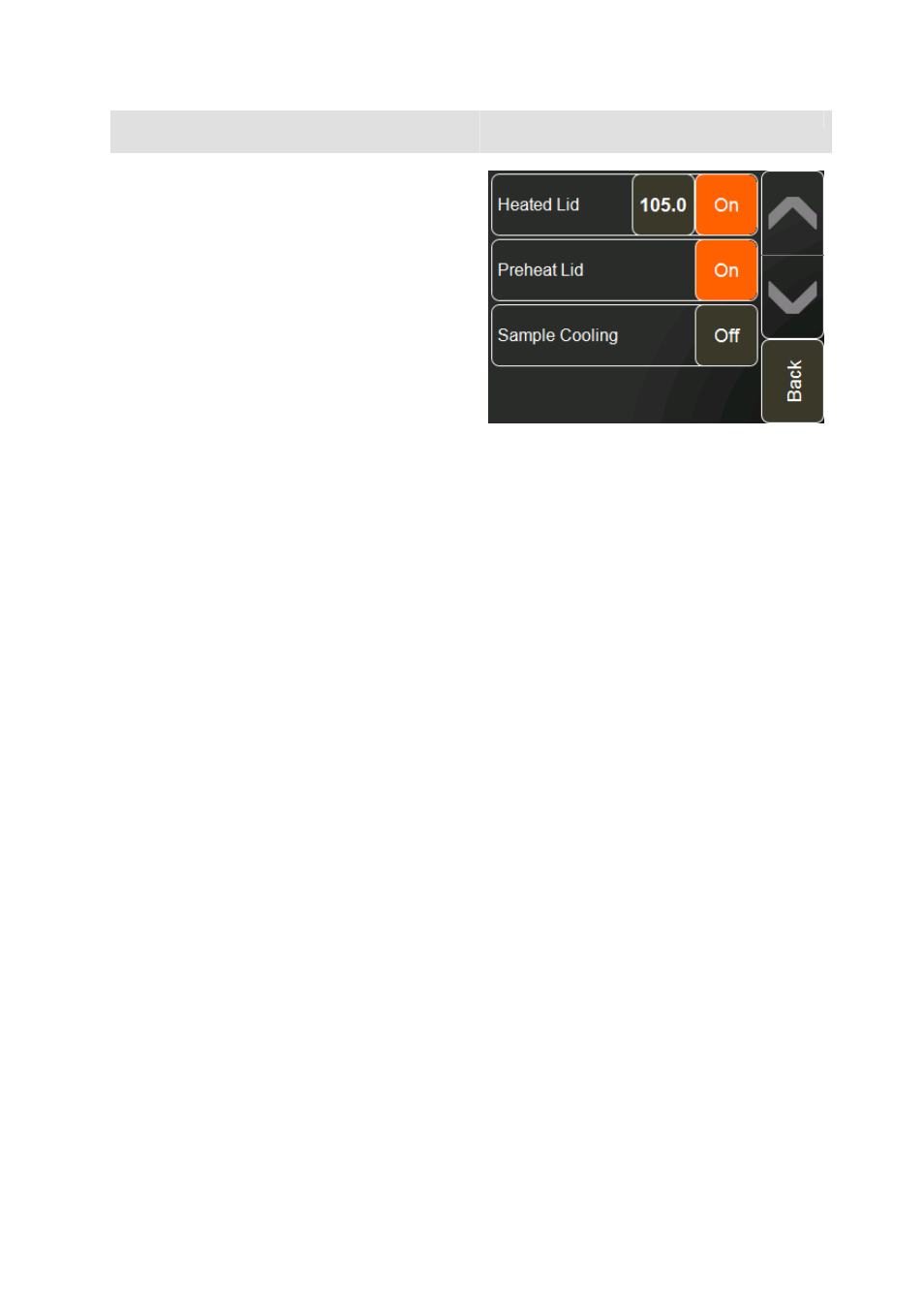
40
SETTINGS
• Touch the Settings button to view the
instrument defaults as set up in the instrument
Settings module.
Any of these parameters can be edited by touching
the appropriate button and will be saved for the
current program only.
• Touch Back twice to return to the programming
screen.