SHIMPO DAG-2000 User Manual
Page 30
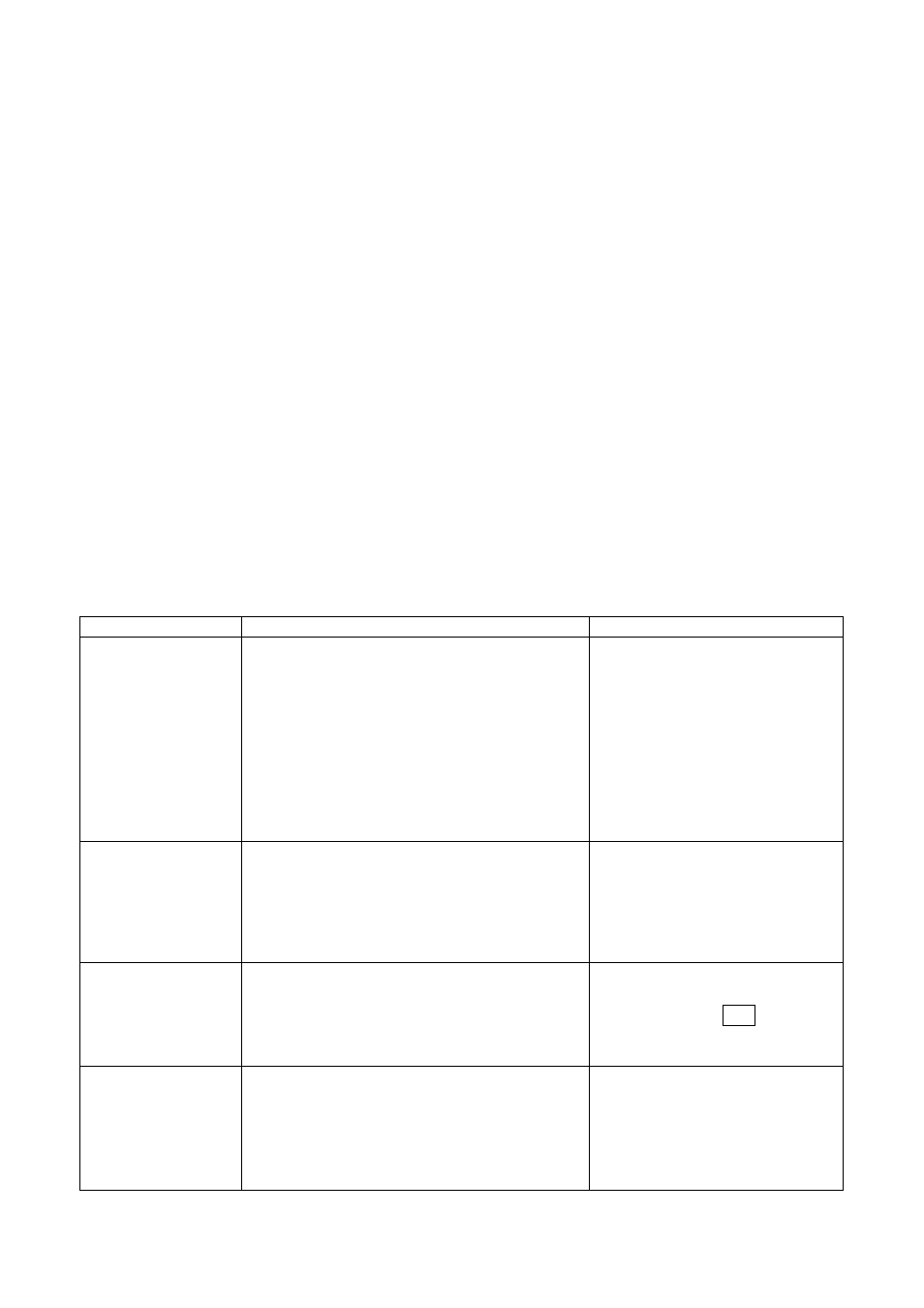
DIGITAL AIR MICROMETER USERS MANUAL (Second Edition)
30
CHAPTER 8
MAINTENANCE
(1)
Please use alcohol for removing dirt on the main body.
If thinner is used, color will fade and become dull.
(2)
Filter will get clogged as a result of being used for long period of time.
Please replace the ELEMENT 2 years after start of use or when the pressure falls to 0.1MPa.
(3)
Cleaning of A/E converter
Trash could be sticking inside the air circuit as a result of being used for long period of time.
In case there is too much oil sticking, we recommend the use of the compressed air purifier.
① Please record the position of the front ZERO position/sensitivity adjustment tuner (distance from
the main body to the tip).
Master calibration will be easy after finishing cleaning.
② Turn the ZERO position/sensitivity adjustment tuner counterclockwise and pull out from the main
body.
③ Please inspect the O ring of the needle part. In case there is scratch, it should be replaced.
④ Please clean if the needle is dirty.
Please clean also the hole (
∅ 3) in contact with the needle using cotton buds soaked with alcohol.
⑤ Insert the needle into the main body.
If the screw seems to be loose, widen the split screw with a screw driver tip, etc.
Please be careful not to over bend.
⑥ Turn the needle clockwise and insert into the position initially recorded.
Please perform adjustment or master calibration through the ZERO position/sensitivity adjustment
tuner.
CHAPTER 9
CAUSES OF FAILURE AND COUNTERMEASURES
Phenomenon
Failure and adjustment NG location
Countermeasure
Repeatability
accuracy is not stable
① Supplied pressure is not stable
② Regulator function NG
③ Nozzle is worn out
④ There is leak in the piping, joint, etc.
⑤ Water and oil is mixed inside the main
body
① Set the source pressure of the
regulator to 300kPa or above.
② Overhaul or replacement of
regulator
③ Replace the nozzle with a
new one
④ Check for leak and then
tighten
⑤ Clean the main body
(use compressed air purifier)
ZERO position
adjustment tuner
does not work
① Supplied pressure is low or high
② There is leak in the piping, joint, etc.
③ Nozzle gap is too small
④ Nozzle gap is too big
① Set the regulator pressure
settings to 196kPa.
② Check for leak and then
tighten
Adjust to the appropriate gap
Main display does
not operate
① Proper power is not supplied
② ZERO position adjustment NG
③ In measurement value hold mode
Display color is green (dark) or red (dark)
④ In settings mode
① Supply AC85 ~ 264V
② Perform master calibration
③ Cancel using RST
④ End the settings mode
Display device does
not lit
① Power is not supplied
② Fuse is busted
③ Power/internal circuit failure
④ Display settings
① Supply AC85 ~ 264V
② Replace fuse (3A)
③ Request to maker for repairs
④ Change the settings item
[MainDisp]
