SHIMPO DAG-2000 User Manual
Page 15
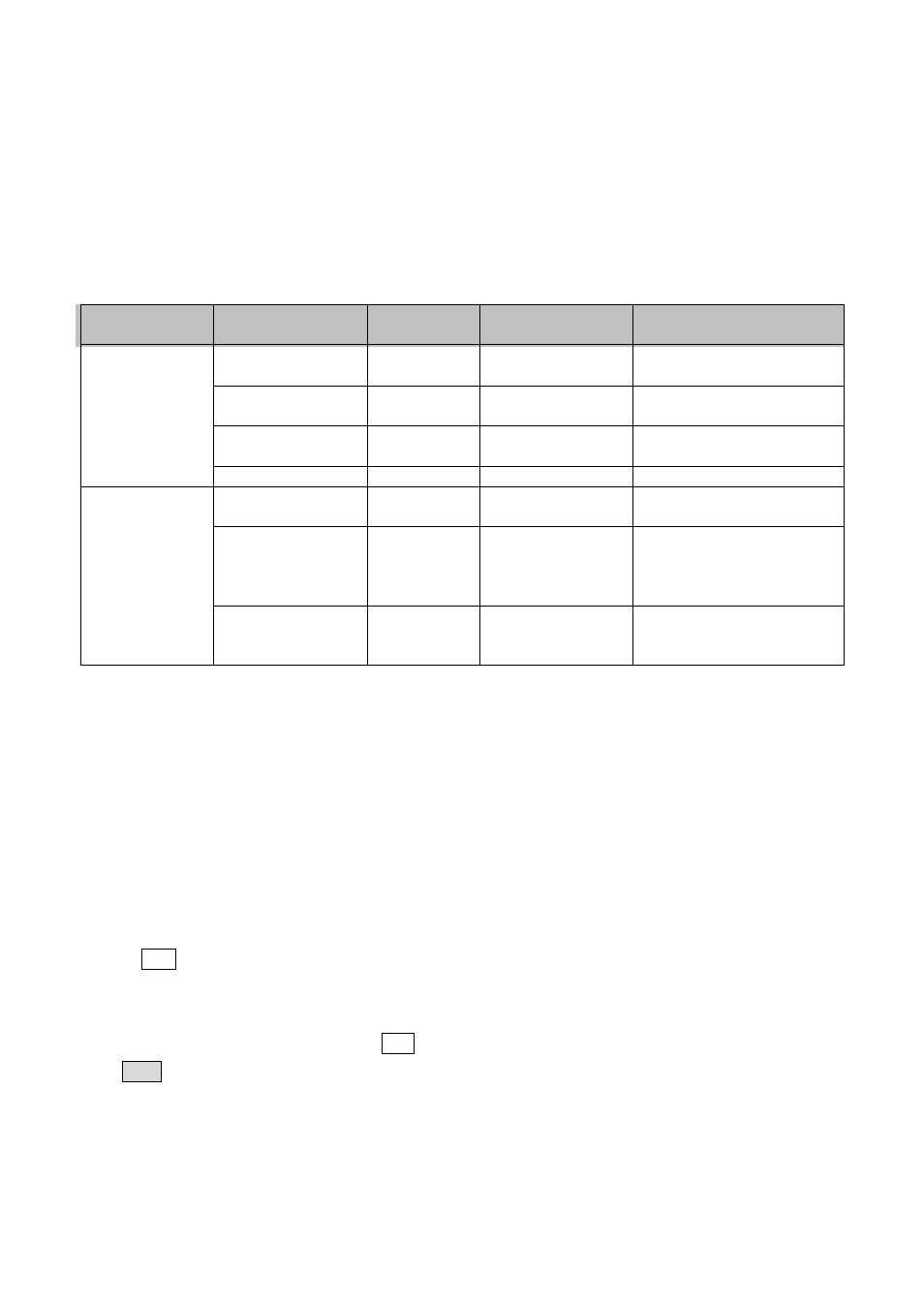
DIGITAL AIR MICROMETER USERS MANUAL (Second Edition)
15
CHAPTER 5
MEASUREMENT
Measurement is possible when [MEAS] mode lamp is lit and LED of [MAS] is unlit.
If [MAS] LED is blinking, this means that master calibration has not been performed so please
perform first [Chapter 4 Master Calibration].
5.1 Measurement value display
Display contents for the main display and English display can be changed by setting it.
Display device
Display contents
Settings item
name
Settings Remarks
Measurement value
[
µm]
MainDisp
MEASURED
µm
Displays the measurement
value in
µm
Measurement value
[mm]
Ditto
MEASURED mm
Displays the measurement
value in mm
Judgment result
Ditto
JUDGMENT
-OK=1, OK=2, +OK=3,
-NG & +NG=no display
Main display
Not used
Ditto
NO USE
Measurement value
[mm]
CharDisp
MEASURED
Displays the measurement
value in mm
Judgment
result
Ditto
JUDGMENT
The left 3 digits is the
program number.
The right 4 digits is the
judgment result
English display
Plain bar
Ditto
BAR
Position display of
measurement value within
the measurement range
Please select in settings item [RESOLUTION] for the resolution function in the measurement values display.
5.2 Display color of main display
Display color of the main display changes depending on the judgment result.
If judgment result is:
OK, the color will be GREEN.
-OK and +OK, color will be ORANGE,
-NG and +NG, color will be RED.
5.3 Measurement value hold
If ENT command is inputted during measurement, measured value will be on hold (saved) and if
external I/F is being used, measurement value and judgment results will be outputted.
Also, display color will change from light to dark.
To cancel measurement value saving, RST or input RESET.
Note: Cannot hold (save) when master calibration in NG.
