SHIMPO DAG-2000 User Manual
Page 13
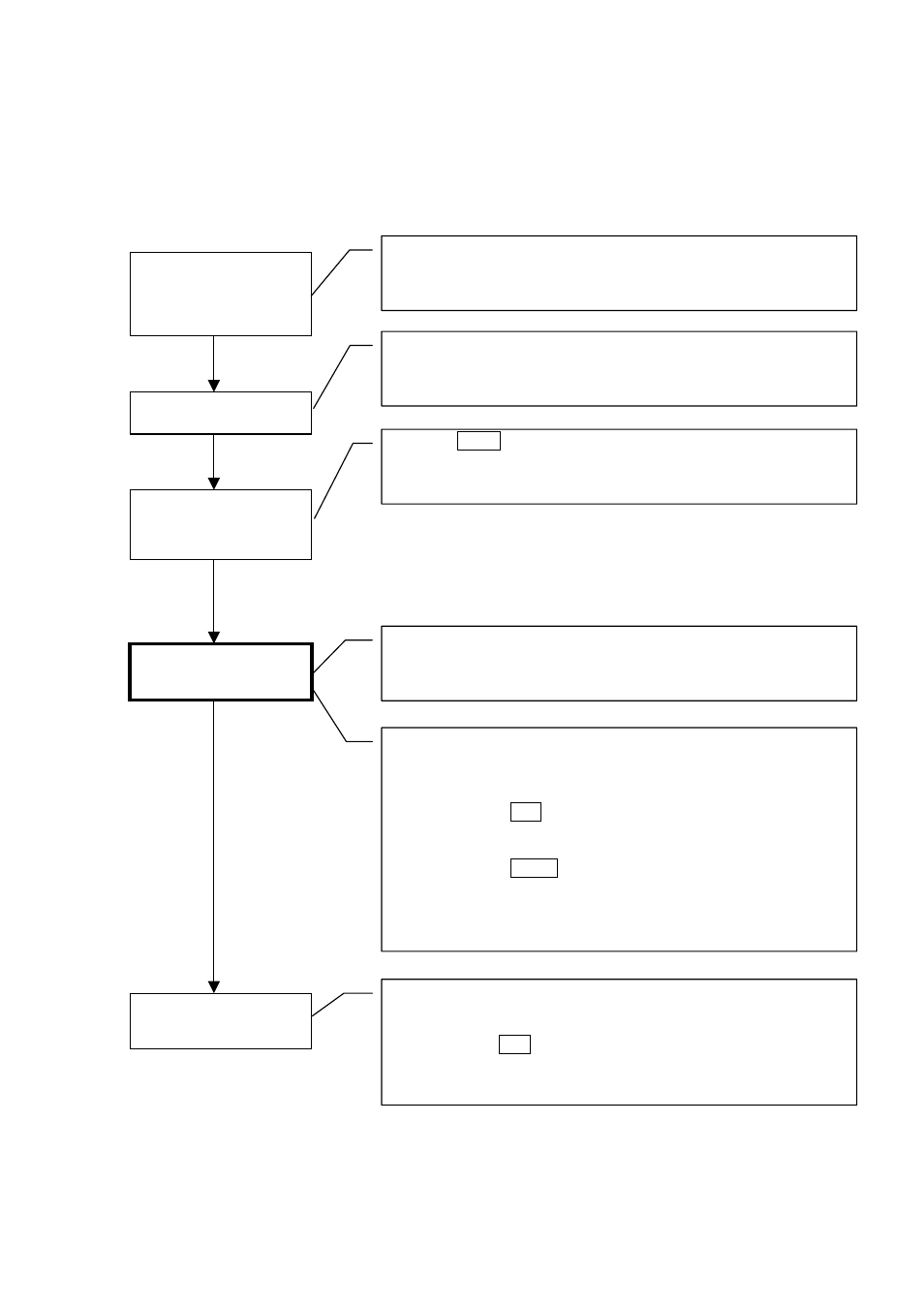
DIGITAL AIR MICROMETER USERS MANUAL (Second Edition)
13
4.2 Master calibration by 1 master
Shown here is the method on how to perform ZERO correction by ZERO master.
Valid for cases when [ZERO M.] in the [CAL MODE] settings item is selected.
Sensitivity correction data will use the master calibration results of the 2 masters performed previously.
If 2 masters adjustment has not been performed, please perform first [Chapter 6, 6.5 Detector
Adjustment].
Confirmation of master
and measurement tool
Measurement mode
Switch to master
calibration mode (master
calibration)
ZERO master calibration
(ZERO correction)
Master calibration
completion
“MAS OK” will be shown in the English display and will switch to
measurement mode.
Master calibration has error if anything else is displayed.
Please press ENT and repeat from .
About the master calibration error, please refer to [3.4 Master
Calibration Error].
Please set the ZERO master to the measurement tool.
Raw data (without correction) is displayed in the main display.
Raw data display colors are:
• When color is green, ZERO master calibration is possible.
Please press ENT. ZERO correction will be performed.
• When color is red, ZERO master calibration is not possible.
Detector adjustment will be performed.
Please press /
MAS
.
“ADJ.” will be shown in the English figures display and will
switch to detector adjustment.
Please refer to [Chapter 6, 6.5 Detector Adjustment] for details.
After “MIN M.” in the English display has been displayed for 2
seconds, raw data will be displayed.
Mode lamp [MAS] with orange color with light up.
Please confirm that there are no foreign objects sticking on the
master or measurement tool. In case there are foreign objects, this
will have bad effect on the master calibration and measurement
cannot be performed correctly.
Please confirm that it is in measurement mode (mode lamp [MEAS]
will light up).
Please refer to [Chapter 5 Measurement] for details
Press /
MAS
continuously for 2 seconds.
Will switch from measurement mode to master calibration mode
(master calibration)
