2 operation panel – SHIMPO TRC-Series User Manual
Page 7
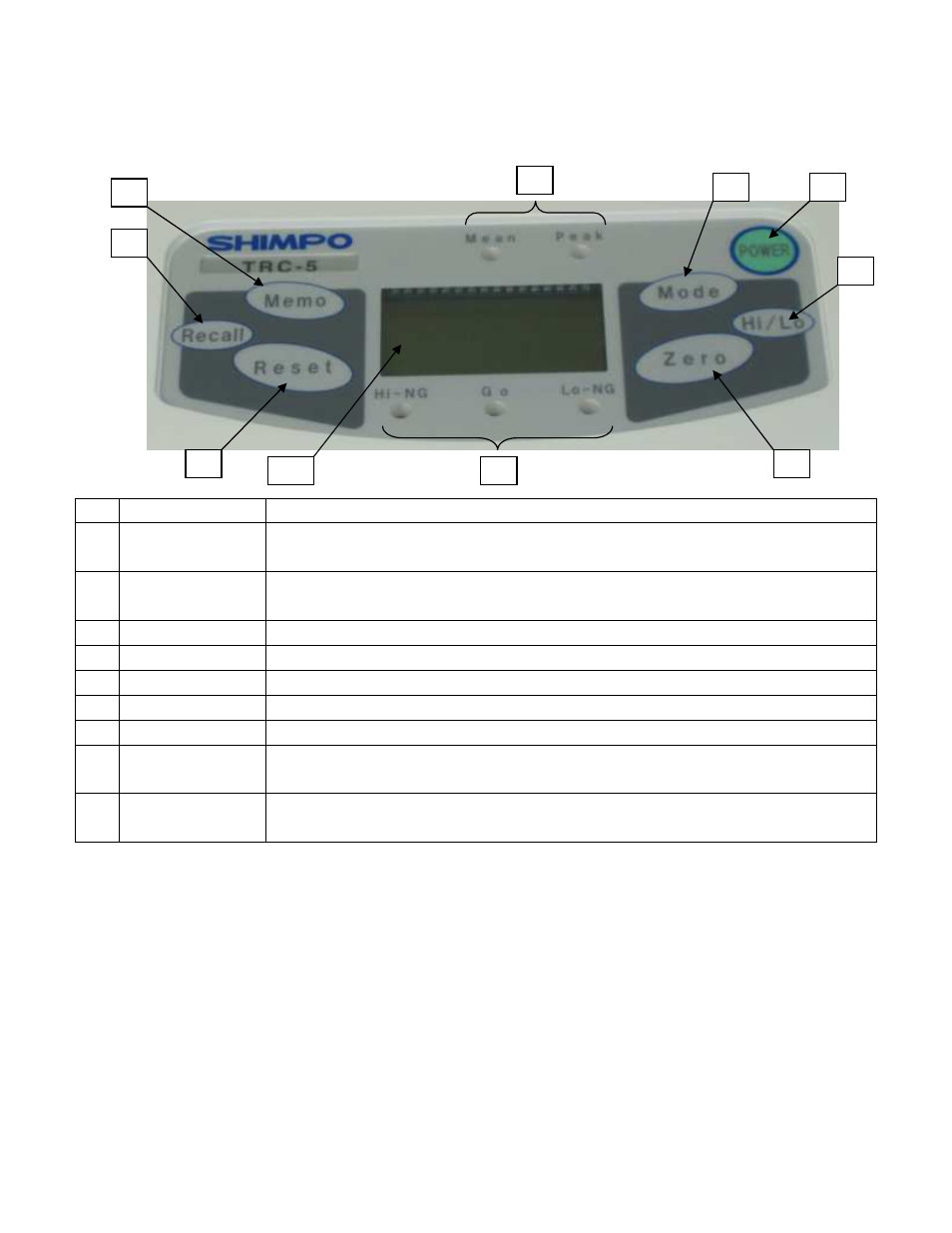
3
3.2
Operation Panel
1
POWER key
Power the unit on or off.
2
Memo key
When in Peak mode, data is stored.
Note: In “Mean” mode, Memo key has no function.
3
Recall key
Recall the peak data stored in “Peak” mode.
Note: In “Mean” mode, Recall key has no function.
4
Reset key
Peak reset function in “Peak” mode.
5
Mode key
Select “Mean” or “Peak” mode of operation
6
Hi/Lo key
Sets the high/low limit values.
7
Zero key
Sets Zero in “Mean” and “Peak” mode.
8
Mode LED’s
Indicates which mode is selected: “Mean” or “Peak”.
9
Comparator LED’s
When the high/low limit values are enabled, the LED indicates: Hi-NG or Go or Lo-NG
is ON. When the high/low limit values are disabled, all LED’s are off.
10
Main display
Displays measured values and status indicators. Includes units of measure, battery
status and function status.
2
3
4
5
6
7
8
9
10
1
- DT-361 (36 pages)
- DT-365E (28 pages)
- DT-311A (4 pages)
- DT-311J (12 pages)
- DT-315AEB (4 pages)
- DT-315P (17 pages)
- DT-326 (35 pages)
- DT-725 (4 pages)
- DT-900 (33 pages)
- ST-1000 (2 pages)
- ST-5000 (4 pages)
- SG-300 (2 pages)
- DT-721 (4 pages)
- DT-329 (32 pages)
- DT-105A (2 pages)
- DT-107A (2 pages)
- MT-100 (4 pages)
- MT-200 (4 pages)
- PT-110 (2 pages)
- DT-105A-S12 (2 pages)
- DT-205L (4 pages)
- DT-205L-S12 (4 pages)
- DT-207L (4 pages)
- DT-207L-S12 (4 pages)
- DT-209X (68 pages)
- DT-5TXR (20 pages)
- DT-5RL-1 (2 pages)
- DT-5TP (8 pages)
- DT-601CG (54 pages)
- FGV-XY-Series (32 pages)
- FGE-X (8 pages)
- FGE-HX (8 pages)
- FG-3000 (8 pages)
- FG-7000-Series (8 pages)
- DFS-series (20 pages)
- DRI-series (20 pages)
- EM-series (2 pages)
- FGE-series (4 pages)
- FGV-series (4 pages)
- FGE-H-series (4 pages)
- FGV-H-series (4 pages)
- MF Series (2 pages)
- MFD_Series (2 pages)
- FGS-100E (20 pages)
- FGS-100-PXH (20 pages)
