2 operation – SHIMPO TRC-Series User Manual
Page 13
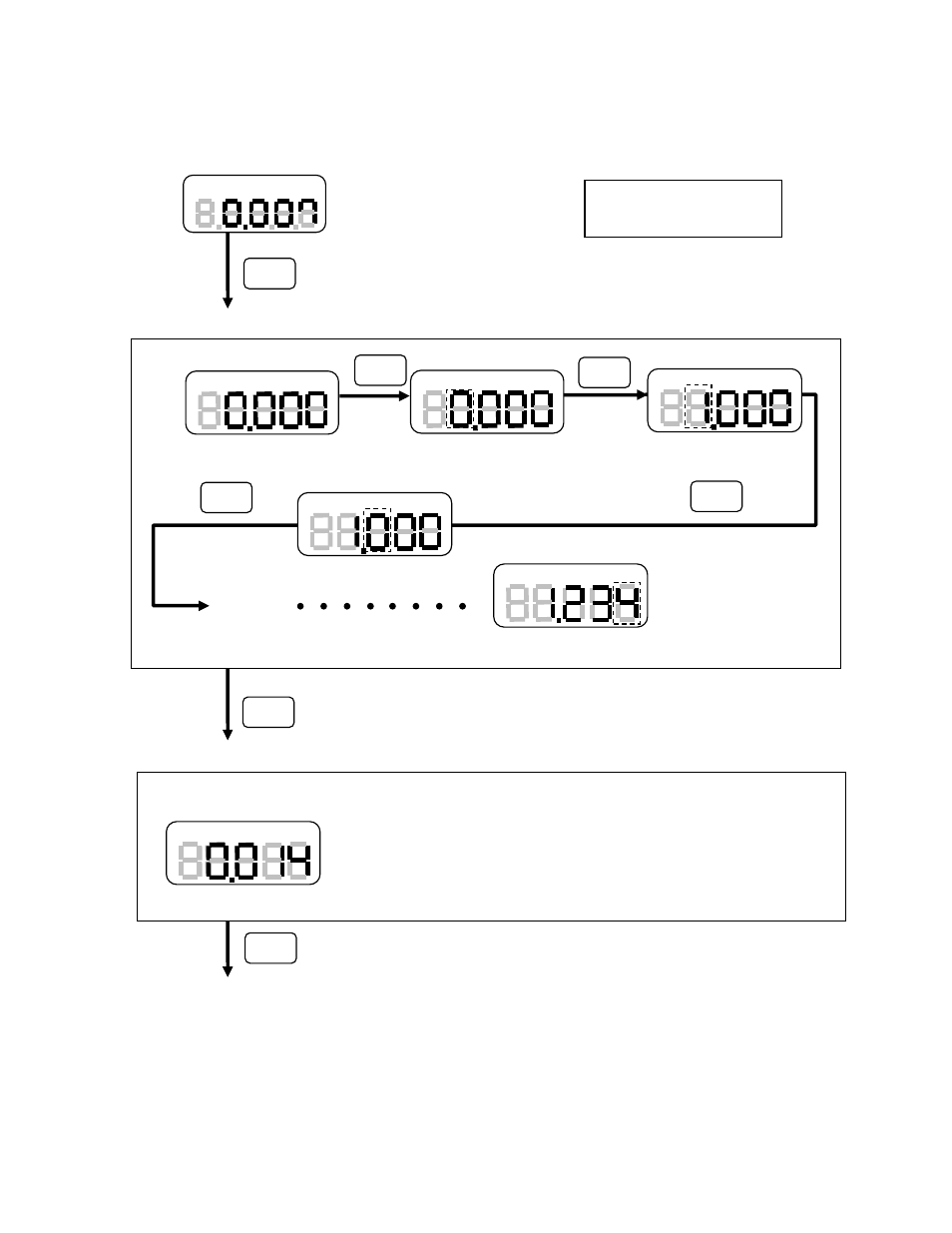
9
4.2.2
Operation
Select the pattern number according to above Section 4.2.1. Pattern No. Setting.
To save Hi/LO limit settings, go to Measurement mode. (Section 5)
Note: Low limit value must be smaller than High limit value. If the setting data is
incorrect, all digits will be blinking. Turn TRC off and reset limits.
(Current setting is displayed first.)
Key operation is the same as Low limit setting above.
Measurement Mode
-1-
Press and hold Hi/Lo until the display shows “1-L”.
(Current setting is displayed first.)
Hi/Lo
Press Memo to increment.
Returns to “0” after 9 is
displayed.
Move 1 digit to the right
Move 1 digit to right
Press Reset, move to digit on right.
Return to MSD when LSD is displayed.
Low limit data
1-L
1-L
1-L
1-L
Start setting
Reset
MSD blinking & setting
Memo
Reset
1-L
Reset
MSD: Most Significant Digit
LSD: Least Significant Digit
Mode
1-H
High limit data
Mode
- DT-361 (36 pages)
- DT-365E (28 pages)
- DT-311A (4 pages)
- DT-311J (12 pages)
- DT-315AEB (4 pages)
- DT-315P (17 pages)
- DT-326 (35 pages)
- DT-725 (4 pages)
- DT-900 (33 pages)
- ST-1000 (2 pages)
- ST-5000 (4 pages)
- SG-300 (2 pages)
- DT-721 (4 pages)
- DT-329 (32 pages)
- DT-105A (2 pages)
- DT-107A (2 pages)
- MT-100 (4 pages)
- MT-200 (4 pages)
- PT-110 (2 pages)
- DT-105A-S12 (2 pages)
- DT-205L (4 pages)
- DT-205L-S12 (4 pages)
- DT-207L (4 pages)
- DT-207L-S12 (4 pages)
- DT-209X (68 pages)
- DT-5TXR (20 pages)
- DT-5RL-1 (2 pages)
- DT-5TP (8 pages)
- DT-601CG (54 pages)
- FGV-XY-Series (32 pages)
- FGE-X (8 pages)
- FGE-HX (8 pages)
- FG-3000 (8 pages)
- FG-7000-Series (8 pages)
- DFS-series (20 pages)
- DRI-series (20 pages)
- EM-series (2 pages)
- FGE-series (4 pages)
- FGV-series (4 pages)
- FGE-H-series (4 pages)
- FGV-H-series (4 pages)
- MF Series (2 pages)
- MFD_Series (2 pages)
- FGS-100E (20 pages)
- FGS-100-PXL (7 pages)
