Pyromation Series 642 User Manual
Page 16
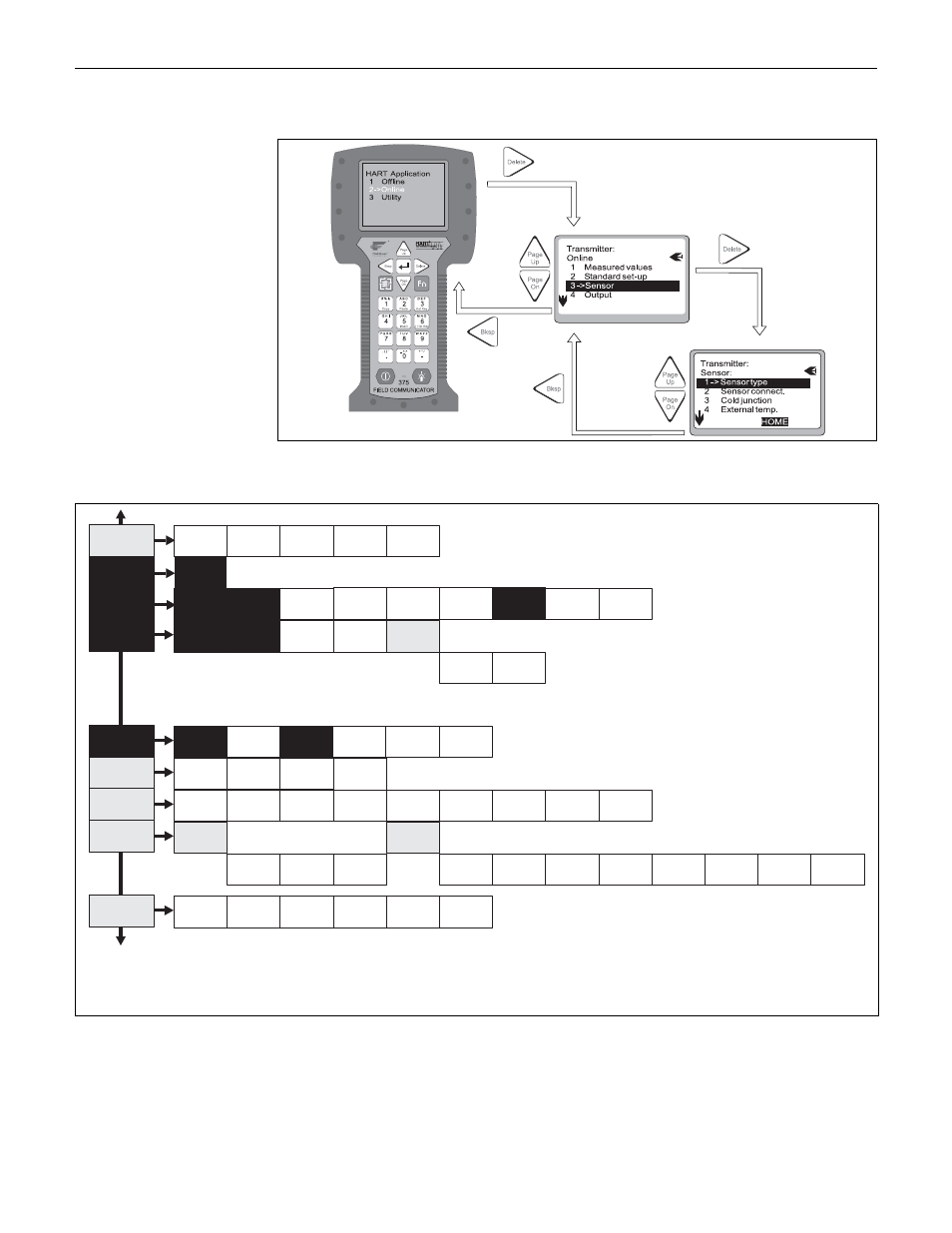
Operation
Series 642
16
Pyromation, Inc.
5.
With the "F3" function key HOME, you return to the 1st menu level.
Fig. 9:
Configuration at the handheld module, using 'Sensor input' as an example’
HART
®
function matrix
Standard
set-up
!
Note!
are marking the Quick Setup menu.
The black highlighted function fields
Min measurm
range
Max
measurm
range
RTD
connection
PV value
in %
Value
Sensor 1
RJ value
Measured
values
Sensor
Output
Safety
settings
Display
Diagnosis
Identification
Service
functions
PV up
range value
Display
Device status
Measuring
point
Tag
Device
release
Descriptor
Serial no.
Software
rev.
Certificates
Manufacturer
Model
Date
Hardware
rev.
Message
Security
locking
Simulation
mode
Simulation
value
Trim
4 mA
Trim
20 mA
PV lo
range value
Fault
condition
Display text
Last
diagnostic
Device infos
Default
values
Analog
output
Alarm
hysteresis
Decimal
places
Status
sensor
Config.
changed
Max. value
sensor
Min. value
sensor
Max.
RJ value
Min.
RJ value
HART
Output mode
Num. resp.
preams
Poll
addr.
Corros.
detection
Over-/Under-
range alarm
Mains filter
Filter time
Ambient
alert
Display
interval
AO
PV unit
PV
Sensor type
Sensor
connect.
Cold
junction
External
temp.
2-wire
comp.
Offset
sensor
Meas. unit
sensor
Value
sensor
Serial no.
sensor
Static
Revision Counter
