Abru, Register identification chart, Command string examples – NOSHOK 2100 Series Field Upgradeable Dual Input Process Indicator User Manual
Page 27: Transmitting data to the meter, Transmitting data from the meter, Full transmission, Abbreviated transmission, Meter response examples
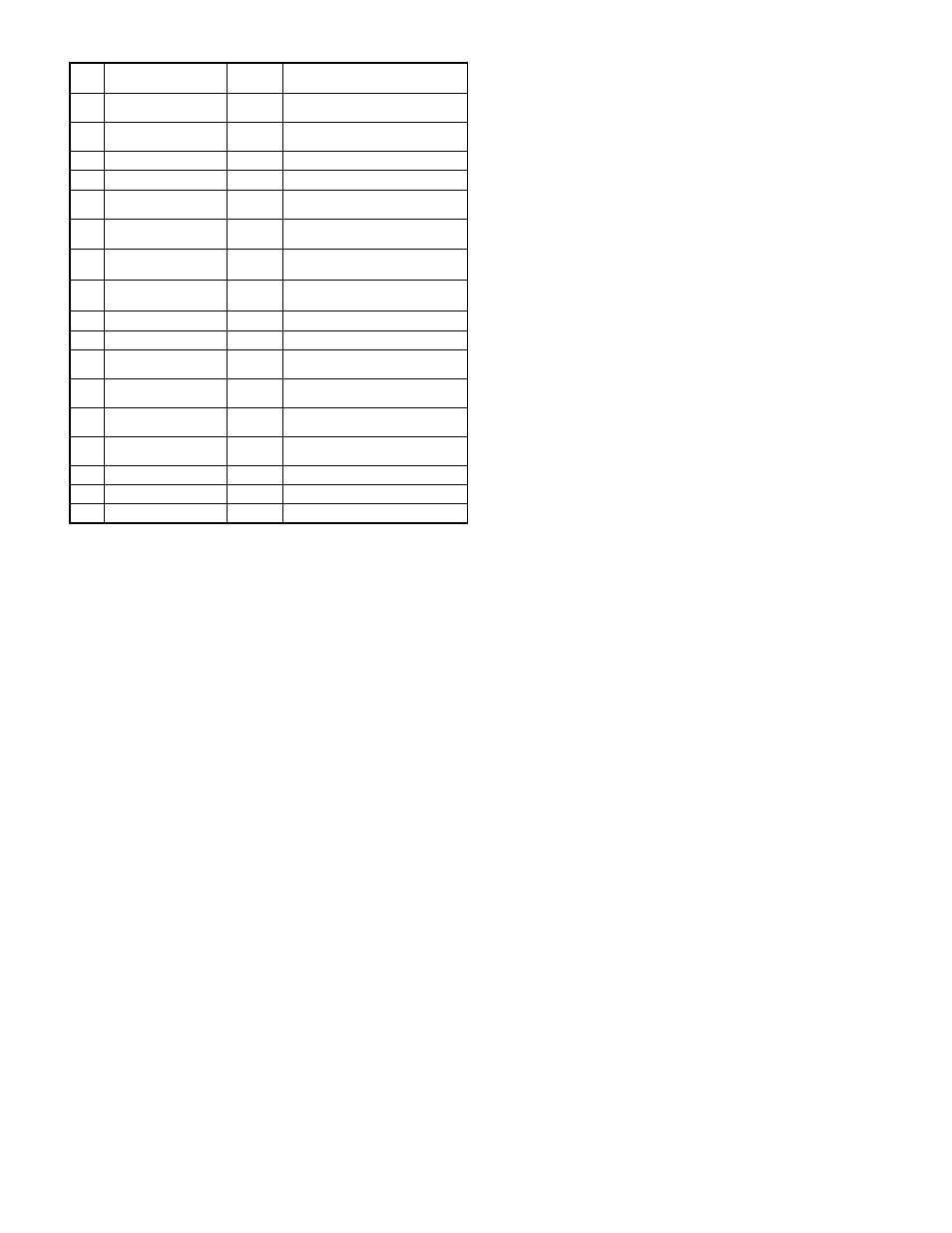
27
Register Identification Chart
1. Register Names are also used as Register Mnemonics during full transmission.
2. The registers associated with the P command are set up in Print Options
(Module 7). Unless otherwise specified, the Transmit Details apply to both T
and V Commands.
Command String Examples:
1. Address = 17, Write 350 to Setpoint 1
String: N17VM350*
2. Address = 5, Read Input A value
String: N5TA*
3. Address = 0, Reset Setpoint 4 output
String: RS*
Transmitting Data To the Meter
Numeric data sent to the meter must be limited to Transmit Details listed in
the Register Identification Chart. Leading zeros are ignored. Negative numbers
must have a minus sign. The meter ignores any decimal point and conforms the
number to the scaled resolution. (ie. The meter’s scaled decimal point position
is set for 0.0 and 25 is written to a register. The value of the register is now 2.5.
In this case, write a value of 250 to equal 25.0).
Note: Since the meter does not issue a reply to value change commands, follow
with a transmit value command for readback verification.
Transmitting Data From the Meter
Data is transmitted from the meter in response to either a transmit command
(T), a print block command (P) or User Function print request. The response
from the meter is either a full field transmission or an abbreviated transmission.
See Abbreviated Printing (
Abru
) parameter.
Full Transmission
+
These characters only appear in the last line of a block print.
The first two characters transmitted (bytes 1 and 2) are the unit address. If the
address assigned is 00, two spaces are substituted. A space (byte 3) follows the
unit address field. The next three characters (bytes 4 to 6) are the register
mnemonic. The numeric data is transmitted next.
The numeric field (bytes 7 to 18) is 12 characters long. When the requested
value exceeds eight digits for count values or five digits for rate values. Byte 8
is always a space. The remaining ten positions of this field (bytes 9 to 18)
consist of a minus sign (for negative values), a floating decimal point (if
applicable), and eight positions for the requested value. The data within bytes 9
to 18 is right-aligned with leading spaces for any unfilled positions.
The end of the response string is terminated with
(byte 20). When a block print is finished, an extra
22), and
transmissions.
Abbreviated Transmission
+
These characters only appear in the last line of a block print.
The abbreviated response suppresses the address and register mnemonics,
leaving only the numeric part of the response.
Meter Response Examples:
1. Address = 17, full field response, Input A = 875
17 INA 875
2. Address = 0, full field response, Setpoint 2 = -250.5
SP2 -250.5
3. Address = 0, abbreviated response, Setpoint 2 = 250, last line of block print
250
Byte
Description
1-12
12 byte data field, 10 bytes for number, one byte for sign, one byte
for decimal point
13
14
15
+
16
+
17
+
+
23
+
22
+
21
20
3 byte Register Mnemonic field
4-6
3
12 byte numeric data field: 10 bytes for number, one byte for sign, one
byte for decimal point
7-18
2 byte Node (Meter) Address field [00-99]
1, 2
19
Description
Byte
OFB
SOR
Input B Offset
Setpoint Register
J
X
OFA
AOR
Input A Offset
Analog Output Register
I
W
ABB
MMR
Auto/Manual Register
H
U
ABA
SP4
Setpoint 4
G
S
MAX
SP3
Max
Setpoint 3
F
Q
MIN
SP2
Min
Setpoint 2
E
O
TOT
SP1
Total
Setpoint 1
D
M
CLC
Calculation Value
C
INB
B
INA
A
REGISTER
NAME
1
VALUE DESCRIPTION
ID
COMMAND SUPPORTED
2
T
T, R (reset command zeros Total)
T
T, V
T
T, V
T, V
T, V
T, V
T, R (reset command zeros
or tares input)
T, R (reset command zeros
or tares input)
Input A Absolute
(Gross) Value
Input B Absolute
(Gross) Value
T, V, R (reset command resets
setpoint output)
T, V, R (reset command resets
setpoint output)
T, V, R (reset command resets
setpoint output)
T, V, R (reset command resets
setpoint output)
Input A
Relative Value
Input B
Relative Value
T, R (reset command loads
current reading)
T, R (reset command loads
current reading)
