Martel Electronics DMC1400 User Manual
Page 84
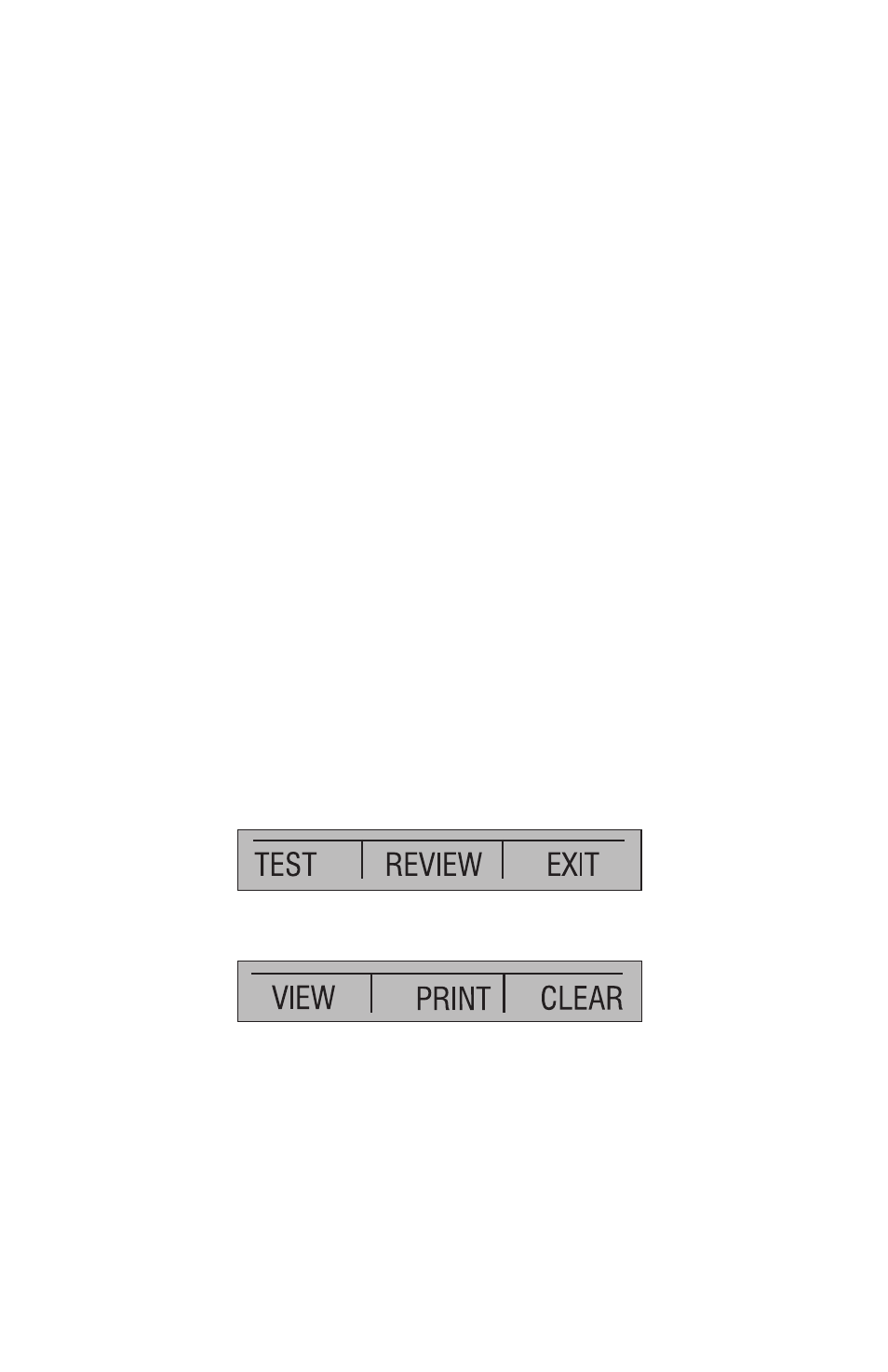
82
2)
The test outputs can not be changed, they will be the same as
the As Found values. This ensures that the As Found and As
Left test results line up when being compared later. For pressure
and manual output types, the As Found value is displayed for the
technician to set it on the external source. For all other output
types, the calibrator automatically generates the As Found value.
3)
Once the SAVE function key is pressed for the last test point, the
process automatically proceeds to the test conclusion stage.
4)
A REPEAT function key is available for restarting the As Left test
at the first point.
8.5.3 Test Conclusion
If test validation was selected, a display showing the overall pass/fail
status of the test is displayed with a prompt asking whether details
should be displayed. Press the YES function key to display the
details, or the NO function key to skip the details. In either case the
adjustment prompt is displayed next.
A prompt is displayed asking whether further adjustment and testing
is required. Press the YES function key to proceed to the adjustment
menu, or the NO function key to proceed to the first level document
mode menu.
8.6 Viewing Test Results
At the main menu, press the MENU function key, followed by the MORE
function key, followed by the DOCUMENT function key to display the first
level document mode menu.
Press the REVIEW function key to display the review selection menu.
Press the VIEW function key to display the tag selection prompt.
