1 main display – Martel Electronics DMC1400 User Manual
Page 8
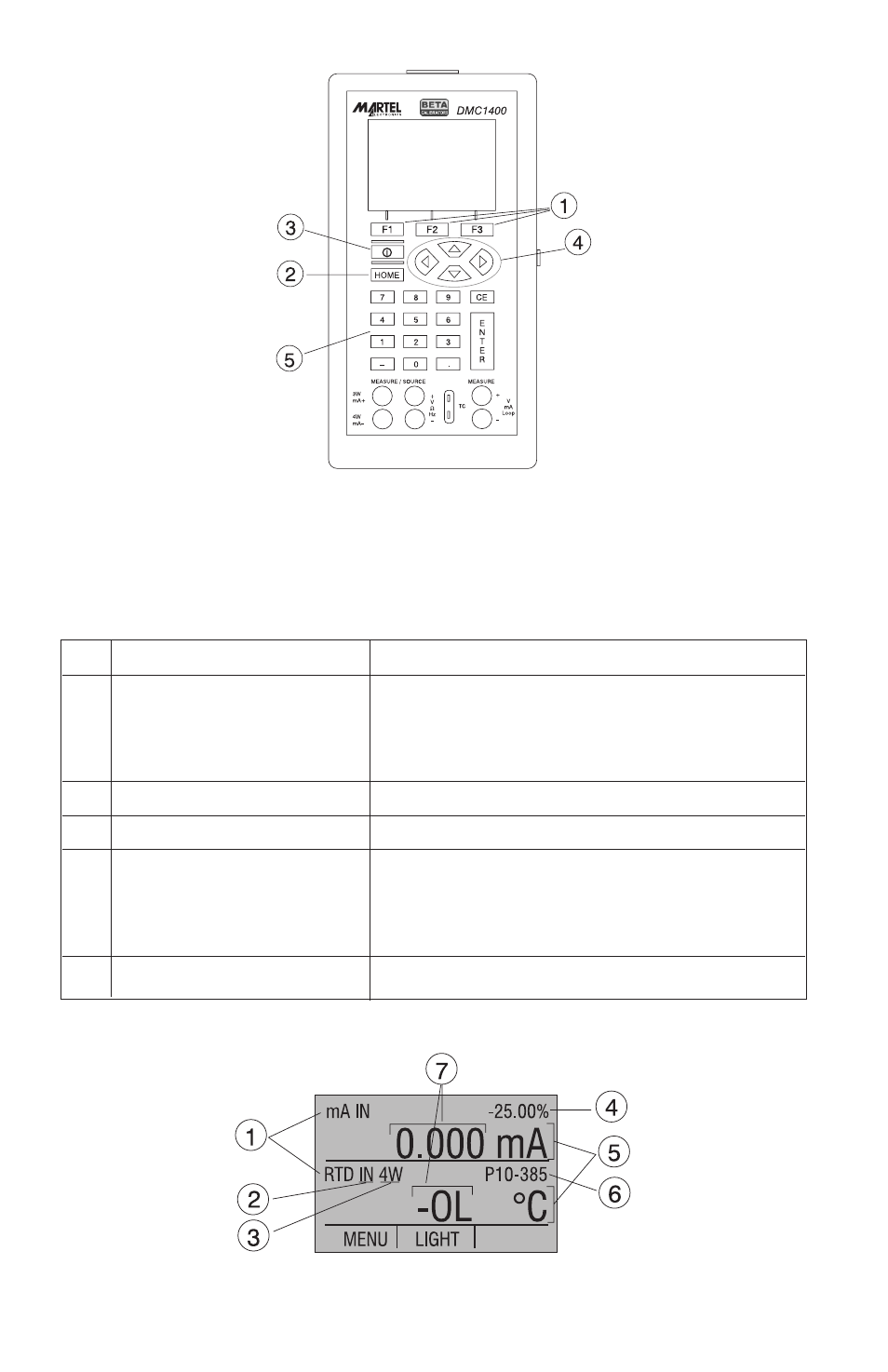
Figure 2. Keypad
Figure 2 shows the location of the keys on the calibrator. Table 2 lists the
functions of each key.
Table 2. Key Functions
No.
Name
Function
1
Function Keys F1, F2, F3
Used to operate the menu bar at the bottom
of the calibrator display. F1 is used for select-
ing options in the left box, F2 for the center
box, and F3 for the right box.
2
Home
Returns to home menu on the menu bar.
3
Power
Turns calibrator on and off.
4
Cursor Control Key
Left and right arrow keys are used to select
which decade to be changed in output value.
Up and down arrow keys are used to
increase, decrease, or ramp output value.
5
Numeric Keypad
Allows user to enter Numeric values.
2.1 Main Display
Figure 3. Display
6
See also other documents in the category Martel Electronics Equipment:
- 3001 (94 pages)
- BetaGauge 301 (40 pages)
- BetaGauge 311A-Ex (32 pages)
- BetaGauge 311A (48 pages)
- BetaGauge 330 (48 pages)
- BetaGauge 3II (197 pages)
- BetaGauge PI (20 pages)
- BetaGauge PIR (24 pages)
- BetaLOG-PI (28 pages)
- BetaLOG-TI (16 pages)
- BetaProbe TI/TI+ (9 pages)
- DPC-30 (12 pages)
- DPC300A (48 pages)
- DMC1410 (108 pages)
- IVC-222HPII (12 pages)
- LC-110/H (50 pages)
- BETA LDT-500 (2 pages)
- M2000 (28 pages)
- MC1010 (46 pages)
- MC1210 (56 pages)
- TC100 (16 pages)
- T150 (8 pages)
- T140 Series (12 pages)
- PTC8010 (36 pages)
- PSC4010 (36 pages)
- MS-420 (1 page)
- MECP500 (2 pages)
- MECP2000 (2 pages)
- MECP10K (4 pages)
- MECP100 (2 pages)
- T130 (2 pages)
- T120 (2 pages)
- MC1200 (50 pages)
- MC1000 (28 pages)
- MasterCAL (140 pages)
- LC100 (20 pages)
- 320 (60 pages)
- 230 (106 pages)
- 130 (85 pages)
- QM100V (1 page)
- QM100V-40 (1 page)
- QM110T (2 pages)
- QM120ET (2 pages)
- QM130M (2 pages)
