KROHNE CORIMASS E Series EN User Manual
Page 72
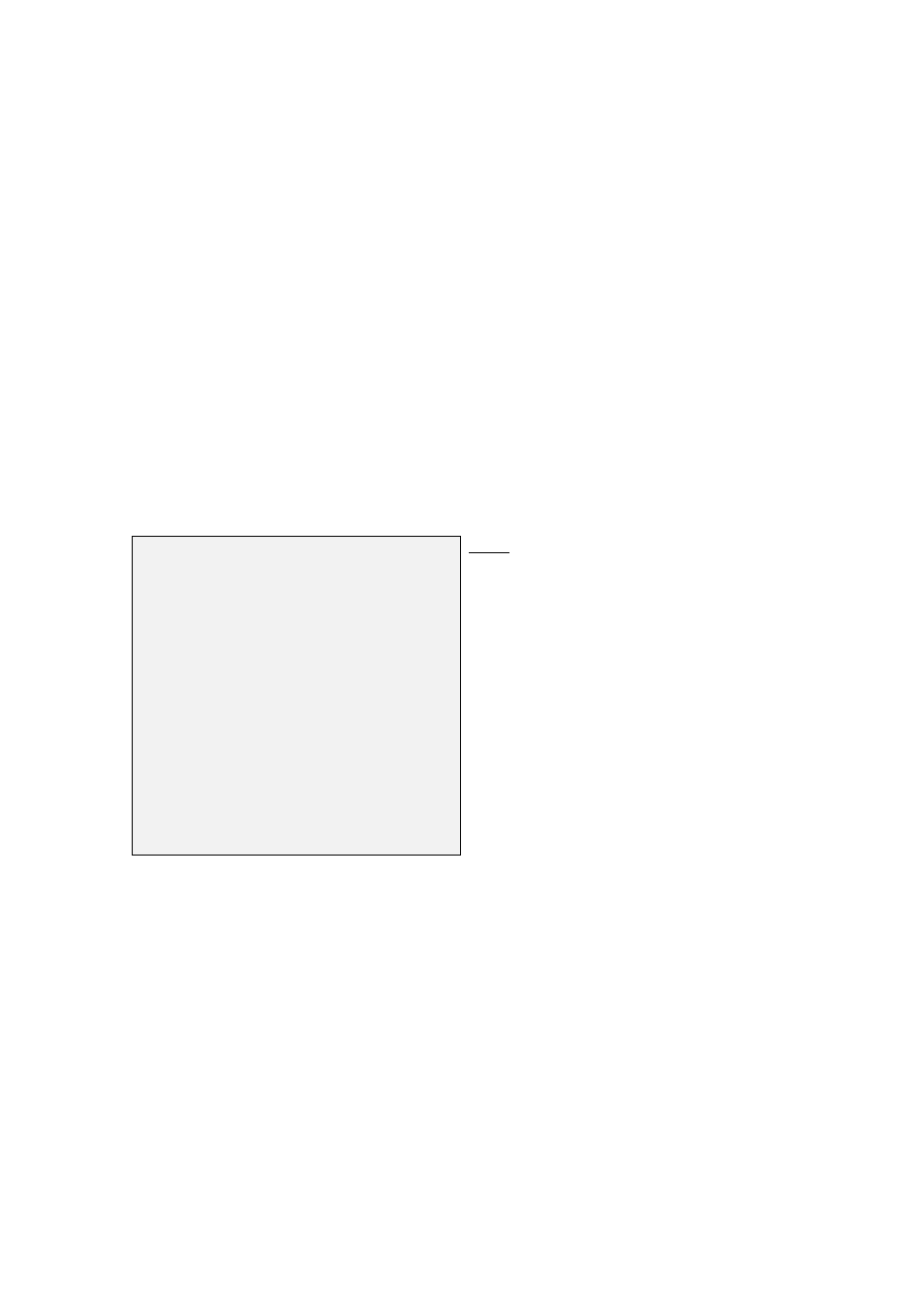
72
6.13.2 Referred Density (Option)
Referred density is a factory-installed option which expands the type of density outputs
available to three different variations - “actual” ( normal density output ), “fixed”, and “referred”.
Any one of these three options can be selected in Fct. 1.2.5 or Fct. 3.2.5 - the “DENSITY”
function of the “DISPLAY” submenu. Program “actual” if the “Referred” or “Fixed” Options are
not desired.
Referred density corrects the actual density value to a standardized density value based on a
reference temperature. The reference temperature and the slope are programmable. The sign
of the slope coefficient (
α
) is always positive based on the assumption that increasing
temperature decreases the actual density measured. The referred density equation is as
follows:
ρ
r =
ρ
a
+
α
( t
a
−
t
r
)
where “
ρ
“ is the density and “t” the temperature. Subscripts “r” and “a” indicate
“referred” or “reference” and “actual” respectively.
Note that the above equation is linear. Referred density accuracy is determined by how
precise a fit a linear function is to the actual temperature-density relationship of the process
over the range of operating temperatures. Also note that the coefficient,
α
, depends on the
temperature units selected,
°
F or
°
C, as well as the density units selected. The units of
α
are
the change in density per degree change in temperature.
Key strokes for the “referred density” option shown below - start from the measuring mode:
Key
Display
Step #
line 1
line 2
→
Fct.(1).0
OPERATOR
1. enter programming mode
2
×↑
Fct.(3).0
INSTALL
→
Fct.3.(1).0
BASIS.PARAM
↑
Fct.3.(2).0
DISPLAY
→
Fct.3.2.(1)
CYCL.DISP.
4
×↑
Fct.3.2.(5)
DENSITY
→
ACTUAL
↑
FIXED
↑
REFERRED
↵
0.0000000
(g)/cm
3
2. set mass units in this step (or S.G.)
→
0.0000000
g/(cm
3
)
3. set volume units in this step
→
0(.)0000000
g/cm
3
4. set decimal point location in this step
↵
+ 20.0
REF.TEMP (
°
C)
5. set ref. temp. -
°
F or
°
C, sign and value
↵
(0).000000
SLOPE/
°
C
6. set slope (
α
) of temperature coefficient
↵
Fct.3.2.(5)
DENSITY
7. enter inputs
4
×↵
8. return to measuring mode
6.13.3 Fixed Density (Option):
The “Fixed Density” Option permits setting a fixed, specific density value for the purpose of
calculating volumetric flowrate and/or volumetric total from mass flow. This is useful when
dealing with pure liquids or liquids with a known, fixed composition when it is desired to know
the volumetric flow referenced to a specific (fixed) density at a specific temperature.
It is programmed by selecting “FIXED” rather than “REFERRED” and programming the fixed
density value in that step (step #4) of the program shown in 6.13.2 where the decimal point is
adjusted for “Referred Density”. After setting the fixed density value, press 4x
↵
to return to
the measuring mode. “Actual Density” is programmed in similar fashion except the density
value is not entered as with “Fixed Density”.
