KROHNE CORIMASS E Series EN User Manual
Page 55
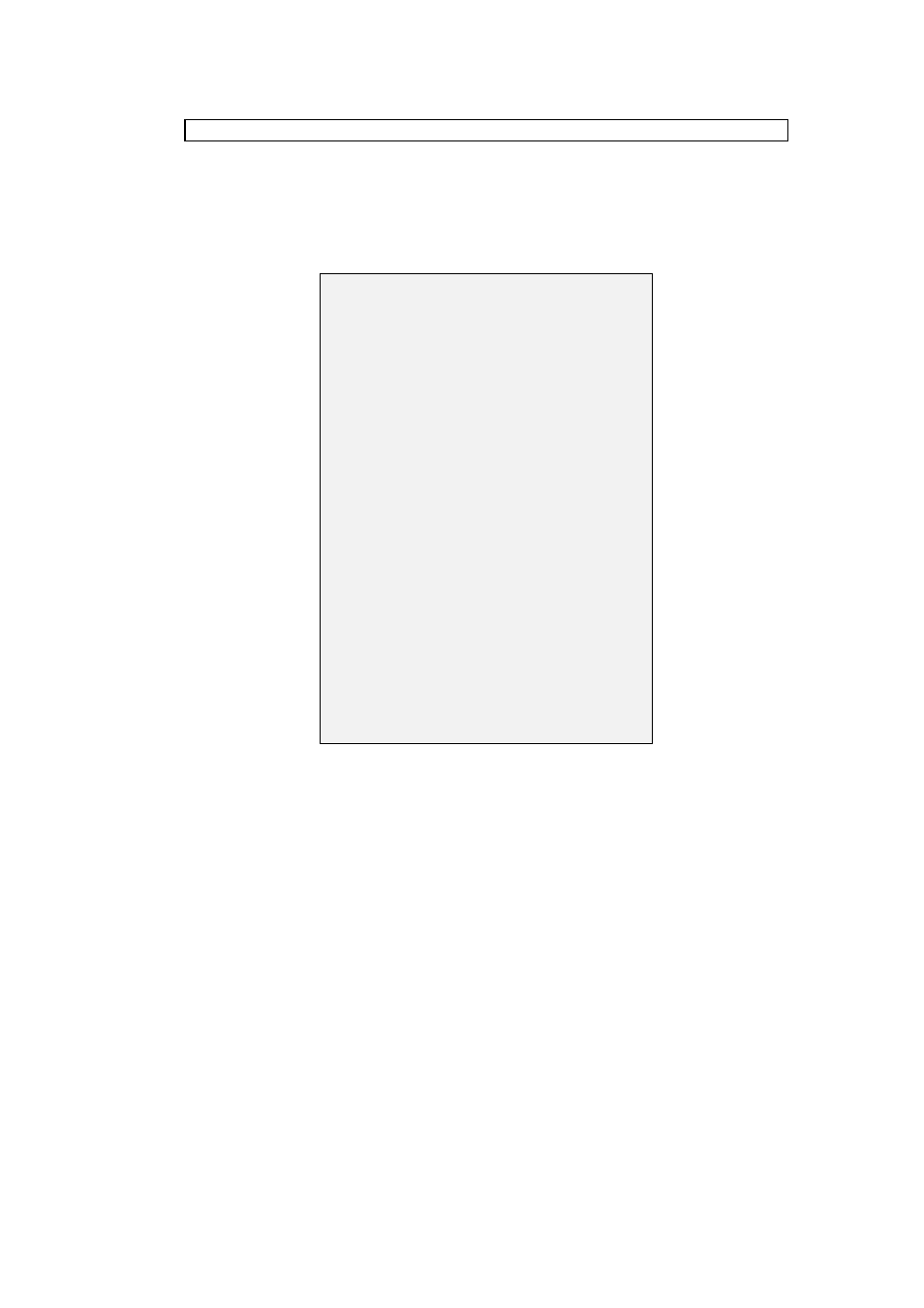
55
6.5
Programming Numeric Data
Various functions on the MFC 081 require numeric data to be entered by the operator.
Numeric data is always entered in the following manner.
Using setting FULL SCALE of current output, Fct. 1.3.3 as an example:
Begin from the measuring mode:
Return to measuring mode
∗
The flashing '0' to the left of the number to be edited allows extra digits to be added, as in
this example. If no extra digits are required, pressing the
→
key will cause this leading
zero to be blanked.
(0)5.0000 kg/min
→
(5).0000
∗∗
Some values do not allow the decimal point to be moved.
Key
Display
line 1
line 2
→
Fct. (1).0
OPERATOR
→↑↑
Fct. 1.(3).0
CUR.OUTP. I
→↑
Fct. 1.3.(2)
MIN. FLOW
(assume function is set to
MASS FLOW)
↑
Fct. 1.3.(3)
MAX. FLOW
→
(0)
*
5.0000
kg/min
Current setting of MAX.FLOW
Units and accuracy are as
set by the format Fct. 1.2.3
↑
(1)5.0000
kg/min
→
1(5).0000
kg/min
5x
↑
1(0).0000
kg/min
→
10(.)
**
0000
kg/min
Decimal point may now be
moved one digit to the right for
each press of the
↑
key
→↑
10.(1)000
kg/min
↵
Fct. 1.3.(3)
MAX FLOW
4x
↵
