3 start-up – KROHNE BATCHCONTROL 5014 C User Manual
Page 15
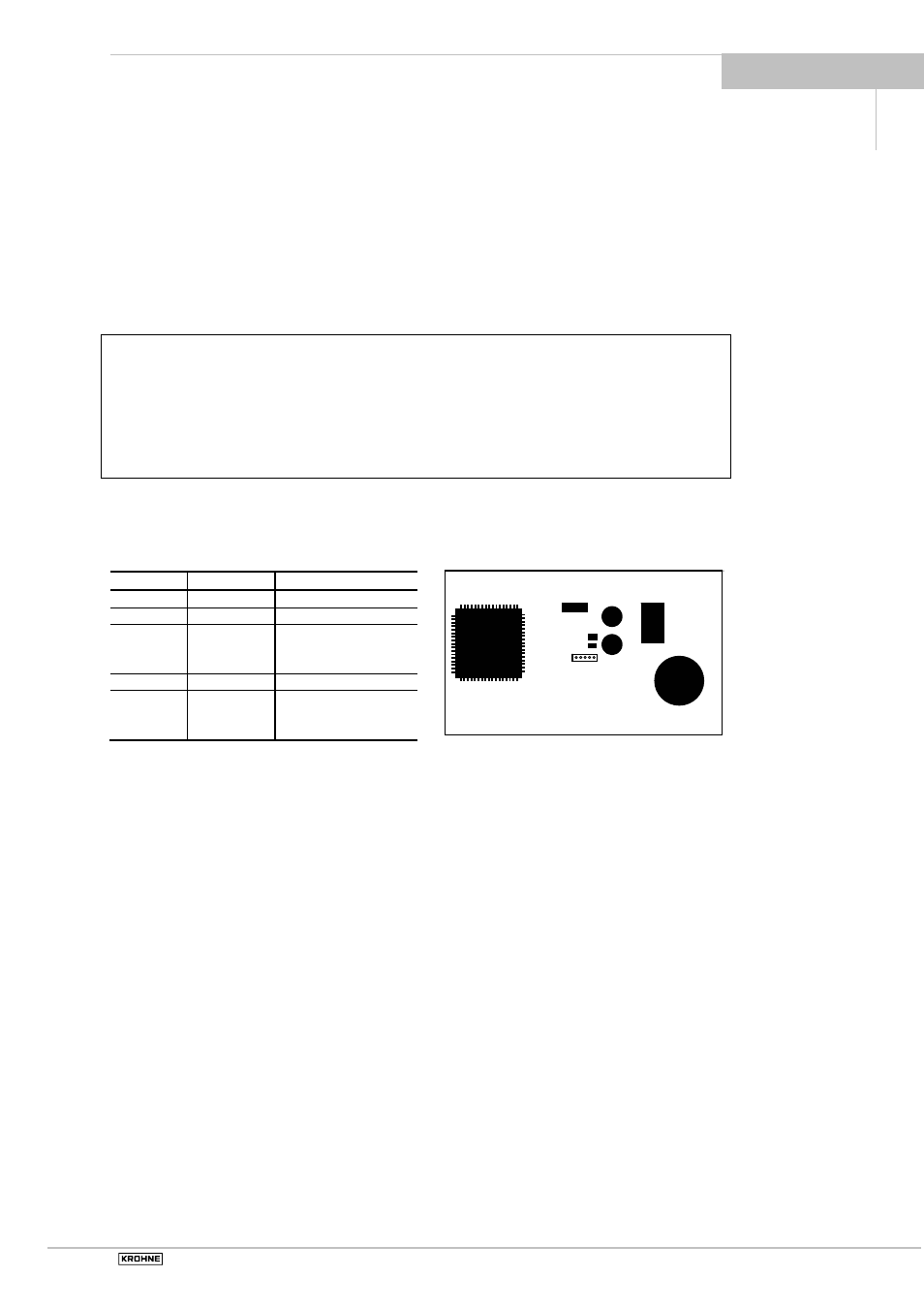
Installation and operating instructions
15
BATCHCONTROL
3 Start-up
Before powering the system, check that it has been installed correctly according to Sections 1 and
2.
The compact flowmeter is delivered ready for operational use. All operating data have been factory
set in accordance with your specifications.
Power the unit, and the flowmeter will start process flow measurement immediately.
3.1 Check
for
availability
Please note!
Do not open the housing of the BATCHCONTROL IFM 5014C.
Danger of contamination with substances likely to destroy the moisture barrier of the electronic
equipment (e.g. if CIP or SIP cleaned from the outside).
Therefore, please contact your KROHNE Service engineer before you open the housing.
•
The measurement status is signalled by the light-emitting diodes (LED) below the cover of the
converter housing (see amplifier board on right).
LED 1
LED 2
Function
flashing off
in
order
flashing flashing
overdriving
on
flashing
Fatal Error
(defective operating
parameter)
off on
defective
hardware
off
off
no supply voltage
or hardware
is defective
All operating data can be set and stored by means of a personal computer via the CAN bus
interface. The digital CAN bus interface allows the complete filling procedure to be graphically
represented on the PC, thus providing visualization of system and valve properties.
3.2 Factory
settings
All operating data are factory-set according to your order specifications.
The table of standard factory settings is shown at the end of the manual.
3
LED 1
LED 2
